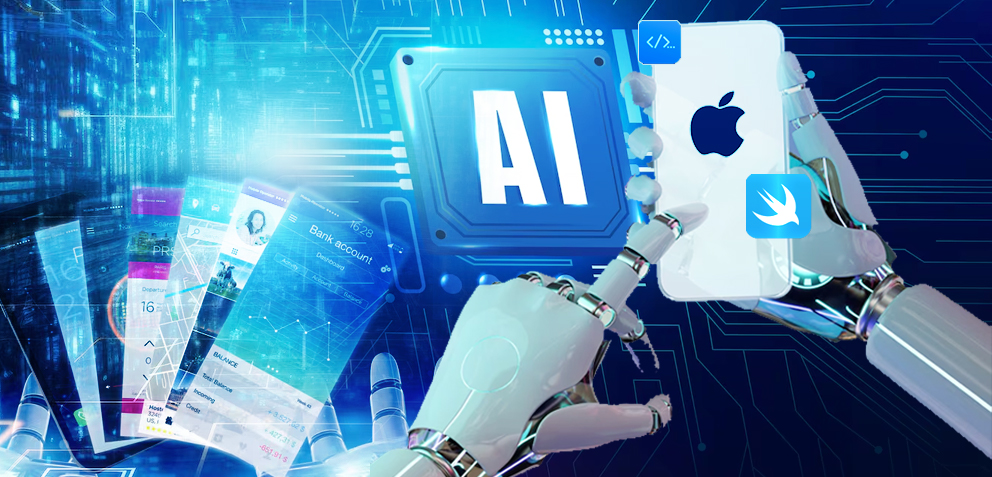Top 9 Must-Have iOS Automated Testing Tools for 2025

Table Of Contents
 Stay In-the-loop
Stay In-the-loop
Get fresh tech & marketing insights delivered right to your inbox.
Share this Article
Tags
Category
- .Net Developer
- Adtech
- Android App Development
- API
- App Store
- Artificial Intelligence
- Blockchain Development
- Chatbot Development
- CMS Development
- Cybersecurity
- Data Security
- Dedicated Developers
- Digital Marketing
- Ecommerce Development
- Edtech
- Fintech
- Flutter app development
- Full Stack Development
- Healthcare Tech
- Hybrid App Development
- iOS App Development
- IT Project Management
- JavaScript development
- Laravel Development
- Magento Development
- MEAN Stack Developer
- MERN Stack Developer
- Mobile App
- Mobile App Development
- Nodejs Development
- Progressive Web Application
- python development
- QA and testing
- Quality Engineering
- React Native
- SaaS
- SEO
- Shopify Development
- Software Development
- Software Outsourcing
- Staff Augmentation
- UI/UX Development
- Web analytics tools
- Wordpress Development
In today’s competitive app market, ensure the high quality of your iOS apps. Automation testing promises seamless, bug-free programs while saving time and resources. As the demand for iOS app development services continues to soar, developers and QA experts increasingly embrace cutting-edge iOS app automation testing tools for turbocharged software quality, fostering business growth.
This article explores what iOS automation testing is, its advantages, types, and the top 9 tools you must know in 2025 to stay ahead in the game.
Let’s dive into best practices and strategies to ensure testing success and see how Magicminds can help you streamline your iOS app testing process.
Happy reading!
What is Automated Testing?
Automated testing involves automating the iOS app testing execution to ensure they meet the necessary first-class standards. By leveraging the test scripts, testers can simulate user interactions with the app and validate its capability without manual intervention.
This faster testing method also eliminates human mistakes and ensures steady outcomes throughout different environments and devices.
Automated testing ensures that every function works as predicted simultaneously and minimizes the risks of bugs or crashes post-launch. Moreover, it offers teams precious insights into the app’s performance, which is critical in today’s competitive app marketplace.
Moreover, the global automation testing market was valued at $15.87 billion in 2019 and is projected to soar up to $49.9 billion by 2025.
Types of Automated Testing
Automated testing for iOS apps generally falls into a few key categories:
- Unit Testing: Validates the individual components or functions of the app to ensure they perform as predicted.
- UI Testing: Prioritizes testing the consumer interface by simulating consumer interactions and ensuring the app behaves efficiently in response.
- Performance Testing: Measures the app’s speed, responsiveness, and resource utilization to ensure smooth overall performance.
- Integration Testing: Checks how properly distinct components of the software work together.
- End-to-End Testing: Simulates real-time consumer interactions and verifies that the app features as expected from start to finish.
Related Read: Maximize QA Efficiency with the Power of Automation Testing
Benefits of Automated Testing
The demand for iOS apps is growing, and app developers need to keep pace with the excessive expectations of users. Let’s see how automated testing helps businesses:
- Time Efficiency: Automation reduces testing time by 30–50% as compared to manual testing (Source: Test Automation Trends 2024 Report).
- Enhanced Accuracy: Automation minimizes human error, ensuring comprehensive coverage of tests.
- Cost Savings: While the initial setup may be highly priced, automation proves price-effective in the long run.
- Scalability: Easily manages testing for complicated scenarios and large-scale projects.
- Faster Time-to-Market: Speed up your app development and launch cycle on time, staying ahead of the competition.
Is Your Business Missing Out On the iOS Audiences?
Take your business to the next level with a custom iOS app crafted by top-notch experts.
What Are the Top 9 iOS Automated Testing Tools for 2025
IOS automated testing prefers specialized tools and scripts to check iOS apps properly. Automation handles repetitive tasks instead of manually testing each function, ensuring speed, accuracy, and coverage.
It accelerates app development, reduces human mistakes, and promises bug-free apps quicker. Embrace automation to streamline your iOS app testing processes and ensure a top-notch consumer experience!
Now that we understand the importance of iOS automated testing let’s dive into the top tools you should consider in 2025:
1. XCUITest
XCUITest is Apple’s native testing framework for iOS apps, integrated with Xcode. It allows developers to jot down UI assessments in Swift or Objective-C and ensures deep integration with iOS features. XCUITest is broadly sought for its seamless integration into the Apple ecosystem and its reliability.
Why Use It?
- Native support from Apple.
- Fast and efficient.
- Deep integration with Xcode.
2. Appium
Appium is an open-source, hybrid device that supports iOS, Android, and Windows apps. It permits you to write down tests in various programming languages, which include JavaScript, Java, and Python, making it versatile and flexible.
Why Use It?
- Cross-platform support.
- Open-source with a large community.
- Supports multiple languages.
3. TestFlight
TestFlight is Apple’s reputable beta testing tool, but it also offers functionality for continuous checking out of pre-release iOS apps. You can automate distribution, monitor remarks, and streamline testing with incorporated crash reporting.
Why Use It?
- Direct integration with the App Store.
- Focuses on pre-release testing.
- Helps gather user feedback and track issues.
4. EarlGrey
Developed with the aid of Google, EarlGrey is an iOS UI automation testing device with supercharged performance and synchronization functionalities. It’s beneficial for UI testing and is good for its capability to address asynchronous events efficiently.
Why Use It?
- Synchronizes UI events automatically.
- Ideal for testing complex UI interactions.
- Open-source and backed by Google.
5. OCMock
OCMock is a mocking framework for Objective-C that is best for unit testing. It allows simulating objects that the system depends on, allowing you to test units of code in isolation.
Why Use It?
- Useful for unit testing.
- Helps isolate and test specific components.
- Excellent for Objective-C-based apps.
6. KIF (Keep It Functional)
KIF is a consumer interface testing framework specially curated for iOS apps. It’s based totally on functional UI testing and allows for the automation of real-world user interactions.
Why Use It?
- Excellent for functional UI tests.
- Focuses on end-to-end testing.
- Open-source and easy to integrate.
7. Detox
Detox is an end-to-end testing framework for React Native apps; however, it’s becoming increasingly popular with native iOS apps. It permits you to write tests in JavaScript and integrates seamlessly with CI/CD pipelines.
Why Use It?
- Great for React Native apps.
- Supports end-to-end testing.
- Fast and reliable.
Read More: Pro Tips for Optimal Performance in iOS App Development
8. iOSSnapshotTestCase
Previously known as FBSnapshotTestCase, this tool is used for snapshot testing. It enables you to analyze visible snapshots of your UI and guarantees your UI factors render correctly throughout exclusive iOS versions.
Why Use It?
- Excellent for visual testing.
- Ensures UI consistency across devices.
- Easy to integrate into existing projects.
9. Fastlane
Fastlane is an automation tool perfect for iOS app deployment and includes features for automatic testing. It can also automate screenshots, beta deployments, and app store submissions, making it precious for up-to-end app control.
Why Use It?
- Automates the deployment pipeline.
- Integrates testing with CI/CD.
- Great for streamlining workflows.
Want to Release Faster Without Compromising Quality?
Let automaton testing by Magicminds deliver flawless, top-notch, and smooth software in no time!
Share Your Project Requirements!Best Practices for iOS Automated Testing
To maximize the benefits of automated testing, it’s crucial to follow the best practices:
- Test Early and Often: Automate tests within the development cycle as soon as possible to identify the bug early.
- Maintain Reusable Test Scripts: Write modular and reusable test scripts to save effort and time in the long run.
- Integrate with CI/CD: Incorporate automated tests in your continuous integration pipeline to ensure quick feedback on each code alternate.
- Use Real Devices: While simulators are beneficial, testing on real gadgets is crucial for correct overall performance data.
- Prioritize Test Coverage: Focus on apps’ excessive-risk areas and cover as many scenarios as possible.
Create a Robust Automation Testing Strategy
A solid testing strategy is crucial to ensure consistent quality. Consider the following steps:
- Define Your Test Goals: Determine the main targets of your testing, which include performance benchmarks, UI consistency, or feature validation.
- Select the Right Tools: Go with robust testing tools that align with your app’s architecture and team’s expertise.
- Develop a Testing Framework: Create a framework for automated assessments, properly incorporating coding practices and layout patterns.
- Monitor and Optimize: Monitor test results, detect bottlenecks, and refine your approach.
Also Read: Mastering Test Automation Tool Selection: What Matters the Most?
Embrace iOS Automation Testing with Magicminds!
At Magicminds, we specialize in iOS app development services and automation testing and assist businesses in enjoying flawless apps.
Here’s how we ensure excellence:
- Expertise in iOS App Automation Testing: Our professional team leverages tools like XCUITest, Appium, and fastlane to cover each testing aspect.
- Custom Strategies: We tailor testing to meet your app’s precise necessities.
- Faster Time-to-Market: We help you boost app releases by automating repetitive responsibilities.
- Comprehensive Support: From improvement to deployment, we provide end-to-end assistance.
- Hire iOS App Developers: Our top-notch developers are adept at making robust apps and ensuring robust software quality via meticulous testing.
Conclusion
With the right tools and strategies, iOS app automation testing can transform your development process, ensuring your app stands proud in a crowded market. You could deliver apps that users love by embracing tools like XCUITest, Appium, and TestFlight, and partnering with specialists like Magicminds.
Automation checking out isn’t just a fashion—it’s the future. Stay beforehand, keep time, and ensure great by investing in the great practices and tools of 2025.
Ready to elevate your app’s overall performance? Partner with Magicminds for streamlined testing solutions that guarantee outstanding excellence.
Let’s make your next iOS app a resounding success!
In today’s competitive app market, ensure the high quality of your iOS apps. Automation testing promises seamless, bug-free programs while saving time and resources. As the demand for iOS app development services continues to soar, developers and QA experts increasingly embrace cutting-edge iOS app automation testing tools for turbocharged software quality, fostering business growth. This article explores what iOS automation testing is, its advantages, types, and the top 9 tools you must know in 2025 to stay ahead in the game. Let’s dive into best practices and strategies to ensure testing success and see how Magicminds can help you streamline your iOS app testing process.
Happy reading!
What is Automated Testing?
Automated testing involves automating the iOS app testing execution to ensure they meet the necessary first-class standards. By leveraging the test scripts, testers can simulate user interactions with the app and validate its capability without manual intervention.
This faster testing method also eliminates human mistakes and ensures steady outcomes throughout different environments and devices.
Automated testing ensures that every function works as predicted simultaneously and minimizes the risks of bugs or crashes post-launch. Moreover, it offers teams precious insights into the app’s performance, which is critical in today’s competitive app marketplace.
Moreover, the global automation testing market was valued at $15.87 billion in 2019 and is projected to soar up to $49.9 billion by 2025.
Types of Automated Testing
Automated testing for iOS apps generally falls into a few key categories:
- Unit Testing: Validates the individual components or functions of the app to ensure they perform as predicted.
- UI Testing: Prioritizes testing the consumer interface by simulating consumer interactions and ensuring the app behaves efficiently in response.
- Performance Testing: Measures the app’s speed, responsiveness, and resource utilization to ensure smooth overall performance.
- Integration Testing: Checks how properly distinct components of the software work together.
- End-to-End Testing: Simulates real-time consumer interactions and verifies that the app features as expected from start to finish.
Related Read: Maximize QA Efficiency with the Power of Automation Testing
Benefits of Automated Testing
The demand for iOS apps is growing, and app developers need to keep pace with the excessive expectations of users. Let’s see how automated testing helps businesses:
- Time Efficiency: Automation reduces testing time by 30–50% as compared to manual testing (Source: Test Automation Trends 2024 Report).
- Enhanced Accuracy: Automation minimizes human error, ensuring comprehensive coverage of tests.
- Cost Savings: While the initial setup may be highly priced, automation proves price-effective in the long run.
- Scalability: Easily manages testing for complicated scenarios and large-scale projects.
- Faster Time-to-Market: Speed up your app development and launch cycle on time, staying ahead of the competition.
What Are the Top 9 iOS Automated Testing Tools for 2025
IOS automated testing prefers specialized tools and scripts to check iOS apps properly. Automation handles repetitive tasks instead of manually testing each function, ensuring speed, accuracy, and coverage.
It accelerates app development, reduces human mistakes, and promises bug-free apps quicker. Embrace automation to streamline your iOS app testing processes and ensure a top-notch consumer experience!
Now that we understand the importance of iOS automated testing let’s dive into the top tools you should consider in 2025:
1. XCUITest
XCUITest is Apple’s native testing framework for iOS apps, integrated with Xcode. It allows developers to jot down UI assessments in Swift or Objective-C and ensures deep integration with iOS features. XCUITest is broadly sought for its seamless integration into the Apple ecosystem and its reliability.
Why Use It?
- Native support from Apple.
- Fast and efficient.
- Deep integration with Xcode.
2. Appium
Appium is an open-source, hybrid device that supports iOS, Android, and Windows apps. It permits you to write down tests in various programming languages, which include JavaScript, Java, and Python, making it versatile and flexible.
Why Use It?
- Cross-platform support.
- Open-source with a large community.
- Supports multiple languages.
3. TestFlight
TestFlight is Apple’s reputable beta testing tool, but it also offers functionality for continuous checking out of pre-release iOS apps. You can automate distribution, monitor remarks, and streamline testing with incorporated crash reporting.
Why Use It?
- Direct integration with the App Store.
- Focuses on pre-release testing.
- Helps gather user feedback and track issues.
4. EarlGrey
Developed with the aid of Google, EarlGrey is an iOS UI automation testing device with supercharged performance and synchronization functionalities. It’s beneficial for UI testing and is good for its capability to address asynchronous events efficiently.
Why Use It?
- Synchronizes UI events automatically.
- Ideal for testing complex UI interactions.
- Open-source and backed by Google.
5. OCMock
OCMock is a mocking framework for Objective-C that is best for unit testing. It allows simulating objects that the system depends on, allowing you to test units of code in isolation.
Why Use It?
- Useful for unit testing.
- Helps isolate and test specific components.
- Excellent for Objective-C-based apps.
6. KIF (Keep It Functional)
KIF is a consumer interface testing framework specially curated for iOS apps. It’s based totally on functional UI testing and allows for the automation of real-world user interactions.
Why Use It?
- Excellent for functional UI tests.
- Focuses on end-to-end testing.
- Open-source and easy to integrate.
7. Detox
Detox is an end-to-end testing framework for React Native apps; however, it’s becoming increasingly popular with native iOS apps. It permits you to write tests in JavaScript and integrates seamlessly with CI/CD pipelines.
Why Use It?
- Great for React Native apps.
- Supports end-to-end testing.
- Fast and reliable.
Read More: Pro Tips for Optimal Performance in iOS App Development
8. iOSSnapshotTestCase
Previously known as FBSnapshotTestCase, this tool is used for snapshot testing. It enables you to analyze visible snapshots of your UI and guarantees your UI factors render correctly throughout exclusive iOS versions.
Why Use It?
- Excellent for visual testing.
- Ensures UI consistency across devices.
- Easy to integrate into existing projects.
9. Fastlane
Fastlane is an automation tool perfect for iOS app deployment and includes features for automatic testing. It can also automate screenshots, beta deployments, and app store submissions, making it precious for up-to-end app control.
Why Use It?
- Automates the deployment pipeline.
- Integrates testing with CI/CD.
- Great for streamlining workflows.
Best Practices for iOS Automated Testing
To maximize the benefits of automated testing, it’s crucial to follow the best practices:
- Test Early and Often: Automate tests within the development cycle as soon as possible to identify the bug early.
- Maintain Reusable Test Scripts: Write modular and reusable test scripts to save effort and time in the long run.
- Integrate with CI/CD: Incorporate automated tests in your continuous integration pipeline to ensure quick feedback on each code alternate.
- Use Real Devices: While simulators are beneficial, testing on real gadgets is crucial for correct overall performance data.
- Prioritize Test Coverage: Focus on apps’ excessive-risk areas and cover as many scenarios as possible.
Create a Robust Automation Testing Strategy
A solid testing strategy is crucial to ensure consistent quality. Consider the following steps:
- Define Your Test Goals: Determine the main targets of your testing, which include performance benchmarks, UI consistency, or feature validation.
- Select the Right Tools: Go with robust testing tools that align with your app’s architecture and team’s expertise.
- Develop a Testing Framework: Create a framework for automated assessments, properly incorporating coding practices and layout patterns.
- Monitor and Optimize: Monitor test results, detect bottlenecks, and refine your approach.
Also Read: Mastering Test Automation Tool Selection: What Matters the Most?
Embrace iOS Automation Testing with Magicminds!
At Magicminds, we specialize in iOS app development services and automation testing and assist businesses in enjoying flawless apps.
Here’s how we ensure excellence:
- Expertise in iOS App Automation Testing: Our professional team leverages tools like XCUITest, Appium, and fastlane to cover each testing aspect.
- Custom Strategies: We tailor testing to meet your app’s precise necessities.
- Faster Time-to-Market: We help you boost app releases by automating repetitive responsibilities.
- Comprehensive Support: From improvement to deployment, we provide end-to-end assistance.
- Hire iOS App Developers: Our top-notch developers are adept at making robust apps and ensuring robust software quality via meticulous testing.
Conclusion
With the right tools and strategies, iOS app automation testing can transform your development process, ensuring your app stands proud in a crowded market. You could deliver apps that users love by embracing tools like XCUITest, Appium, and TestFlight, and partnering with specialists like Magicminds.
Automation checking out isn’t just a fashion—it’s the future. Stay beforehand, keep time, and ensure great by investing in the great practices and tools of 2025.
Ready to elevate your app’s overall performance? Partner with Magicminds for streamlined testing solutions that guarantee outstanding excellence.
Let’s make your next iOS app a resounding success!