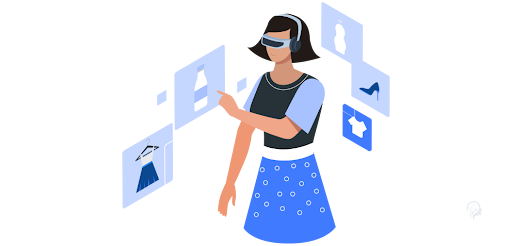How to Integrate SEO to Empower eCommerce Success?

Table Of Contents
 Stay In-the-loop
Stay In-the-loop
Get fresh tech & marketing insights delivered right to your inbox.
Share this Article
Tags
Category
- .Net Developer
- Adtech
- Android App Development
- API
- App Store
- Artificial Intelligence
- Blockchain Development
- Chatbot Development
- CMS Development
- Cybersecurity
- Data Security
- Dedicated Developers
- Digital Marketing
- Ecommerce Development
- Edtech
- Fintech
- Flutter app development
- Full Stack Development
- Healthcare Tech
- Hybrid App Development
- iOS App Development
- IT Project Management
- JavaScript development
- Laravel Development
- Magento Development
- MEAN Stack Developer
- MERN Stack Developer
- Mobile App
- Mobile App Development
- Nodejs Development
- Progressive Web Application
- python development
- QA and testing
- Quality Engineering
- React Native
- SaaS
- SEO
- Shopify Development
- Software Development
- Software Outsourcing
- Staff Augmentation
- UI/UX Development
- Web analytics tools
- Wordpress Development
Did you know that eCommerce sales skyrocketed from $1.3 billion in 2014 to $6.3 billion in 2023? However, according to Statista, the total sales will be over $8 billion by 2026. And an eCommerce store enables your customers to buy your products seamlessly.
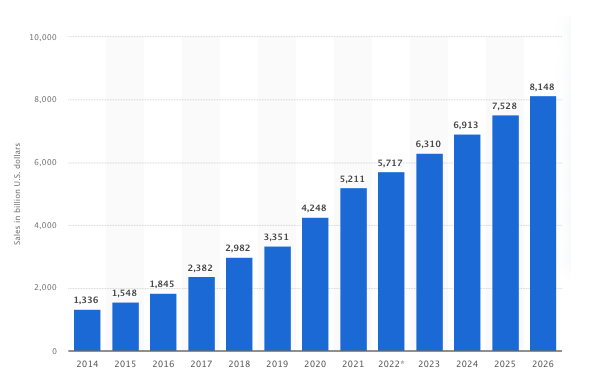
Screenshot Credit: Statista
Whether you’re starting your new eCommerce platform or fine-tuning the existing one, you must make it visible as much as possible.
So, how can you do that? Of course, the answer is implementing SEO best practices for eCommerce growth.
In this blog, our aim is to illuminate you with eCommerce SEO strategies for your site’s skyrocketed success. So, without further ado, let’s get started.
What Does SEO for eCommerce Mean?
SEO in eCommerce can be defined as a dedicated technique that helps retailers rank their sites higher in SERPs. A well-organized SEO practice can increase store discoverability and reach targeted audiences easily, driving traffic, conversion rates, and leads.
However, SEO for eCommerce is different from SEO for content-focussed websites. Here, you just don’t add keywords, write blog posts, or optimize images; you do much more, but strategically. For eCommerce SEO, you must be aware of buyers’ intent and Google’s guidelines, including schema markups, etc., properly to get accelerated results.
Importance of SEO in eCommerce
Did you know that 50% of marketers globally think strategic SEO can have a large positive impact on site performance? eCommerce SEO mainly ensures that your service or product pages are displayed on the top search engine results page(SERP). We’ve briefly mentioned the importance of SEO in eCommerce success. Take a look at them.
- Maximize Organic Traffic
Honestly, eCommerce is a competitive industry where highly acknowledged online stores around the world are present. These platforms include e-commerce giants like Amazon, eBay, Craigslist and local search engines that dominate niche marketplaces.
So, you must understand the pressure to stand out. However, opting for crucial eCommerce SEO techniques can assist the online store in ranking higher in the SERPs. Of course, this boosted store discoverability can result in accelerated organic growth- traffic to your website.
- Improved Conversion Rates
When relevant keywords are searched, your website appears in the search results, helping to attract visitors. These visitors have used the relevant keywords to actively search for your products or services. Then, it’s a smooth process to convert them into paying customers, enhancing conversion rates and boosting sales.
- Boosted User Engagement
Although keyword optimization is a vital part of SEO, SEO is more than keyword optimization. Other factors include faster site page loading times, mobile optimization, seamless navigation, and more. These can enhance user experience, leading to happy customers.
Furthermore, a well-optimized site keeps its customers hooked and compels them to explore your services further. This ensures more opportunities for sales, fostering overall growth.
Prime SEO Strategies for eCommerce Success
SEO for eCommerce platforms is a complex and critical field. With so many eCommerce stores available, it’s always a challenge to make your store stand out among the crowd. Although increasing your site’s visibility seems difficult, you can implement the best practices mentioned below or get help from an SEO service provider.
So, ready to dive into the world of SEO to improve eCommerce performance? Let’s start!
#1 Practice Extensive Keyword Research
One absolute thing every eCommerce business follows is to practice in-depth keyword research. Understanding what your potential customers are searching for online is the key to your store’s success. So that the right keywords can meet all the users’ queries.
So, how can you search and find relevant keywords for your site? We’ve jotted down a few useful platforms to find relevant keywords. Have a look.
- Google Keyword Planner: Utilize the Google Keyword Planner tool to brainstorm keyword ideas and get the most relevant keywords for your site. This cost-efficient tool can serve you with keywords tailored to your needs.
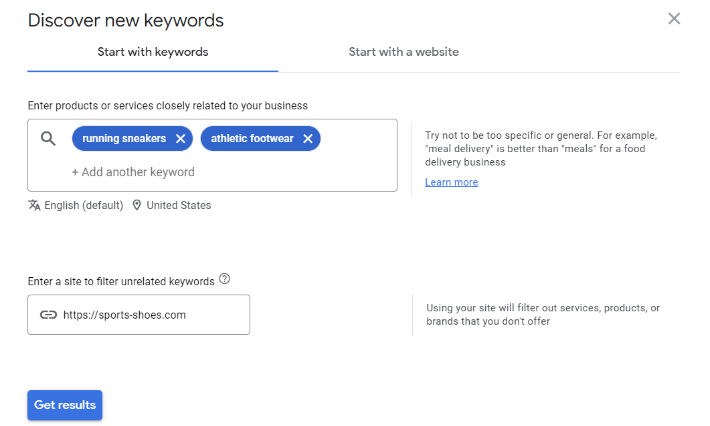
Screenshot Credit: Google Keyword Planner
- Google Autosuggest: You can simply type the keyword search term and see Google’s autosuggest to populate below.
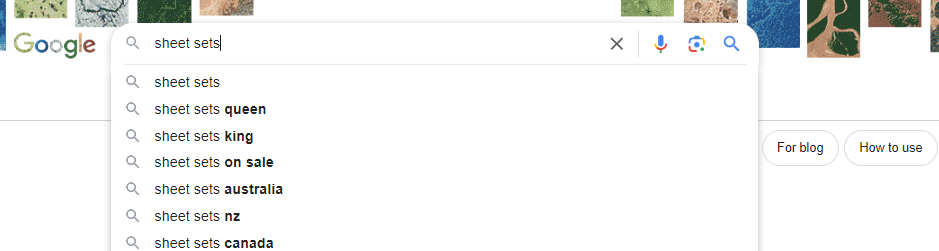
Screenshot Credit: Google
- Google Related Search Suggestions: Once you complete typing your keyword search term in the Google search box, just scroll down to find related searches.
- Ubersuggest: This online tool makes keyword research smoother. Just search the seed keyword, and Ubersuggest will come up with hundreds of related keywords. This tool is a great source for bloggers, content writers, copywriters, and marketers.
- Amazon Suggest: This is similar to Google Autosuggest; however, it’s filled with more product keywords to target.
- Wikipedia: Here, you can check if any keyword terms or phrases align with your work. However, do check the ‘Contents’ section there to get a better keyword search.
- Semrush: A well keyword research includes searching terms that your competitors are using, and you can use them for your own site. Simply add the domain and click ‘Organic Research’ to get extensive keywords.
#2 On-Page Optimization for Improved Ranking
On-page optimization mainly concentrates on polishing every page of the site to meet user expectations and search intent. This can enhance user experience and site viability. Let’s take a look at those on-page optimization aspects you must keep fine-tuning.
-
Product Description
The product description is essential as it includes keyword-enriched content, enabling Google to rank your store and helping users buy your product. While writing product descriptions, explain the unique features of each product and utilize relevant keywords that go naturally. Additionally, follow the below-mentioned tips to boost your product description impact:
- Use top-quality images
- Include testimonials
- Use calls to action (CTAs)
- Opt for compelling content
- Don’t stuff keywords
-
Optimize Images
Top-notch images are paramount to attract users and encourage them to view your products from every angle. Images can also be displayed as rich snippets that provide more product information and increase search results. However, using optimized images without compromising on the quality is preferable, mostly because it allows your site to be loaded quickly. To optimize images, opt to use keywords in the file name and maintain the caption with alt tags.
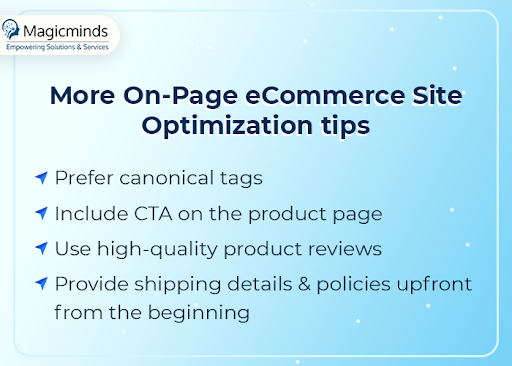
-
Customer Reviews
Reviews help users with much-needed information regarding the pros and cons of the product, getting clarification on whether to buy the product. Furthermore, you can build trust and credibility with your potential customers, encouraging them to confirm the purchase.
So, how can you get genuine reviews? Well, you can send verified users with automated messages to leave reviews, allowing others to pick your products easily.
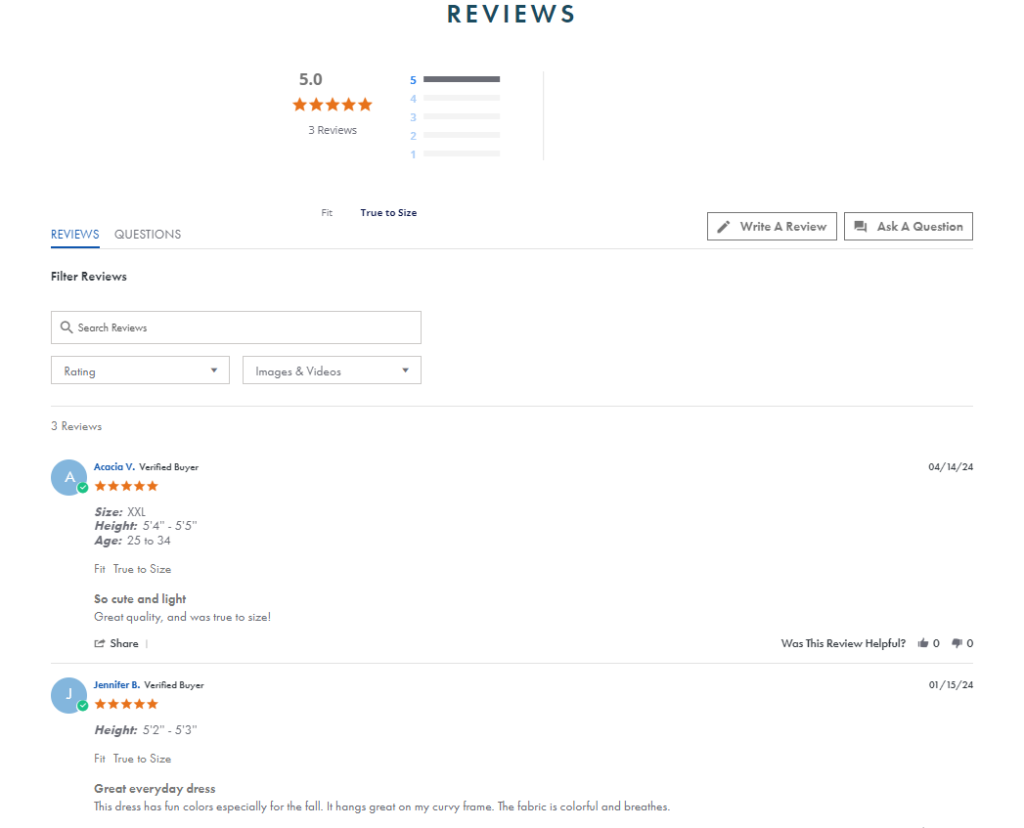
Screenshot Credit Modcloth
Are You Ready to Dominate eCommerce? Elevate Your SEO Strategy with Us!
-
Keep URL Structure in Mind
Taking care of your site’s URL is crucial. Of course, your site URL structure should be the reflection of each page’s content. A crisp and simple URL can improve user engagement and SEO.
Although using relevant keywords, keep the URL precise, clean, and shorter. You must avoid using long and complex URLs, which might interrupt search engine rankings and user experience. Besides, you can use breadcrumbs as the navigational tool, allowing users to return to the previous steps. Use markup tags or JavaScript to add breadcrumbs to your web design.
Here’s a good example of a shorter and more prominent URL structure: https://www.example.com/sportswear/running-shoes
Furthermore, if you need more tips, trust Google’s key tips to enhance your URL structure. You can follow a few more tips while working on your URL.
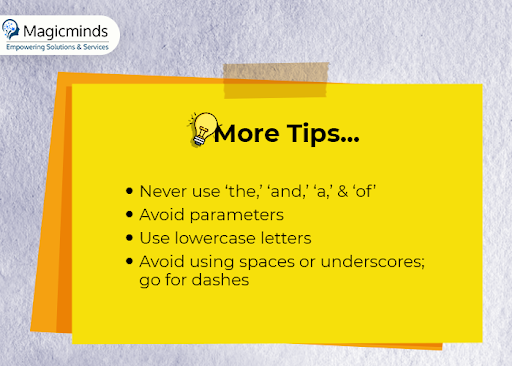
#3 Technical SEO
With technical SEO, you can ensure your website is well-optimized, resulting in a significant impact on search engine rankings. These aspects are:
-
Structurize Your Site
A well-organized site architecture is indispensable for the search engines to comprehend your site’s every page’s hierarchy and relationship. Here’s what a well-optimized eCommerce website should look like:
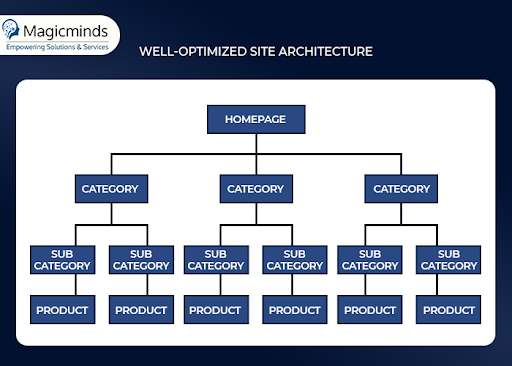
Here, you will witness how the entire structure is built, focusing mainly on product and category pages. This enables Google to rank pages and index every page quickly. This is not only crucial for SEO but also for helping users find their desired items with minimal clicks.
Let’s take a look at a real-time example of a well-structured eCommerce platform.
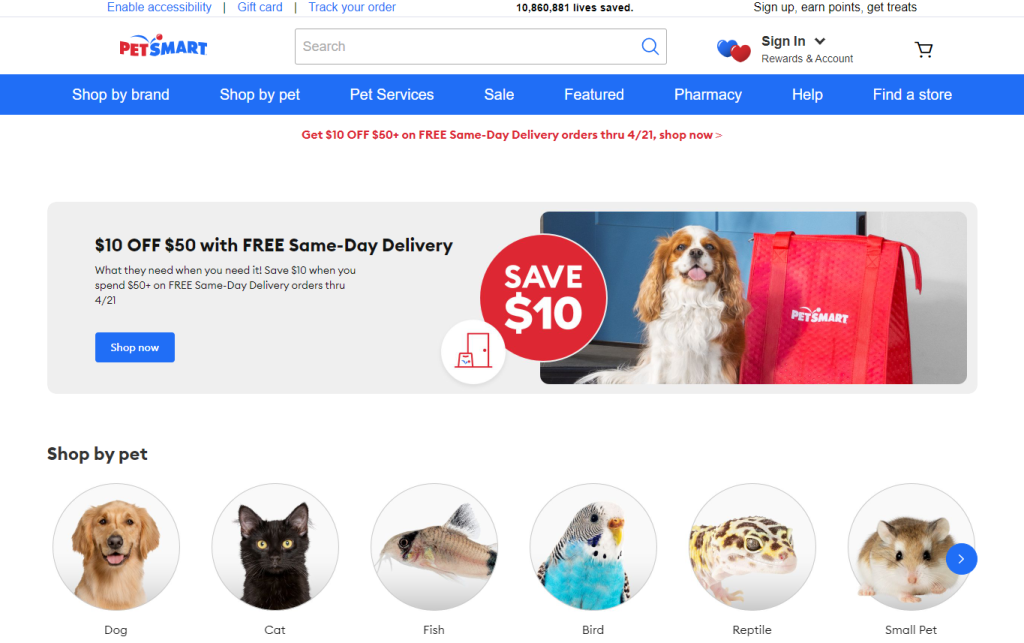
Screenshot Credit: PETSMART
Now, if you want to buy a new bed for your dog, you must follow these steps:
- Navigate to Shop by pet from the Home page and select Dog.
- Select Beds & Furniture under the Supplies. You will get a list of products under that category
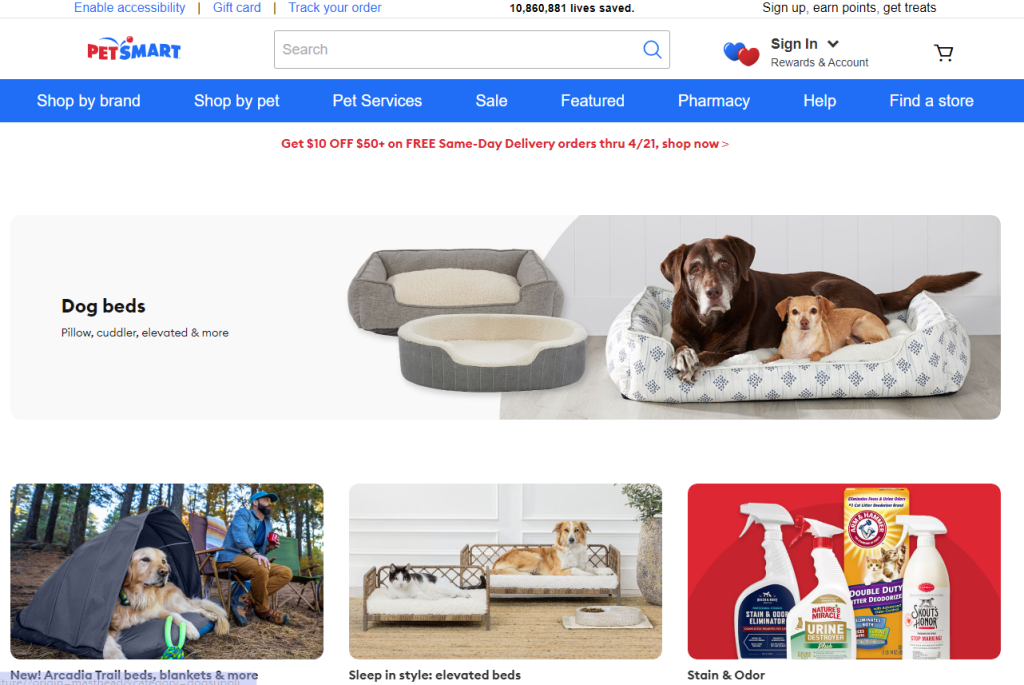
And that’s it. Within just three clicks, you’ve found your desired item. Thus, this flat structure increases user experience.
RELATED READ: Features that Make WordPress the Best CMS for SEO
-
Page Speed Matters
Honestly, page loading speed is a ranking factor, and reports after reports show that users only wait for a while for the page to load. If not, they don’t hesitate to leave the site. This happens because search engines count pages that load faster while determining the rankings.
In addition, you can use GTmetrix, Google’s Page Speed Insights, or the Lighthouse Chrome extension to diagnose your site’s speed.
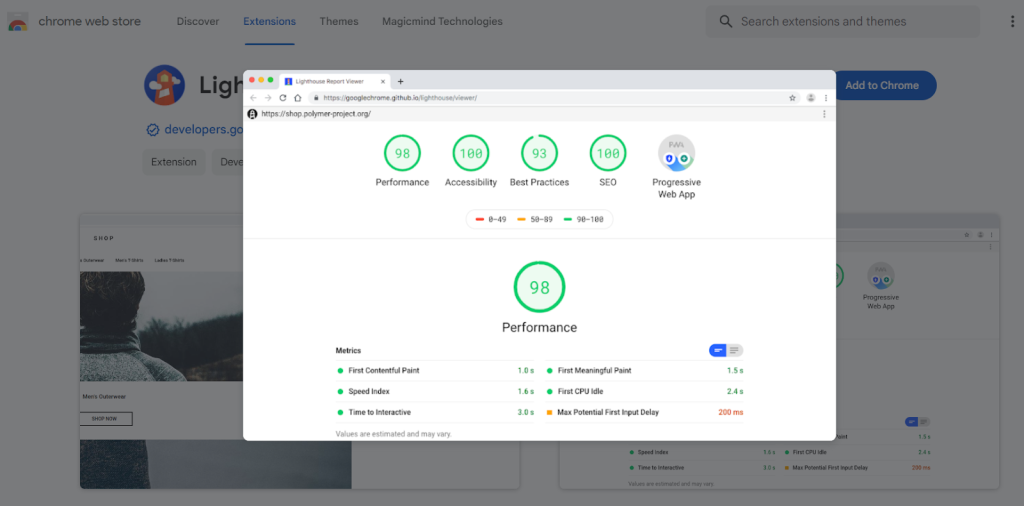
Screenshot Credit: Lighthouse
You can opt for the following tips to fix page speed easily.
- Optimize page size to get loaded within 3 seconds
- Utilize a content delivery network (CDN) to cache content
- Compress the data sent to your browser
- Upgrade hosting server
- Avoid clutter & use adequate white space
- Use fewer social media widgets
- Restrict on redirect and HTTP requests
- Speed up your server response time
-
Keep It Mobile-friendly
Did you know that over half of all the traffic happens from mobile devices? Besides, more than 58% of Google searches occur from mobile devices in the US. Additionally, Google crawls the sites as mobile devices, meaning that you must keep the site mobile-friendly. Therefore, having a mobile responsive design is crucial for increased user engagement.
Accelerate Your Sales with SEO Essentials!
Talk to Our SEO Experts-
Utilize Schema Markup
Schema markups are HTML tags that give page content extra information to search bots. They can enhance SEO efforts by showing additional information about specific queries at the top of the search results.
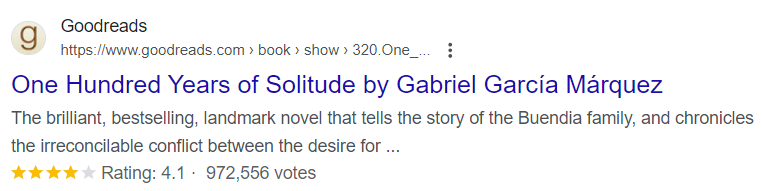
Screenshot Credit: Google
-
Redirect Your 404 Pages
As Google is all about user experience, you must turn your 404 pages into a sales-driving force. If a product is no longer available on your site, users might receive a 404 error. Instead of letting this happen, go to Google Search Console, find the error pages, and redirect users with a 301 redirect or permanent redirect to the most relevant pages of the site. Besides, you can tailor the 404 message as per your need to link the most popular pages of your site.
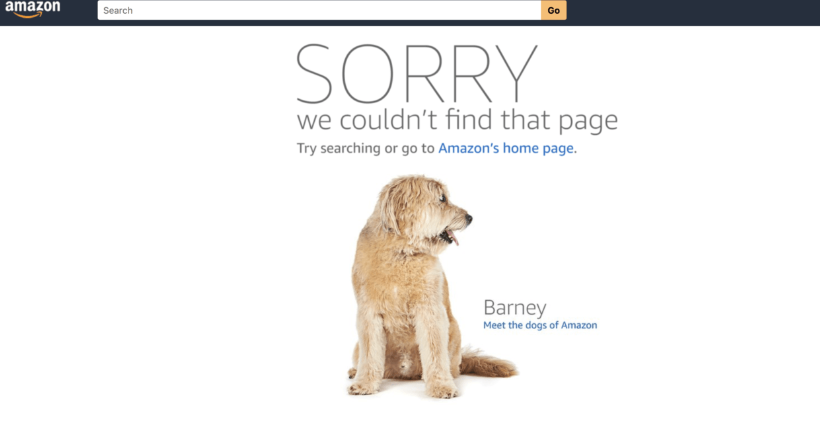
Screenshot Credit: Amazon
ALSO READ: Maximize Your App Visibility with ASO Best Practices!
-
Opt for a Sitemap
A sitemap acts as a website file that has pages, videos, images, and other content information. Search engines utilize the sitemap to crawl your store with efficiency. That said, your sitemap should have all pages of your site, including category, subcategory, product pages, products, and other content in these sections.
Furthermore, you can create the sitemap manually or prefer an automated tool, like Google’s Webmaster Tools. Apart from that, you can also use Lucidchart Sitemap Generator, which is an easy-to-use tool for creating sitemaps quickly.
#4 Have a Content Strategy
Opt for a tried-and-tested content strategy to build brand awareness and drive traffic to the site. For that:
- Create & Publish High-Quality Articles: Start by crafting information content to build authority in your domain. To publish SEO-friendly blog posts, research your targeted audience’s needs, and craft compelling titles with relevant keywords. Don’t forget to incorporate internal links and publish them on your site, social media, and email newsletters, and monitor regularly with Google Analytics.
- Optimize Product Description: Apart from the blog posts, describe your each product’s features, benefits, uses, and specifications.
- User-Generated Content: Count user-generated content, such as product reviews, ratings, comments, and social media posts. This helps build trust and credibility, community, and engagement, as well as provides product insights.
#5 Prioritize Backlink Building
Now that you’ve published your blog, the next step should be to attract readers to your content via link building. Link building is essential for the SEO ranking factor. And this method means to acquire backlinks from other sites to your own site.
Additionally, when you collect quality links from reliable sources, it indicates that your site provides value to users. This can improve rankings in the SERPs. You can build links through social media ads, infographics creation, whitepapers, case study creation, writing guest posts, etc.
READ MORE: Shopify vs. Shopify Plus: Which Is Right for Your Enterprise?
#6 Don’t Forget Internal Linking
Internal linking is required to lower the site’s bounce rate. This is useful for ranking your page higher and driving users to spend more time in the store while browsing. Plus, you can leverage the internal links to suggest related products to ignite the sale of the products.
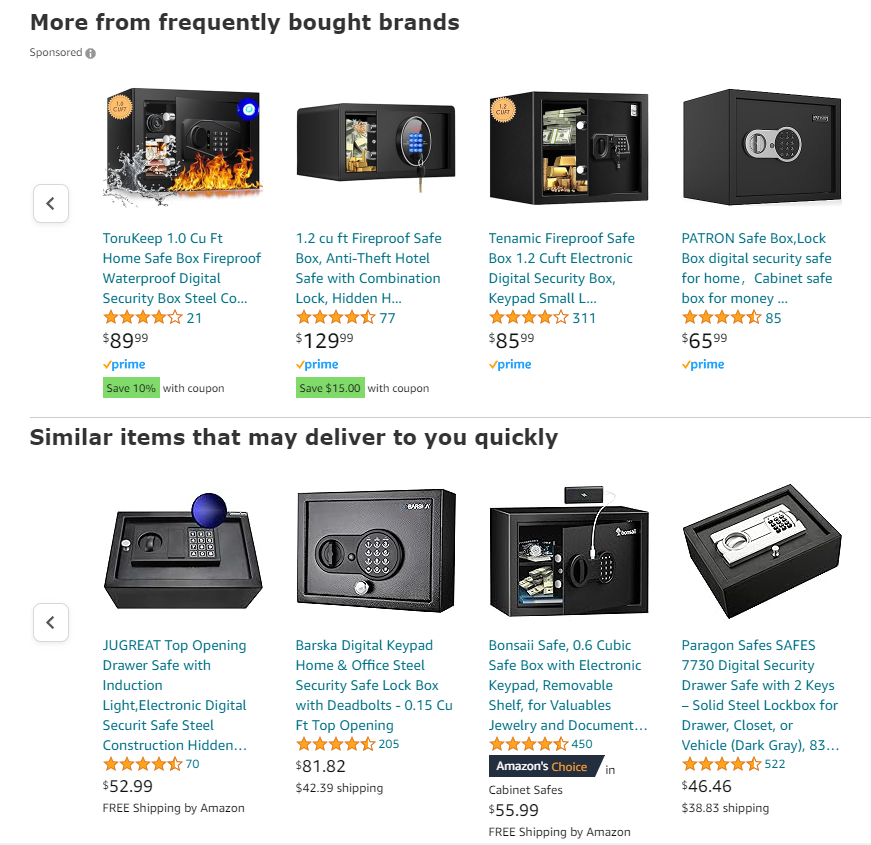
Screenshot Credit: Amazon
Get Started for eCommerce SEO with Magicminds!
SEO for eCommerce is an ongoing process for any store to get maximum visibility. This can accelerate your site’s discoverability and get more customers, enabling you to build a loyal customer base and increase sales. Thereby optimize your eCommerce store with us. At Magicminds, our experts can optimize your store with SEO best practices to the next level with boosted site traffic to craft unparalleled store visibility and efficiency. So, contact us today!
Did you know that eCommerce sales skyrocketed from $1.3 billion in 2014 to $6.3 billion in 2023? However, according to Statista, the total sales will be over $8 billion by 2026. And an eCommerce store enables your customers to buy your products seamless. Whether you’re starting your new eCommerce platform or fine-tuning the existing one, you must make it visible as much as possible. So, how can you do that? Of course, the answer is implementing SEO best practices for eCommerce growth.
In this blog, our aim is to illuminate you with eCommerce SEO strategies for your site’s skyrocketed success. So, without further ado, let’s get started.
What Does SEO for eCommerce Mean?
SEO in eCommerce can be defined as a dedicated technique that helps retailers rank their sites higher in SERPs. A well-organized SEO practice can increase store discoverability and reach targeted audiences easily, driving traffic, conversion rates, and leads.
However, SEO for eCommerce is different from SEO for content-focussed websites. Here, you just don’t add keywords, write blog posts, or optimize images; you do much more, but strategically. For eCommerce SEO, you must be aware of buyers’ intent and Google’s guidelines, including schema markups, etc., properly to get accelerated results.
Importance of SEO in eCommerce
Did you know that 50% of marketers globally think strategic SEO can have a large positive impact on site performance? eCommerce SEO mainly ensures that your service or product pages are displayed on the top search engine results page(SERP). We’ve briefly mentioned the importance of SEO in eCommerce success. Take a look at them.
- Maximize Organic Traffic
Honestly, eCommerce is a competitive industry where highly acknowledged online stores around the world are present. These platforms include e-commerce giants like Amazon, eBay, Craigslist and local search engines that dominate niche marketplaces.
So, you must understand the pressure to stand out. However, opting for crucial eCommerce SEO techniques can assist the online store in ranking higher in the SERPs. Of course, this boosted store discoverability can result in accelerated organic growth- traffic to your website.
- Improved Conversion Rates
When relevant keywords are searched, your website appears in the search results, helping to attract visitors. These visitors have used the relevant keywords to actively search for your products or services. Then, it’s a smooth process to convert them into paying customers, enhancing conversion rates and boosting sales.
- Boosted User Engagement
Although keyword optimization is a vital part of SEO, SEO is more than keyword optimization. Other factors include faster site page loading times, mobile optimization, seamless navigation, and more. These can enhance user experience, leading to happy customers.
Furthermore, a well-optimized site keeps its customers hooked and compels them to explore your services further. This ensures more opportunities for sales, fostering overall growth.
Prime SEO Strategies for eCommerce Success
SEO for eCommerce platforms is a complex and critical field. With so many eCommerce stores available, it’s always a challenge to make your store stand out among the crowd. Although increasing your site’s visibility seems difficult, you can implement the best practices mentioned below or get help from an SEO service provider.
So, ready to dive into the world of SEO to improve eCommerce performance? Let’s start!
#1 Practice Extensive Keyword Research
One absolute thing every eCommerce business follows is to practice in-depth keyword research. Understanding what your potential customers are searching for online is the key to your store’s success. So that the right keywords can meet all the users’ queries.
So, how can you search and find relevant keywords for your site? We’ve jotted down a few useful platforms to find relevant keywords. Have a look.
- Google Keyword Planner: Utilize the Google Keyword Planner tool to brainstorm keyword ideas and get the most relevant keywords for your site. This cost-efficient tool can serve you with keywords tailored to your needs.
Screenshot Credit: Google Keyword Planner
- Google Autosuggest: You can simply type the keyword search term and see Google’s autosuggest to populate below.
Screenshot Credit: Google
-
- Google Related Search Suggestions: Once you complete typing your keyword search term in the Google search box, just scroll down to find related searches.
- Ubersuggest: This online tool makes keyword research smoother. Just search the seed keyword, and Ubersuggest will come up with hundreds of related keywords. This tool is a great source for bloggers, content writers, copywriters, and marketers.
- Amazon Suggest: This is similar to Google Autosuggest; however, it’s filled with more product keywords to target.
- Wikipedia: Here, you can check if any keyword terms or phrases align with your work. However, do check the ‘Contents’ section there to get a better keyword search.
- Semrush: A well keyword research includes searching terms that your competitors are using, and you can use them for your own site. Simply add the domain and click ‘Organic Research’ to get extensive keywords.
#2 On-Page Optimization for Improved Ranking
On-page optimization mainly concentrates on polishing every page of the site to meet user expectations and search intent. This can enhance user experience and site viability. Let’s take a look at those on-page optimization aspects you must keep fine-tuning.
-
Product Description
The product description is essential as it includes keyword-enriched content, enabling Google to rank your store and helping users buy your product. While writing product descriptions, explain the unique features of each product and utilize relevant keywords that go naturally. Additionally, follow the below-mentioned tips to boost your product description impact:
- Use top-quality images
- Include testimonials
- Use calls to action (CTAs)
- Opt for compelling content
- Don’t stuff keywords
-
Optimize Images
Top-notch images are paramount to attract users and encourage them to view your products from every angle. Images can also be displayed as rich snippets that provide more product information and increase search results. However, using optimized images without compromising on the quality is preferable, mostly because it allows your site to be loaded quickly. To optimize images, opt to use keywords in the file name and maintain the caption with alt tags.
More On-Page eCommerce Site Optimization tips
|
-
Customer Reviews
Reviews help users with much-needed information regarding the pros and cons of the product, getting clarification on whether to buy the product. Furthermore, you can build trust and credibility with your potential customers, encouraging them to confirm the purchase.
So, how can you get genuine reviews? Well, you can send verified users with automated messages to leave reviews, allowing others to pick your products easily.
Screenshot Credit Modcloth
| Are You Ready to Dominate eCommerce? Elevate Your SEO Strategy with Us! Share Your Project Requirements! |
-
Keep URL Structure in Mind
Taking care of your site’s URL is crucial. Of course, your site URL structure should be the reflection of each page’s content. A crisp and simple URL can improve user engagement and SEO.
Although using relevant keywords, keep the URL precise, clean, and shorter. You must avoid using long and complex URLs, which might interrupt search engine rankings and user experience. Besides, you can use breadcrumbs as the navigational tool, allowing users to return to the previous steps. Use markup tags or JavaScript to add breadcrumbs to your web design.
Here’s a good example of a shorter and more prominent URL structure:
https://www.example.com/sportswear/running-shoes
Furthermore, if you need more tips, trust Google’s key tips to enhance your URL structure. You can follow a few more tips while working on your URL.
💡More Tips:
|
#3 Technical SEO
With technical SEO, you can ensure your website is well-optimized, resulting in a significant impact on search engine rankings. These aspects are:
-
Structurize Your Site
A well-organized site architecture is indispensable for the search engines to comprehend your site’s every page’s hierarchy and relationship. Here’s what a well-optimized eCommerce website should look like:
Here, you will witness how the entire structure is built, focusing mainly on product and category pages. This enables Google to rank pages and index every page quickly. This is not only crucial for SEO but also for helping users find their desired items with minimal clicks.
| Rule of Thumb: Make a site structure that enables users to take three clicks at the most to go back to the homepage |
Let’s take a look at a real-time example of a well-structured eCommerce platform.
Screenshot Credit: PETSMART
Now, if you want to buy a new bed for your dog, you must follow these steps:
- Navigate to Shop by pet from the Home page and select Dog.
- Select Beds & Furniture under the Supplies. You will get a list of products under that category
And that’s it. Within just three clicks, you’ve found your desired item. Thus, this flat structure increases user experience.
RELATED READ: Features that Make WordPress the Best CMS for SEO
-
Page Speed Matters
Honestly, page loading speed is a ranking factor, and reports after reports show that users only wait for a while for the page to load. If not, they don’t hesitate to leave the site. This happens because search engines count pages that load faster while determining the rankings.
In addition, you can use GTmetrix, Google’s Page Speed Insights, or the Lighthouse Chrome extension to diagnose your site’s speed.
Screenshot Credit: Lighthouse
You can opt for the following tips to fix page speed easily.
- Optimize page size to get loaded within 3 seconds
- Utilize a content delivery network (CDN) to cache content
- Compress the data sent to your browser
- Upgrade hosting server
- Avoid clutter & use adequate white space
- Use fewer social media widgets
- Restrict on redirect and HTTP requests
- Speed up your server response time
-
Keep It Mobile-friendly
Did you know that over half of all the traffic happens from mobile devices? Besides, more than 58% of Google searches occur from mobile devices in the US. Additionally, Google crawls the sites as mobile devices, meaning that you must keep the site mobile-friendly. Therefore, having a mobile responsive design is crucial for increased user engagement.
| Accelerate Your Sales with SEO Essentials! Talk to Our SEO Experts |
-
Utilize Schema Markup
Schema markups are HTML tags that give page content extra information to search bots. They can enhance SEO efforts by showing additional information about specific queries at the top of the search results
Screenshot Credit: Google
-
Redirect Your 404 Pages
As Google is all about user experience, you must turn your 404 pages into a sales-driving force. If a product is no longer available on your site, users might receive a 404 error. Instead of letting this happen, go to Google Search Console, find the error pages, and redirect users with a 301 redirect or permanent redirect to the most relevant pages of the site. Besides, you can tailor the 404 message as per your need to link the most popular pages of your site.
Screenshot Credit: Amazon
ALSO READ: Maximize Your App Visibility with ASO Best Practices!
-
Opt for a Sitemap
A sitemap acts as a website file that has pages, videos, images, and other content information. Search engines utilize the sitemap to crawl your store with efficiency. That said, your sitemap should have all pages of your site, including category, subcategory, product pages, products, and other content in these sections.
Furthermore, you can create the sitemap manually or prefer an automated tool, like Google’s Webmaster Tools. Apart from that, you can also use Lucidchart Sitemap Generator, which is an easy-to-use tool for creating sitemaps quickly.
#4 Have a Content Strategy
Opt for a tried-and-tested content strategy to build brand awareness and drive traffic to the site. For that:
- Create & Publish High-Quality Articles: Start by crafting information content to build authority in your domain. To publish SEO-friendly blog posts, research your targeted audience’s needs, and craft compelling titles with relevant keywords. Don’t forget to incorporate internal links and publish them on your site, social media, and email newsletters, and monitor regularly with Google Analytics.
- Optimize Product Description: Apart from the blog posts, describe your each product’s features, benefits, uses, and specifications.
- User-Generated Content: Count user-generated content, such as product reviews, ratings, comments, and social media posts. This helps build trust and credibility, community, and engagement, as well as provides product insights.
#5 Prioritize Backlink Building
Now that you’ve published your blog, the next step should be to attract readers to your content via link building. Link building is essential for the SEO ranking factor. And this method means to acquire backlinks from other sites to your own site.
Additionally, when you collect quality links from reliable sources, it indicates that your site provides value to users. This can improve rankings in the SERPs. You can build links through social media ads, infographics creation, whitepapers, case study creation, writing guest posts, etc.
READ MORE: Shopify vs. Shopify Plus: Which Is Right for Your Enterprise?
#6 Don’t Forget Internal Linking
Internal linking is required to lower the site’s bounce rate. This is useful for ranking your page higher and driving users to spend more time in the store while browsing. Plus, you can leverage the internal links to suggest related products to ignite the sale of the products.
Screenshot Credit: Amazon
Get Started for eCommerce SEO with Magicminds!
SEO for eCommerce is an ongoing process for any store to get maximum visibility. This can accelerate your site’s discoverability and get more customers, enabling you to build a loyal customer base and increase sales. Thereby optimize your eCommerce store with us. At Magicminds, our experts can optimize your store with SEO best practices to the next level with boosted site traffic to craft unparalleled store visibility and efficiency. So, contact with us today!