Guide 101: Third-Party API Integration in Android Apps

Tags
 Stay In-the-loop
Stay In-the-loop
Get fresh tech & marketing insights delivered right to your inbox.
Share this Article
Category
- .Net Developer
- Adtech
- Android App Development
- API
- App Store
- Artificial Intelligence
- Blockchain Development
- Chatbot Development
- CMS Development
- Cybersecurity
- Data Security
- Dedicated Developers
- Digital Marketing
- Ecommerce Development
- Edtech
- Fintech
- Flutter app development
- Full Stack Development
- Healthcare Tech
- Hybrid App Development
- iOS App Development
- IT Project Management
- JavaScript development
- Laravel Development
- Magento Development
- MEAN Stack Developer
- MERN Stack Developer
- Mobile App
- Mobile App Development
- Nodejs Development
- Progressive Web Application
- python development
- QA and testing
- Quality Engineering
- React Native
- SaaS
- SEO
- Shopify Development
- Software Development
- Software Outsourcing
- Staff Augmentation
- UI/UX Development
- Web analytics tools
- Wordpress Development
The technical revolution demands cutting-edge web and mobile solutions from developers that can stimulate the entire development process. The advent of API represents an even larger shift in the realm of Android mobile app development technology. API is the core technology accelerating app development, making it smoother, more secure, and quicker than ever! Got a question about what is third-party API integration? Well, that is a common concern. Let’s explore more.
What is a Third-Party API?
Application Program Interface (API) is a well-developed program that enables multiple pieces of software to be integrated and interacted with. Keeping that in mind, third-party API goes for a specialized process that connects different app features. This means third parties allow you to access their vital data in your mobile application.
Let’s say you have programmed an app that requires geolocation, social media log-in, etc. features to access. So, can your Android developer do it, or should you hire an Android developer to build these features from scratch? Well, you can always depend on third-party technologies.
For instance, transport services like Uber have integrated Google Maps for geolocation purposes for a seamless experience. Integrating third-party APIs like Google Maps, Uber has saved time and money from building the feature from the beginning.
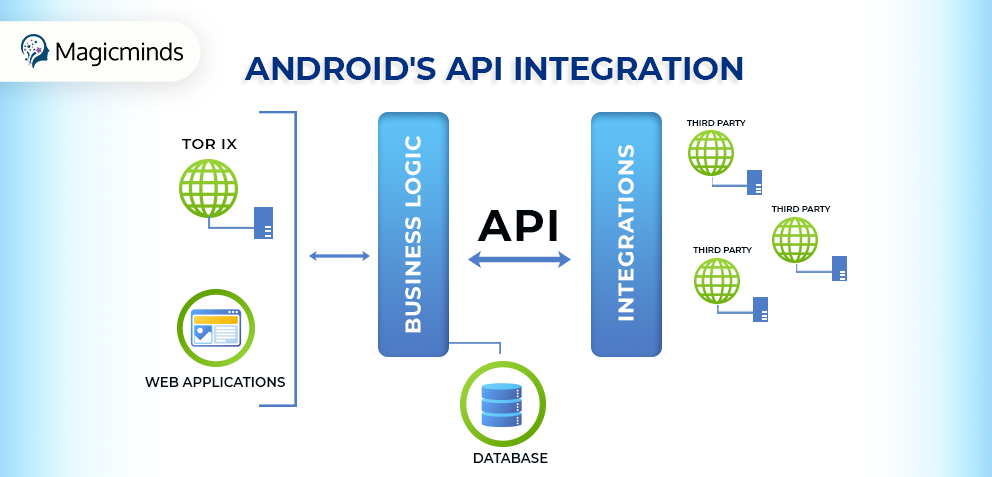
Simply put, API works as a connecting bridge between your mobile app and third parties. API sends an instruction to a third party and delivers the result to your app without losing any moment.
Most-Used Third-Party API Examples
Let’s check some of the third-party integration examples.
- Facebook API
- Google Analytics
- Skyscanner API
- Uber API
- Google Maps API
- Booking API
- Spoonacular API
- Movie Database API
- Stripe and PayPal
- YouTube, and more.
Curious about the pitfalls and tips to overcome them? Read on! In our blog, we will learn about the pitfalls and tips of third-party API integration in Android apps.
RELATED READ: Green IT in Mobile App Development: 7 Best Practices
Third-Party API Integration Pitfalls and Tips
Although API integration with the third party has numerous advancements, unfortunately, we can not overlook its pitfalls! However, don’t be disappointed; we will empower you with some tips for overcoming. Let’s break through the pitfalls and tips of third-party API integration.
The Early Stage: Planning
While implementing third-party API, developers might overlook or underestimate the complexity of the implementation process, which drives you to planning pitfalls.
How do we overcome that?
- Analyze and clearly understand the third-party solution. Get a comprehensive view of the integration requirements before you put estimations, enabling you to uncover the challenges, potentialities, and weaknesses.
- Identifying the roadblocks is critical, so have a prototype or proof of the concept to test the integration and estimate effortlessly.
- Analyze the third-party-provided documentation, but don’t restrict yourself there.
- Understand real-world exposure and documentation feedback from the developers familiar with the solution perspective, providing clear insights into the context.
- Always, we repeat, always have a minimum buffer time of 20% from the actual estimation. This will help you to face unforeseen situations without interrupting the project timeline, as you have a safety net!
- Have clear and effective communication about the multiple processes integration involves.
API Documentation
API documentation involves instructional manual documentation for implementation with third-party API. Undoubtedly, this is the Bible for the API developers as it contains API endpoints, data formats, and more. This is critical for any Android app development company focussing on third-party API integration.
However, sometimes, the documentation parties give does not align with the integration requirements, leading to delay, error, confusion, and mismanagement of the API documentation.
So, what tips to follow to overcome this?
- Ensure that the third-party provider has a solid plan for API updates so that it does not cost your time and effort in the integration process, which is always evolving.
- API documentation and the real-world experience or behavior can be unmatched sometimes. That is why staying flexible and preparing yourself to adjust to the system’s original behavior is crucial.
Seamless Security
Data security concern? We understand this concern is justified in this digitally revolutionized world; if not, we would be surprised! Lack of security or privacy can lead to the disclosure of vital data, breaching, hacking, data damage, and so on!
How to mitigate the cyber-attacks and keep your data safe?
- Carefully go through the third-party security policy and get a clear idea of whether their protocol matches your requirements.
- Did you discover security vulnerabilities or recommend tailored security requirements? Talk to the third-party provider clearly. However, do not compromise your system’s privacy for the new integration.
RELATED READ: 2023 Mobile App Development Security: Essential Guidelines
Performance
Hope, we don’t need to tell how performance inefficiency leads to a slow integration process, unsatisfactory user experience, and scalability issues.
But how to integrate third-party API in Android, embracing performance?
- Have faith in asynchronous integration that enables smoother and quicker data transfer. Asynchronous decouples the integration process, ensuring seamless data flow while avoiding bottlenecks.
- Importance of faster internet connectivity? Certainly, you felt that. Check your internet connection is reliable, fast, and meets your third-party API integration.
- Analyze the quantity of data transferability during the integration; accordingly, you can optimize the performance.
Technical Support
Technical support is one of the essential factors while integrating third-party API. This takes care of troubleshooting, issues, and maintenance of the integrated system.
What are the steps that need to be taken?
- You can get some unexpected issues during the integration process, and you need to resolve the issues as early as possible. Fortunately, you can get a designated contact person for handling complex technical issues. Make it work faster and better with instant messages or chat rooms.
- Build a trustworthy and responsible technical support manpower to overcome challenges like compatibility problems, data inadequacy, etc., and provide you with positive outcomes to reduce the project’s impacts.
Relying on Past Testing
This situation mainly happens when the entire team or individual authority depends more on their past experiences for the relevant project. This is not done! As every project differs, excessive reliance on past experience makes you overlook important and minor details, have incorrect assumptions, and fail to take care of probable risks.
Check how to work on that.
- As technology evolves continually, relying on past experiences with similar third-party solutions is foolish. You can think of past experiences as your guidance and the basis for estimation.
- Your previous experience caters as a reference, but you must start your new integration fresh by being eager to learn, explore, and adapt to challenges.
Error Handling
While the implementation process continues, you might face many unexpected circumstances, errors due to system failure, data and network issues. This can continue and lead to inadequate data, incomplete transactions, bad user experiences, etc.
So, which actions to take?
- Get yourself a robust and cutting-edge integration process that can better handle errors – network outages, system failures, etc.
- Consider having a rollback mechanism to revert the earlier state in case of any error. You must have this feature while dealing with any financial transactions.
- Ensure resources to work on the errors in the integrations for better stability and reliability.
Support Challenges
During the integration process, you must provide solid maintenance and raise your hand for support; failing that may cause unstable performance and operational hassles.
- Defining the integration nature, such as on-premise systems and cloud service, gives you an upper hand in dealing with their challenges like security and scalability concerns. Besides, you must be prepared for any surprising occurrences irrespective of the type of integration.
- Approach integration with positivity and attention while integrating within your organization’s departments.
Third-Party API Integration Best Practices
So you learned the pitfalls and tips to avoid those situations, right? But, we want you to get some bonus tips to integrate third-party with API. Check the tips below.
- Choose which API works for you: Find the best-suited API for scalability, reliability, and efficiency.
- Take action on API limitations: Understand API limitations, monitor usage, get paid plans, and be aware of third-party libraries.
- Testing: For seamless third-party API integration, test API’s functionalities often, set up a test environment, and test in real-world scenarios. Besides, you must monitor the testing tools frequently.
- Seamless security and compliance: Use data encryption for strong privacy and data security. Further, please obey the privacy compliance laws for a better exercise.
Wrapping Up
Though third-party API integration seems challenging and complex, it is essential for Android mobile app development. However, you can follow our escalated tips for more successful integration. Besides, you can involve the top Android app development companies who always ponder over planning, understand the project requirements, and provide a realistic approach. As an Android mobile app development company, we are at your service. Our dedicated Android app developers grasp the project needs accurately and successfully integrate third-party API, fostering growth and catering real value to the organization.


