Flutter vs. Swift: Choose Which is Better for iOS App Development

Table Of Contents
 Stay In-the-loop
Stay In-the-loop
Get fresh tech & marketing insights delivered right to your inbox.
Share this Article
Tags
Category
- .Net Developer
- Adtech
- Android App Development
- API
- App Store
- Artificial Intelligence
- Blockchain Development
- Chatbot Development
- CMS Development
- Cybersecurity
- Data Security
- Dedicated Developers
- Digital Marketing
- Ecommerce Development
- Edtech
- Fintech
- Flutter app development
- Full Stack Development
- Healthcare Tech
- Hybrid App Development
- iOS App Development
- IT Project Management
- JavaScript development
- Laravel Development
- Magento Development
- MEAN Stack Developer
- MERN Stack Developer
- Mobile App
- Mobile App Development
- Nodejs Development
- Progressive Web Application
- python development
- QA and testing
- Quality Engineering
- React Native
- SaaS
- SEO
- Shopify Development
- Software Development
- Software Outsourcing
- Staff Augmentation
- UI/UX Development
- Web analytics tools
- Wordpress Development
Flutter or Swift for iOS app development is a hot debate among organizations dealing with products. The ever-evolving Apple ecosystem is igniting the demand for iOS app development. However, the dilemma of choosing between Swift and Flutter remains constant. Nevertheless, not anymore!
We will cut through the confusion in this article. We will cover a detailed comparison and help you choose the tech stack you need for your next iOS App development project.
So, don’t wait! Dive into the blog right away!
Market Share
“A report by Statista states that the App market is expected to accelerate to US$56.05tn by 2027.”
This undoubtedly indicates significant growth in the upcoming years. So, this data is enough to provide the mobile application market with growth assurance as well.
Besides, as the mobile app market boosts, so does the iOS app development marketing, posing confusion about choosing between robust frameworks. Flutter vs. Swift—choosing the right framework for the upcoming iOS project is never an easy decision.
However, both of these frameworks are equally efficient and robust and cater to different business requirements seamlessly. Nevertheless, there’s a subtle difference in terms of certain metrics that differentiate one from the other and can easily help your web app development. Moving forward, let’s dive into the topic.!
Flutter and Swift: A Brief Overview
Flutter is a relatively new, open-source UI software development kit created by Google. It allows developers to build native-compiled applications across multiple platforms from a single codebase, including iOS, Android, the web, and desktop. This means you can write one set of code and deploy it to various devices, saving time and effort.
Swift is a high-performance programming language developed by Apple specifically for iOS, macOS, watchOS, and tvOS. It’s designed to be modern, safe, and expressive, making it a popular choice for building native iOS applications. Swift offers strong performance, interoperability with Objective-C, and a focus on safety features.
Flutter vs. Swift for iOS App Development: Comparison Table
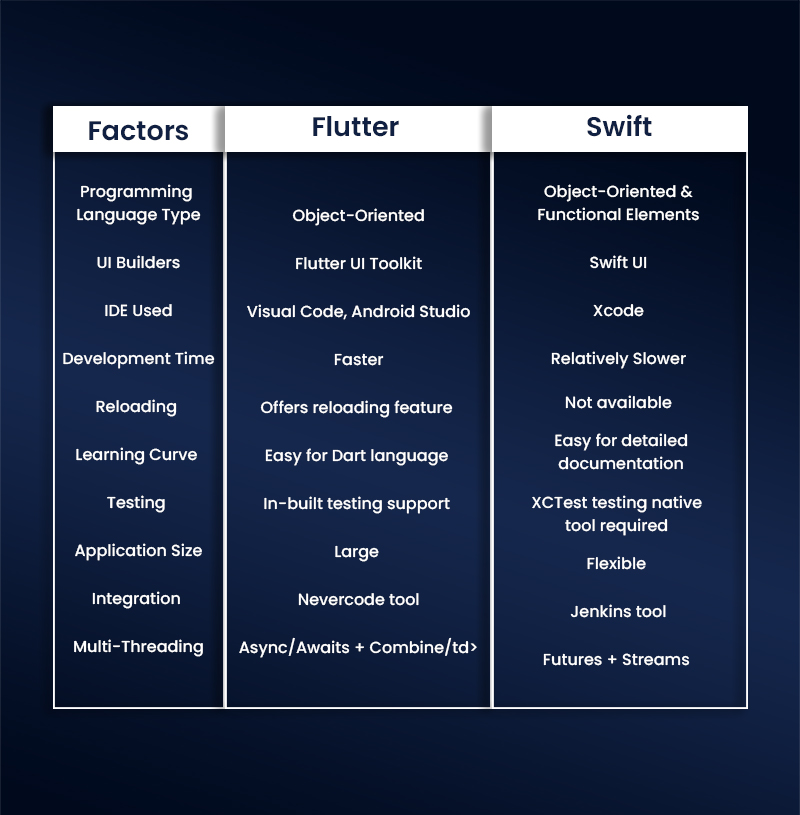
Ready to Launch Your iOS App?
Maximize Your Reach and Revenue with a Top-Notch iOS App.
Flutter vs. Swift: An End-to-End Comparison
When it comes to developing iOS apps, the choice between Flutter and Swift can be tough. Both frameworks have strengths and weaknesses, and the best option for you will depend on your specific needs and preferences.
Development Speed
Flutter is highly praised for its ability to develop quickly. It uses an integrated codebase that can be converted to native code for both iOS and Android, reducing the time and effort required for development. A feature called the hot reload feature allows developers to instantly notice new features, making the development process more efficient.
Swift is also recognized as a relatively fast language, but iOS and Android require specific codebases. While it may be slower than Flutter for applications that need to work across multiple platforms, Swift’s native performance and compatibility with Apple devices can help iOS-focused businesses.
Performance
Swift has a slight productivity advantage, especially in computing-intensive tasks. Its ability to compile and optimize natively allows for faster application execution.
However, Flutter has improved significantly in recent updates, and its performance is nearly identical to that of native applications.
Accessibility
Regarding accessibility, both Flutter and Swift strongly support features that make applications accessible to everyone. Flutter’s accessibility features, such as translation labels and support for screen readers, simplify the process of making apps accessible to individuals with disabilities. However, you must hire an expert Flutter developer for a smooth app-making process.
Conversely, Swift provides tools and frameworks for creating accessible applications, although they may require extensive manual integration.
RELATED READ: Pro Tips for Optimal Performance in iOS App Development
Reusability
As for reuse, Flutter’s ability to be used across multiple platforms makes it highly reusable. A single codebase can be used for both iOS and Android, saving time and effort. Swift, which is designed specifically for iOS, requires a separate codebase for each platform, which can limit reusability. However, Swift’s modular design and use of frameworks can encourage code reuse in iOS projects.
User Interfaces (UIs)
Flutter’s declarative UI style and extensive widget library make creating beautiful and customizable UIs easy. The system provides a wealth of pre-built widgets and the ability to customize them as needed. The Swift UI framework, UIKit, is also powerful but can require a lot of manual configuration and configuration management tasks.
App Size
As for app size, Flutter applications tend to be larger than those written in native Swift. This is because Flutter includes its own rendering engine and framework, which helps enhance its overall design.
However, Flutter’s development team continues to reduce app size, and recent versions have shown improvements in this area.
Code Example
Flutter prefers the MaterialApp widget for the app title and home screen set up in basic code. To create the basic layout, have a Scaffold widget with the AppBar and a middle Text widget that displays the “Hello, World!” message:
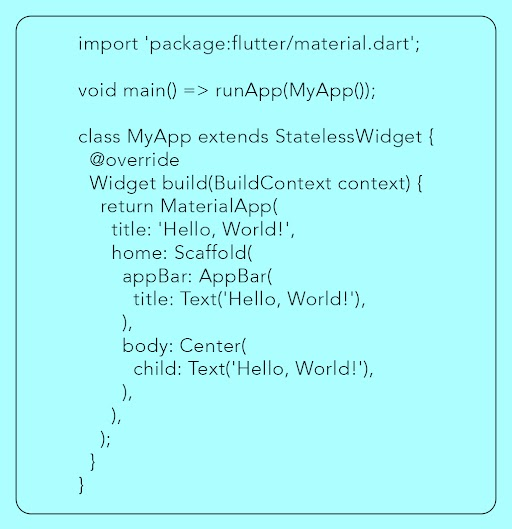
On the other hand, Swift uses the UIKit framework to create a basic label with the “Hello, World!” message:
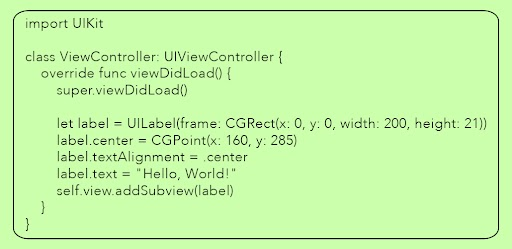
Community Support and Documentation
Regarding community support and documentation, both Flutter and Swift boast large and active communities that provide extensive support and resources. Flutter’s community is expanding rapidly, with numerous online forums, tutorials, and packages available. Swift, being a more established language, also enjoys a strong community and comprehensive documentation.
Development Cost
Cost-wise, both Flutter and Swift are available for free and open-source use, with no licensing fees or costs associated with their use. However, additional expenses might be incurred for tools or services like cloud hosting or app store distribution.
Learning Curve
Flutter’s declarative UI paradigm and Dart programming language might present a more challenging learning experience than Swift’s. However, Flutter’s extensive documentation and community resources can help learners quickly become proficient.
Onboarding Process
Both Flutter and Swift have relatively easy onboarding processes. Flutter provides a comprehensive getting-started guide and rich tools and templates. Swift’s integration with Xcode and Apple’s development ecosystem can make it easier for iOS developers to start.
ALSO READ: How to Choose the Right iOS Architecture for iOS App Development
Successful Examples of Swift & Flutter
Many companies prefer Flutter or Swift for iOS app development. To name a few:


Your Vision, Our Expertise!
Our Top-Tier iOS Developers Create Supreme iOS Apps that Exceed Your Expectations.
Hire Developers Now!Flutter vs. Swift: Which is the Most Preferable Option for Your Next iOS Project?
Both Flutter and Swift are amazing choices for mobile app development. Regarding growing iOS apps, the choice between Flutter and Swift can be tough. Both frameworks provide unique blessings, and the exceptional alternative in your venture depends on your precise needs and priorities.
Flutter is a new multi-platform framework that permits you to construct apps for iOS and Android using a single codebase. This can save effort and time. However, Flutter’s overall performance and integration with native iOS features won’t be as seamless as Swift’s.
Swift is Apple’s legitimate programming language for iOS improvement. It’s regarded for its performance, protection, and modern capabilities. If you are deeply invested in the Apple ecosystem and prioritize local integration, Swift might be the right choice. Swift specializes in iOS improvement, so Flutter is probably a better fit if you want a pass-platform solution.
Ultimately, the fair way to decide between Flutter and Swift is to consider your project’s necessities cautiously. Development time, budget, overall performance wishes, and crew understanding must also be considered. By comparing those factors, you could make a knowledgeable decision and pick the framework to help you reap your assignment goals.
Besides, hiring the best mobile app development company can help you to find the best framework and build robust and high-performing iOS app of your choice.
READ MORE: Core Data Management Guide for iOS App Development
Embrace Magicminds Difference in iOS App Development!
Magicminds will let you harness the power of iOS app improvement with our crew of professional Flutter and Swift developers. We focus on crafting innovative, excessive-overall performance apps that combine seamlessly with Apple’s ecosystem. Whether you want a native iOS app or a move-platform answer, our builders possess the information to supply superb outcomes.
We are committed to providing comprehensive iOS app development solutions, from initial concept to deployment and ongoing maintenance. Our talented iOS developers work closely with you to understand your unique requirements and deliver a product that exceeds your expectations.
Experience seamless performance and user-friendly design. Let’s build your app.
Your success is our priority. Schedule a Free Consultation Now!
Flutter or Swift for iOS app development is a hot debate among organizations dealing with products. The ever-evolving Apple ecosystem is igniting the demand for iOS app development. However, the dilemma of choosing between Swift and Flutter remains constant. Nevertheless, not anymore! We will cut through the confusion in this article. We will cover a detailed comparison and help you choose the tech stack you need for your next iOS App development project.
So, don’t wait! Dive into the blog right away!
| Table of Contents!
Market Share Flutter and Swift: A Brief Overview Flutter vs. Swift for iOS App Development: Comparison Table Flutter vs. Swift: An End-to-End Comparison Successful Examples of Swift & Flutter Flutter vs. Swift: Which is Most Preferable for the Next iOS Project? Embrace Magicminds Difference in iOS App Development! |
Market Share
“A report by Statista states that the App market is expected to accelerate to US$56.05tn by 2027.”
This undoubtedly indicates significant growth in the upcoming years. So, this data is enough to provide the mobile application market with growth assurance as well.
Besides, as the mobile app market boosts, so does the iOS app development marketing, posing confusion about choosing between robust frameworks. Flutter vs. Swift—choosing the right framework for the upcoming iOS project is never an easy decision.
However, both of these frameworks are equally efficient and robust and cater to different business requirements seamlessly. Nevertheless, there’s a subtle difference in terms of certain metrics that differentiate one from the other and can easily help your web app development. Moving forward, let’s dive into the topic.!
Flutter and Swift: A Brief Overview
Flutter is a relatively new, open-source UI software development kit created by Google. It allows developers to build native-compiled applications across multiple platforms from a single codebase, including iOS, Android, the web, and desktop. This means you can write one set of code and deploy it to various devices, saving time and effort.
Swift is a high-performance programming language developed by Apple specifically for iOS, macOS, watchOS, and tvOS. It’s designed to be modern, safe, and expressive, making it a popular choice for building native iOS applications. Swift offers strong performance, interoperability with Objective-C, and a focus on safety features.
Flutter vs. Swift for iOS App Development: Comparison Table
| Factors | Flutter | Swift |
| Programming Language Type | Object-Oriented | Object-Oriented &Functional Elements |
| UI Builders | Flutter UI Toolkit | Swift UI |
| IDE Used | Visual Code, Android Studio | Xcode |
| Development Time | Faster | Relatively Slower |
| Reloading | Offers reloading feature | Not available |
| Learning Curve | Easy for Dart language | Easy for detailed documentation |
| Testing | In-built testing support | XCTest testing native tool required |
| Application Size | Large | Flexible |
| Integration | Nevercode tool | Jenkins tool |
| Multi-Threading | Async/Awaits + Combine/td> | Futures + Streams |
| Ready to Launch Your iOS App?
Maximize Your Reach and Revenue with a Top-Notch iOS App. |
Flutter vs. Swift: An End-to-End Comparison
When it comes to developing iOS apps, the choice between Flutter and Swift can be tough. Both frameworks have strengths and weaknesses, and the best option for you will depend on your specific needs and preferences.
Development Speed
Flutter is highly praised for its ability to develop quickly. It uses an integrated codebase that can be converted to native code for both iOS and Android, reducing the time and effort required for development. A feature called the hot reload feature allows developers to instantly notice new features, making the development process more efficient.
Swift is also recognized as a relatively fast language, but iOS and Android require specific codebases. While it may be slower than Flutter for applications that need to work across multiple platforms, Swift’s native performance and compatibility with Apple devices can help iOS-focused businesses.
Performance
Swift has a slight productivity advantage, especially in computing-intensive tasks. Its ability to compile and optimize natively allows for faster application execution.
However, Flutter has improved significantly in recent updates, and its performance is nearly identical to that of native applications.
Accessibility
Regarding accessibility, both Flutter and Swift strongly support features that make applications accessible to everyone. Flutter’s accessibility features, such as translation labels and support for screen readers, simplify the process of making apps accessible to individuals with disabilities. However, you must hire an expert Flutter developer for a smooth app-making process.
Conversely, Swift provides tools and frameworks for creating accessible applications, although they may require extensive manual integration.
RELATED READ: Pro Tips for Optimal Performance in iOS App Development
Reusability
As for reuse, Flutter’s ability to be used across multiple platforms makes it highly reusable. A single codebase can be used for both iOS and Android, saving time and effort. Swift, which is designed specifically for iOS, requires a separate codebase for each platform, which can limit reusability. However, Swift’s modular design and use of frameworks can encourage code reuse in iOS projects.
User Interfaces (UIs)
Flutter’s declarative UI style and extensive widget library make creating beautiful and customizable UIs easy. The system provides a wealth of pre-built widgets and the ability to customize them as needed. The Swift UI framework, UIKit, is also powerful but can require a lot of manual configuration and configuration management tasks.
App Size
As for app size, Flutter applications tend to be larger than those written in native Swift. This is because Flutter includes its own rendering engine and framework, which helps enhance its overall design.
However, Flutter’s development team continues to reduce app size, and recent versions have shown improvements in this area.
Code Example
Flutter prefers the MaterialApp widget for the app title and home screen set up in basic code. To create the basic layout, have a Scaffold widget with the AppBar and a middle Text widget that displays the “Hello, World!” message:
On the other hand, Swift uses the UIKit framework to create a basic label with the “Hello, World!” message:
Community Support and Documentation
Regarding community support and documentation, both Flutter and Swift boast large and active communities that provide extensive support and resources. Flutter’s community is expanding rapidly, with numerous online forums, tutorials, and packages available. Swift, being a more established language, also enjoys a strong community and comprehensive documentation.
Development Cost
Cost-wise, both Flutter and Swift are available for free and open-source use, with no licensing fees or costs associated with their use. However, additional expenses might be incurred for tools or services like cloud hosting or app store distribution.
Learning Curve
Flutter’s declarative UI paradigm and Dart programming language might present a more challenging learning experience than Swift’s. However, Flutter’s extensive documentation and community resources can help learners quickly become proficient.
Onboarding Process
Both Flutter and Swift have relatively easy onboarding processes. Flutter provides a comprehensive getting-started guide and rich tools and templates. Swift’s integration with Xcode and Apple’s development ecosystem can make it easier for iOS developers to start.
ALSO READ: How to Choose the Right iOS Architecture for iOS App Development: A Go-To Guide
Successful Examples of Swift & Flutter
Many companies prefer Flutter or Swift for iOS app development. To name a few:
| Your Vision, Our Expertise!
Our Top-Tier iOS Developers Create Supreme iOS Apps that Exceed Your Expectations. |
Flutter vs. Swift: Which is the Most Preferable Option for Your Next iOS Project?
Both Flutter and Swift are amazing choices for mobile app development. Regarding growing iOS apps, the choice between Flutter and Swift can be tough. Both frameworks provide unique blessings, and the exceptional alternative in your venture depends on your precise needs and priorities.
Flutter is a new multi-platform framework that permits you to construct apps for iOS and Android using a single codebase. This can save effort and time. However, Flutter’s overall performance and integration with native iOS features won’t be as seamless as Swift’s.
Swift is Apple’s legitimate programming language for iOS improvement. It’s regarded for its performance, protection, and modern capabilities. If you are deeply invested in the Apple ecosystem and prioritize local integration, Swift might be the right choice. Swift specializes in iOS improvement, so Flutter is probably a better fit if you want a pass-platform solution.
Ultimately, the fair way to decide between Flutter and Swift is to consider your project’s necessities cautiously. Development time, budget, overall performance wishes, and crew understanding must also be considered. By comparing those factors, you could make a knowledgeable decision and pick the framework to help you reap your assignment goals.
Besides, hiring the best mobile app development company can help you to find the best framework and build robust and high-performing iOS app of your choice.
READ MORE: Core Data Management Guide for iOS App Development
Embrace Magicminds Difference in iOS App Development!
Magicminds will let you harness the power of iOS app improvement with our crew of professional Flutter and Swift developers. We focus on crafting innovative, excessive-overall performance apps that combine seamlessly with Apple’s ecosystem. Whether you want a native iOS app or a move-platform answer, our builders possess the information to supply superb outcomes.
We are committed to providing comprehensive iOS app development solutions, from initial concept to deployment and ongoing maintenance. Our talented iOS developers work closely with you to understand your unique requirements and deliver a product that exceeds your expectations.
Experience seamless performance and user-friendly design. Let’s build your app.
Your success is our priority. Schedule a Free Consultation Now!


