A Complete Guide to WordPress Development Best Practices

Tags
 Stay In-the-loop
Stay In-the-loop
Get fresh tech & marketing insights delivered right to your inbox.
Share this Article
Category
- .Net Developer
- Adtech
- Android App Development
- API
- App Store
- Artificial Intelligence
- Blockchain Development
- Chatbot Development
- CMS Development
- Cybersecurity
- Data Security
- Dedicated Developers
- Digital Marketing
- Ecommerce Development
- Edtech
- Fintech
- Flutter app development
- Full Stack Development
- Healthcare Tech
- Hybrid App Development
- iOS App Development
- IT Project Management
- JavaScript development
- Laravel Development
- Magento Development
- MEAN Stack Developer
- MERN Stack Developer
- Mobile App
- Mobile App Development
- Nodejs Development
- Progressive Web Application
- python development
- QA and testing
- Quality Engineering
- React Native
- SaaS
- SEO
- Shopify Development
- Software Development
- Software Outsourcing
- Staff Augmentation
- UI/UX Development
- Web analytics tools
- Wordpress Development
WordPress, once on the brink of exclusion from project management discussions, has resurged triumphantly through strategic overhauls. Its revival stems from agile adaptations, robust integrations with project management tools, and a keen focus on user-centric customization. WordPress development has reclaimed its position as a versatile and dynamic platform with a renewed commitment to scalability and seamless collaboration. It has earned recognition as a formidable ally in modern project management landscapes. Every month, over 409 million people view over 20 million pages on WordPress.
Navigating WordPress Development for Executive Success
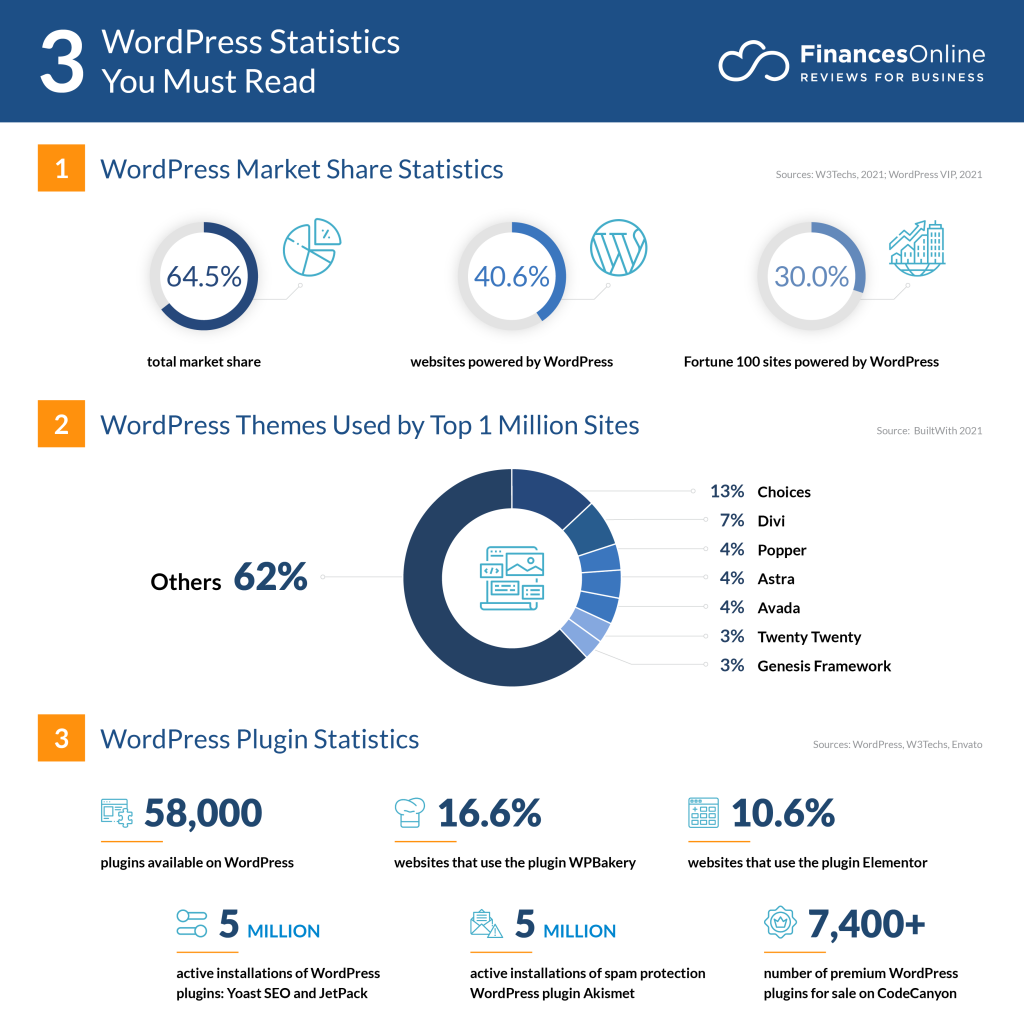
Leverage WordPress to fortify executive success by optimizing content for strategic impact. Employ custom themes and plugins judiciously to enhance user experience, ensuring a seamless and professional interface. Harness the power of SEO plugins to amplify online visibility, propelling executive branding.
Implement robust security measures to safeguard sensitive information, protecting the organization’s reputation. Regularly update and streamline the website to reflect evolving corporate goals, projecting a dynamic and forward-thinking image.
Engage users through interactive features, fostering a sense of community and loyalty. When wielded strategically, WordPress becomes an active tool for executives, transcending mere digital presence to catalyze organizational triumphs. Effective WordPress development enhances executive success through intuitive navigation and user-friendly interfaces, driving business growth.
Optimal Approach to WordPress Development
#1 Security Protocols
As per reports, in 2011, WordPress users were compromised as it was hit with the worst spoiler of security measures. Over 18 million users had to go through the hassles of this attack. Therefore, implementing a robust security posture for WordPress development services involves advanced measures.
Employ Content Security Policy (CSP) headers to mitigate XSS attacks, restricting script execution. Utilize Subresource Integrity (SRI) to ensure the integrity of external scripts. Implement HTTP Strict Transport Security (HSTS) to enforce secure connections, mitigating man-in-the-middle attacks. Employ security headers like X-Frame-Options and X-Content-Type-Options to bolster defenses.
Leverage security plugins like Wordfence for real-time threat detection and firewall protection. Regularly audit user privileges, limiting unnecessary access. Embrace continuous monitoring and incident response protocols for swiftly identifying and mitigating potential threats, ensuring a resilient WordPress environment.
Quick Checks—
- Mitigate XSS attacks by restricting script execution.
- Ensure external script integrity for enhanced security.
- Enforce secure connections, thwarting man-in-the-middle attacks.
- Strengthen defenses against various threats.
- Utilize for real-time threat detection and firewall protection.
- Regularly review and limit unnecessary user access.
- Swiftly identify and mitigate threats for a resilient WordPress environment.
#2 Scalability Strategies
To bolster WordPress scalability, optimize database queries by indexing frequently accessed fields. Leverage Content Delivery Networks (CDNs) to distribute assets globally, minimizing server load. Implement efficient caching mechanisms, such as object caching and opcode caching, to expedite page rendering.
Utilize asynchronous tasks for resource-intensive processes, preventing bottlenecks. Employ load balancing across multiple servers to distribute incoming traffic evenly. Employ persistent object caching mechanisms like Redis to alleviate database strain. Employ opcode caching to store compiled PHP code, reducing server processing time.
Regularly audit and optimize code for performance, eliminating redundant or resource-intensive functions. Employ a robust hosting solution, leveraging dedicated servers or cloud infrastructure with auto-scaling capabilities. Regularly conduct performance audits to identify and address potential bottlenecks proactively. Leveraging caching and efficient database queries enhances scalability on the WordPress platform for optimal development.
Quick Checks—
- Index frequently accessed database fields for optimized queries.
- Use CDNs to distribute assets globally, reducing server load.
- Implement caching (object and opcode) for faster page rendering.
- Utilize asynchronous tasks to prevent resource-intensive bottlenecks.
- Employ load balancing for even traffic distribution across servers.
- Use persistent object caching (e.g., Redis) to ease database strain.
- Regularly audit and optimize code for efficiency.
- Choose robust hosting with dedicated servers or auto-scaling cloud infrastructure.
- Conduct frequent performance audits to address bottlenecks proactively.
#3 Performance Optimization
Leverage opcode caching like OPcache to precompile PHP code, reducing server load. Employ a Content Delivery Network (CDN) for efficient content distribution and faster page loads globally. Optimize database queries and index optimization, and employ persistent object caching mechanisms. Minify and concatenate CSS/JS files to reduce HTTP requests, enhancing load times.
Implement lazy loading for images and optimize images using WebP format. Fine-tune server configurations, adjust memory limits and fine-tune web server settings. Utilize browser caching to store static assets locally, reducing subsequent load times. Regularly audit and clean up unnecessary plugins and database entries for streamlined performance.
Quick Checks—
- Leverage OPcache for PHP precompilation
- Implement a CDN for global content distribution
- Optimize database queries and use index optimization
- Employ persistent object caching
- Minify and concatenate CSS/JS files
- Implement lazy loading for images
- Optimize images using WebP format
- Fine-tune server configurations, adjust memory limits
- Use browser caching for static assets
- Regularly audit and clean up plugins/databases for streamlined performance.
#4 Compliance and Governance
Ensure WordPress development adheres to industry standards like GDPR, HIPAA, and WCAG for robust compliance. Implement role-based access controls (RBAC) and encryption protocols to fortify data security. Leverage version control systems like Git for traceability and code auditability. Employ automated testing frameworks to ensure consistent functionality and security patches.
Regularly update plugins and themes to mitigate vulnerabilities. Establish a documented incident response plan for rapid threat mitigation. Employ continuous monitoring tools for real-time threat detection.
Enforce strong password policies and two-factor authentication to bolster user authentication. Foster a culture of security awareness through training programs. Periodically conduct security audits to identify and rectify potential weaknesses.
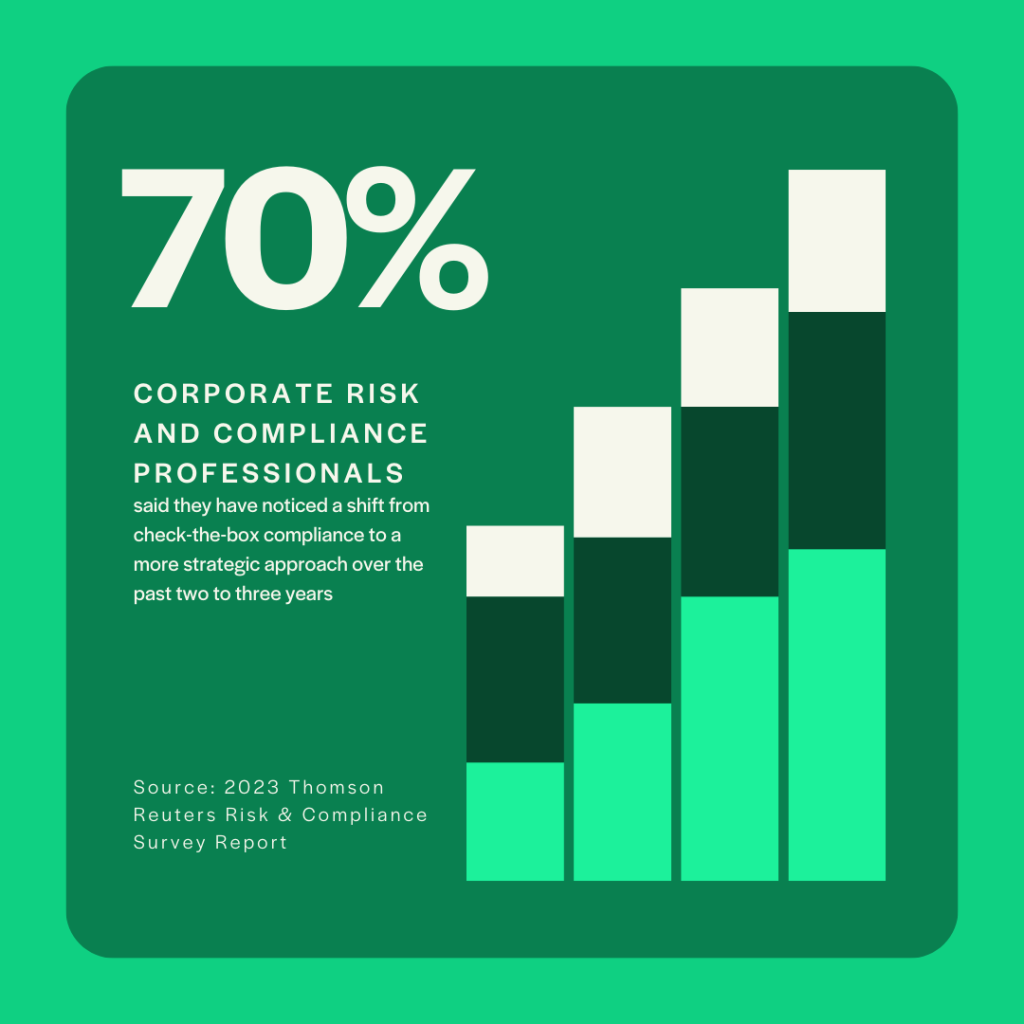
Over the past two to three years, 70% of corporate risk and compliance professionals said they have noticed a shift from check-the-box compliance to a more strategic one.
Quick Checks—
- Adhere to GDPR, HIPAA, WCAG for robust compliance
- Implement role-based access controls (RBAC) and encryption
- Use Git for version control, ensuring traceability and audibility
- Employ automated testing for consistent functionality and security
- Regularly update plugin themes for vulnerability mitigation
- Document incident response plan for rapid threat mitigation
- Use continuous monitoring tools for real-time threat detection
- Enforce strong password policies and two-factor authentication
- Foster security awareness through training programs
- Periodically conduct security audits for weakness identification and rectification
ALSO READ: 19 Expert Tips for WordPress Development Site Traffic Surge
#5 Customization vs Standardization
Striking a balance between customization and standardization is key to WordPress plugin development efficiency. Achieving equilibrium in WordPress development demands a judicious blend of customization and standardization.
Customization caters to unique functionalities, but excessive deviation can compromise scalability and maintenance. Standardization ensures conformity and eases future updates, yet over-reliance stifles innovation.
Striking the right balance involves leveraging child themes, hooks, and filters for targeted modifications while adhering to core conventions. Embrace a modular approach, encapsulating custom functionalities in plugins and preserving core integrity.
Vigilant code review and adherence to WordPress coding standards fortify both customization and standardization. Ultimately, harmonizing these aspects empowers developers to craft robust, scalable, and innovative solutions within the WordPress ecosystem.
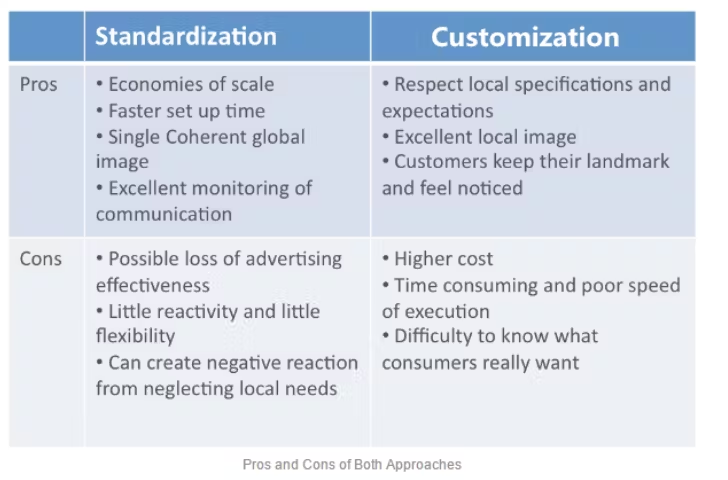
Quick Checks—
- Equilibrium in WordPress dev requires balancing customization and standardization.
- Customization adds unique features, but excessive deviation harms scalability.
- Standardization ensures conformity, but over-reliance stifles innovation.
- Balance achieved with child themes, hooks, filters, and modular plugin development.
- Code review and adherence to coding standards enhance both customization and standardization.
#6 Integration with Enterprise Systems
Employ RESTful APIs for data exchange to integrate WordPress with enterprise systems seamlessly. Leverage custom WordPress plugins for tailored functionality, ensuring compatibility with enterprise tools. Implement Single Sign-On (SSO) solutions, such as OAuth, for unified user authentication across platforms.
Use webhooks to enable real-time communication between WordPress and external systems, ensuring timely updates. Employ Enterprise Service Bus (ESB) architectures for scalable and efficient data flow.
Consider microservices to modularize functionalities, facilitating easier integration with diverse enterprise tools. Regularly audit and optimize the integration for performance and security at an executive level.
Quick Checks—
- Integrate WordPress with enterprise systems using RESTful APIs for seamless data exchange.
- Ensure compatibility with enterprise tools through custom WordPress plugins for tailored functionality.
- Implement OAuth-based Single Sign-On (SSO) solutions for unified user authentication.
- Enable real-time communication with external systems using webhooks for timely updates.
- Utilize Enterprise Service Bus (ESB) architectures for scalable and efficient data flow.
- Modularize functionalities with microservices to facilitate integration with diverse enterprise tools.
- Regularly audit and optimize integration for executive-level performance and security oversight.
#7 Disaster Recovery and Business Continuity
To fortify WordPress mobile development for disaster recovery and business continuity, deploy strong backup solutions like UpdraftPlus, ensuring automated, regular backups are stored offsite. Implement version control, employing Git for code repositories and tracking changes systematically. Leverage Docker for containerization, guaranteeing a consistent environment across deployments.
Utilize load balancing for high availability, distributing traffic efficiently. Employ a Content Delivery Network (CDN) for enhanced performance and redundancy. Utilize a disaster recovery service like CodeGuard to monitor, backup, and restore WordPress instances.
Regularly conduct comprehensive tests of the disaster recovery plan to validate its effectiveness and identify potential weaknesses.
Quick Checks—
- Deploy UpdraftPlus for automated, offsite backups.
- Implement Git for version control and systematic code tracking.
- Utilize Docker for consistent deployment environments.
- Integrate load balancing for efficient traffic distribution.
- Leverage a CDN for improved performance and redundancy.
- Employ CodeGuard for monitoring, backup, and restoration.
- Conduct regular tests to validate the disaster recovery plan.
#8 ROI and Metrics
WordPress development projects exhibit diverse ROI based on factors like customization, plugins, and hosting. Key metrics include site performance, load time, and user engagement. Employing efficient coding practices, optimizing images, and utilizing caching mechanisms enhance ROI.
Authoritative plugins like Yoast SEO bolster SEO metrics, impacting visibility. Regularly updating themes and plugins is pivotal for security and functionality. Employing Content Delivery Networks (CDNs) optimizes site speed, positively influencing user experience and search rankings, which is crucial for sustained ROI in WordPress development projects.
Quick Checks—
- Diverse ROI influenced by customization, plugins, and hosting
- Key metrics: site performance, load time, user engagement
- Efficient coding, image optimization, and caching boost ROI
- Authoritative plugins like Yoast SEO enhance SEO metrics
- Regular updates for security and functionality
- CDNs optimize site speed, impacting user experience and search rankings for sustained ROI in WordPress projects.
#9 User Experience Strategies
Implement personalized content based on user behavior, leveraging plugins like Jetpack. Utilize lazy loading for faster page rendering and a smoother experience. Prioritize mobile responsiveness, ensuring a seamless interface across devices. Employ a minimalist design with strategic whitespace for visual clarity.
Integrate intuitive navigation, employing mega menus for complex sites. Leverage AJAX for dynamic content loading, reducing page reloads. Implement a dark mode option for user preference.
Employ A/B testing to refine user interface elements continually. Integrate social proof elements for credibility and utilize chatbots for instant user support, enhancing overall satisfaction and engagement.
Quick Checks—
- Personalized content with Jetpack
- Lazy loading for speed
- Mobile responsiveness as a priority
- Minimalist design with whitespace
- Intuitive navigation, mega menus for complexity
- AJAX for dynamic content loading
- Dark mode for user preference
- A/B testing for UI refinement
- Social proof elements for credibility
- Chatbots for instant support
#10 Emerging Technologies Impact
WordPress development can harness AI for personalized content recommendations, automated chatbots, and enhanced SEO. Augmented Reality (AR) can transform user experiences with interactive elements. Integrating these technologies elevates engagement and user satisfaction, which is crucial for business success.
The AI-driven analytics in WordPress aids data-driven decision-making and optimizing strategies. AR, through immersive features, enriches product showcasing.
By embracing these advancements, businesses on WordPress gain a competitive edge, delivering dynamic and innovative digital experiences that resonate with modern audiences, ultimately shaping a forward-thinking business strategy.
Quick Checks—
- AI enables personalized content, chatbots, and SEO enhancements.
- AR transforms user experiences with interactive elements.
- Integration elevates engagement and satisfaction.
- AI analytics aid data-driven decision-making.
- AR enriches product showcasing.
- Businesses gain a competitive edge.
- Deliver dynamic, innovative digital experiences.
- Resonate with modern audiences, shaping a forward-thinking strategy.
RELATED READ: Augmented Reality in eCommerce: Redefining How We Shop Online
Optimizing Business Impact with WordPress Development Excellence
Unlock business potential with cutting-edge WordPress theme development, seamlessly elevating impact and user engagement. Seamlessly blending advanced design with responsive functionality, our expertise ensures a compelling digital presence.
Tailored solutions transcend conventional boundaries, fostering unparalleled user engagement and bolstering brand resonance. From intricate eCommerce platforms to captivating content hubs, our authoritative WordPress prowess and our dedicated developers with sheer proficiency over WordPress empower businesses to transcend digital frontiers, driving conversions and fostering lasting connections.
Elevate your online ecosystem with our commitment to innovation, transforming mere websites into strategic assets that resonate with your audience, leaving an indelible mark on the competitive landscape.


