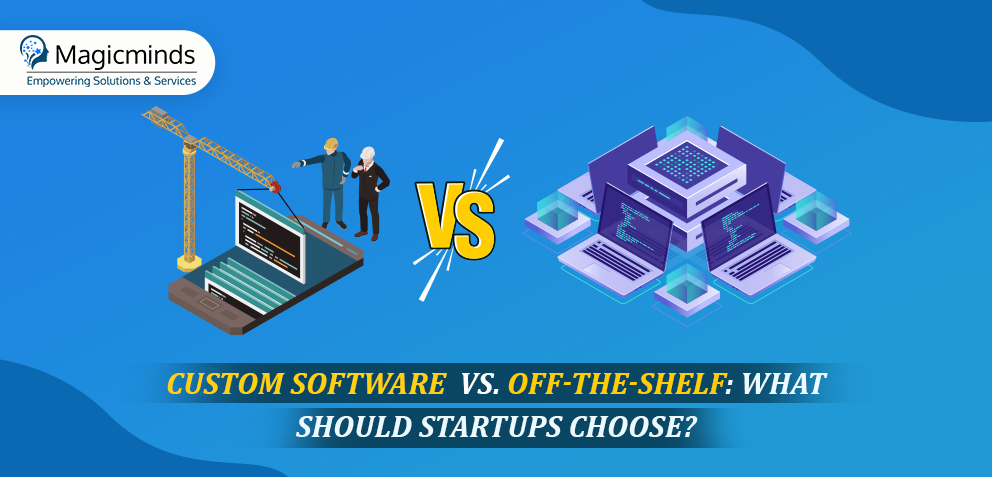Master Performance Testing in Software Development

Table Of Contents
 Stay In-the-loop
Stay In-the-loop
Get fresh tech & marketing insights delivered right to your inbox.
Share this Article
Tags
Category
- .Net Developer
- Adtech
- Android App Development
- API
- App Store
- Artificial Intelligence
- Blockchain Development
- Chatbot Development
- CMS Development
- Cybersecurity
- Data Security
- Dedicated Developers
- Digital Marketing
- Ecommerce Development
- Edtech
- Fintech
- Flutter app development
- Full Stack Development
- Healthcare Tech
- Hybrid App Development
- iOS App Development
- IT Project Management
- JavaScript development
- Laravel Development
- Magento Development
- MEAN Stack Developer
- MERN Stack Developer
- Mobile App
- Mobile App Development
- Nodejs Development
- Progressive Web Application
- python development
- QA and testing
- Quality Engineering
- React Native
- SaaS
- SEO
- Shopify Development
- Software Development
- Software Outsourcing
- Staff Augmentation
- UI/UX Development
- Web analytics tools
- Wordpress Development
Software testing is essential in custom software development to ensure apps run smoothly and meet end-user expectations. This detects and fixes bugs, enhancing the software’s quality and reliability. Performance testing is the key aspect of software testing and quality assurance, analyzing the app’s speed, responsiveness, and stability under diverse conditions.
This article illuminates wth everything about performance testing in the software testing world, working as an in-depth overview for the developers. So, what’re waiting for? Let’s dive into the blog right away!
What Performance Testing Means!
Performance testing plays a significant role in software testing. It is a continual process during the project’s life cycle. It is a combined technical effort of testers and developers to run and maintain the application to its performance potential. Performance testing requires a high-level skill set, which includes writing test scripts, watching and appraising test results, modifying the application, and restating the process.
Simply elaborated, performance testing is a procedure to determine the responsiveness, reliability, throughput, interoperability, and scalability of a system or application under a given workload. It also assesses the system’s speed and effectiveness. A system can be a computer, network, software program, or device. Performance testing can be done on web applications, Networks, targeted APIs, and databases.
Additionally, performance testing is a diagnostic tool for determining bottlenecks in any software, and ignoring performance testing may lead to system crashes. Crashing or lowering the system’s performance will reduce the product’s immersion in clients and eventually slow market growth. Furthermore, it is often conducted in a controlled environment and in the sink with stress testing, a process of determining the ability of a system to maintain a certain level of effectiveness under unfavorable conditions.
Benefits of Performance Testing
Before we dive deep into the different attributes of performance testing, let’s have a quick look at the benefits of performance testing and how it brings competitive edges to your software testing. Check below:
- It Identifies problems early on before they become costly to resolve.
- Performance testing reduces development cycles.
- It produces high-quality, more scalable code.
- It averts revenue and credibility loss due to poor website performance.
- Permits intelligent planning for future development.
- Performance testing ensures that the system meets performance expectations, such as response time, throughput, etc., under given load levels.
- It finds issues that do not surface in day-to-day testing, such as memory management bugs, memory leaks, and buffer overflows.
RELATED READ: Appium vs. Cypress: Which Is The Best Tool For Test Automation?
Types of Performance Testing
Performance testing encloses several types, and each and every type is designated to analyze different parts of the application’s performance. Here are the major types of performance testing:
#1 Load Testing
As the name suggests, this type of testing evaluates the system’s ability to handle load. Above the threshold load level, the system can behave abnormally. The primary purpose of load testing is to check the system by continually increasing the load until the load reaches its threshold value.
Increasing load denotes a growing number of concurrent users and transactions and checks the application’s behavior under test. It is also known as “Endurance testing” and “Volume testing”. The basic function of load testing is to observe the application’s response time and staying power when the system is efficiently operating under heavy load. It evaluates the capability of a load balancer and identifies concurrency issues. For example, testing a word processor by editing a huge document.
#2 Stress Testing
Stress Testing is a type of performance testing that checks the steadiness of software when hardware resources, such as CPU, memory, and disk space, are not adequate. Stress testing mainly determines or validates an application’s behavior when it is pushed beyond normal or peak load conditions. Its purpose is to ensure that the system fails and recovers elegantly. Take, for instance, double the baseline number for concurrent users/HTTP connections.
#3 Spike Testing
Spike testing is a subsection of Stress Testing. It authenticates performance traits when the system under test is exposed to workload models and load volumes that constantly increase beyond expected production operations for short periods of time. The test is performed by sudden increase or decrease in load and observing the behavior of load.
#4 Soak Testing
Soak testing is checked with an expected amount of load over a long period of time to comprehend the system’s behavior.
#5 Scalability Testing
This includes the process of testing a software application to assess its ability to scale up in terms of its non-functional capabilities, such as the user load supported, the number of transactions, and the data volume.
#6 Volume Testing
Volume testing means testing a software application with huge data to be processed to check its efficiency. The main aim of this testing is to monitor the performance of applications under variable database volumes.
Get Faster, Accurate Test Results & Boosted Software Quality With Our Cutting-Edge Test Automation!
Use Cases for Diverse Performance Testing
Now that you got to know the types of performance testing, have a look at the use cases for different performance testing in a clear and concise way.
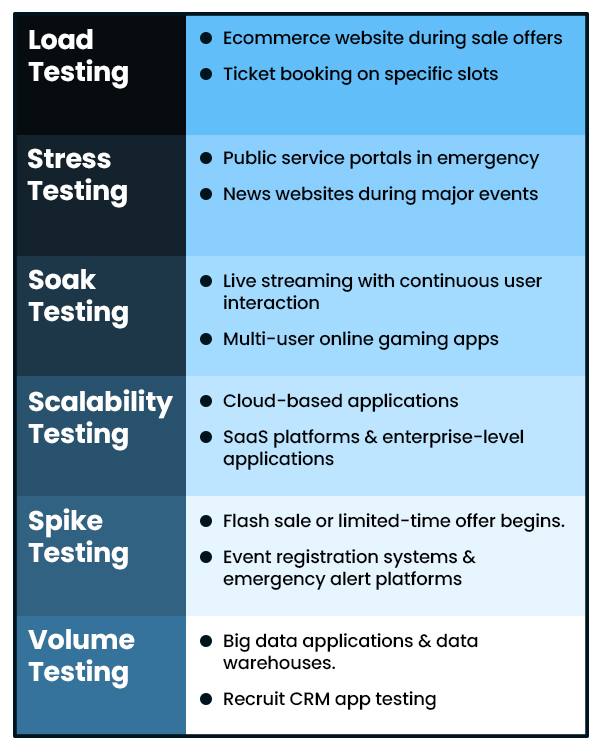
Tools for Different Types of Performance Testing
The tools for diverse performance testing are mentioned below:
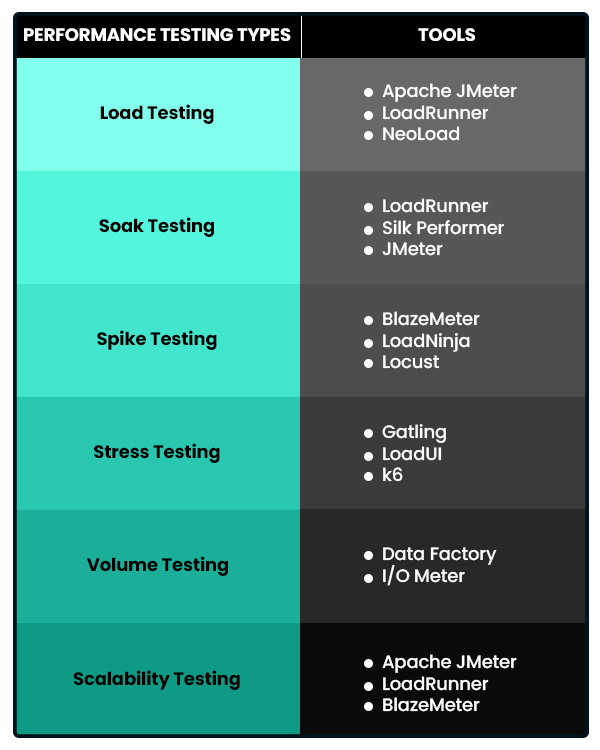
READ MORE: The Ultimate Guide to Manual Testing with Proven Best Practices
Steps to Follow for Performance Testing
Conducting performance testing requires different key steps for accurate results. So, you must follow the steps below for successful and effective performance testing.
#1 Defining Objectives and Requirements
Understand performance testing goals (e.g., load testing, stress testing, scalability testing). Define key metrics to measure the performance. (e.g., response time, throughput, resource utilization). You can also set up the testing environment to identify the needs for testing, such as hardware, software, network configurations, tools, etc.
#2 Plan Test Strategy
Create realistic test scenarios based on expected usage patterns (e.g., peak load, normal load, stress conditions) to determine the distribution of virtual users or transactions for each scenario. You must prepare necessary test data sets and ensure they reflect a production-like environment.
#3 Design Test Cases
Simulate user interactions and create or record test scripts using appropriate tools (e.g., JMeter, LoadRunner, BlazeMeter). Besides, for different test iterations, Parameterize scripts with various inputs (e.g., user credentials, data sets). You can even define validation checkpoints to verify expected outcomes (e.g., HTTP status codes, content validation).
#4 Keep Test Data Ready & Configure Test Environment
Get realistic and relevant test data to restore main usage conditions and ensure extensive data matches real-world scenarios.
Additionally, the app can be deployed in the test environment, and monitoring tools can be used to analyze system performance and other metrics during the tests. For that, setting up proper infrastructure with provision servers, databases, and other components is required for executing tests. Instal tools to monitor and capture performance metrics (e.g., CPU usage, memory utilization, network traffic). Furthermore, outline the sequence and schedule of test executions to manage resources effectively.
#5 Conduct the Tests & Monitor Test Results
Do run the tests according to the pre-decided scenarios and schedule and start with baseline but gradually increase the load to detect how the system reacts in different conditions. However, don’t forget to monitor test results and fetch reports to understand the areas of improvement and incorporate those valuable insights into next testing phase.
Everyday Challenges in Performance Testing
Environment Setup: Creating a test environment similar to production is challenging. Differences in configurations, hardware, network stability, and data volume can impact the test results and generate inaccurate reports.
Finding and Monitoring Performance Issues: Monitoring System performance and identifying issues requires robust performance tools and expertise to use them. Analyzing reports generated by these tools, such as response time, throughput, error rates, and resource utilization in real time, is important for accuracy.
Test Data Management: Managing test data for a large-scale performance test can be challenging. We need proper planning and relevant tools to maintain data integrity, consistency, and privacy while maintaining a huge volume of realistic data.
Time and Cost: Balancing the need for thorough testing within a given budget and time is challenging since it is resource-dependent.
Generating Realistic Load: Generating load with a real scenario and user behavior might be challenging since it involves simulating user activity, interactions, and usage patterns in the real world.
Experience Flawless API Performance & Increased Reliability With Our Top-Notch API Testing Services!
Book a Free Consultation!Future Trends in Performance Testing
- AI and ML: AI and ML automate and optimize performance in performance testing by monitoring historical data and predicting bottlenecks in real-time. These robust technologies ensure continued testing with smooth performance management, minimizing time and effort.
- Shift Left Testing: This growing trend involves performance testing in the early stages of SDLC. By conducting performance tests earlier, teams can identify performance-related issues at a very early stage, reducing the cost and effort of fixing them later.
- Cloud-Based Testing: Cloud-based testing has transformed the scope of performance testing. It offers much-needed flexibility, scalability, and cost-effectiveness by allowing testers to simulate large-scale user loads with real-world scenarios.
- CI/CD Integration: As organizations adopt DevOps, performance testing is also integrated with CI/CD pipelines to get faster feedback with every code change.
ALSO READ: API Testing 101: A Complete Approach to API Testing
Experience Bug-Free Software With Magicminds!
Performance testing is essential to ensure we deliver a robust application by focusing mainly on key metrics like throughput, response time, and error rates. However, with the introduction of AI, CI/CD, and cloud-based applications, performance testers are facing challenges in setting real-world environments and load.
However, consult a robust software testing service provider if you’re unsure. As a software testing service company, Magicminds has come to your rescue. Our cutting-edge software testing services can assist you with performance testing to ensure your application is running glitch-free and responsive to let you enjoy superior app performance with top-notch quality. Don’t miss out on this; Contact Us Today!
Software testing is essential in custom software development to ensure apps run smoothly and meet end-user expectations. This detects and fixes bugs, enhancing the software’s quality and reliability. Performance testing is the key aspect of software testing and quality assurance, analyzing the app’s speed, responsiveness, and stability under diverse conditions.
This article illuminates wth everything about performance testing in the software testing world, working as an in-depth overview for the developers. So, what’re waiting for? Let’s dive into the blog right away!
| Table of Contents!
What Performance Testing Means!
Benefits of Performance Testing
Types of Performance Testing
Use Cases for Diverse Performance Testing
Tools for Performance Testing
Steps to Follow for Performance Testing
Everyday Challenges in Performance Testing
Future Trends in Performance Testing |
What Performance Testing Means!
Performance testing plays a significant role in software testing. It is a continual process during the project’s life cycle. It is a combined technical effort of testers and developers to run and maintain the application to its performance potential. Performance testing requires a high-level skill set, which includes writing test scripts, watching and appraising test results, modifying the application, and restating the process.
Simply elaborated, performance testing is a procedure to determine the responsiveness, reliability, throughput, interoperability, and scalability of a system or application under a given workload. It also assesses the system’s speed and effectiveness. A system can be a computer, network, software program, or device. Performance testing can be done on web applications, Networks, targeted APIs, and databases.
Additionally, performance testing is a diagnostic tool for determining bottlenecks in any software, and ignoring performance testing may lead to system crashes. Crashing or lowering the system’s performance will reduce the product’s immersion in clients and eventually slow market growth. Furthermore, it is often conducted in a controlled environment and in the sink with stress testing, a process of determining the ability of a system to maintain a certain level of effectiveness under unfavorable conditions.
Benefits of Performance Testing
Before we dive deep into the different attributes of performance testing, let’s have a quick look at the benefits of performance testing and how it brings competitive edges in your software testing. Check below:
- It Identifies problems early on before they become costly to resolve.
- Performance testing reduces development cycles.
- It produces high-quality, more scalable code.
- It averts revenue and credibility loss due to poor website performance.
- Permits intelligent planning for future development.
- Performance testing ensures that the system meets performance expectations, such as response time, throughput, etc., under given load levels.
- It finds issues that do not surface in day-to-day testing, such as memory management bugs, memory leaks, and buffer overflows.
RELATED READ: Appium vs. Cypress: Which Is The Best Tool For Test Automation?
Types of Performance Testing
Performance testing encloses several types, and each and every type is designated to analyze different parts of the application’s performance. Here are the major types of performance testing:
#1 Load Testing
As the name suggests, this type of testing evaluates the system’s ability to handle load. Above the threshold load level, the system can behave abnormally. The primary purpose of load testing is to check the system by continually increasing the load until the load reaches its threshold value.
Increasing load denotes a growing number of concurrent users and transactions and checks the application’s behavior under test. It is also known as “Endurance testing” and “Volume testing”. The basic function of load testing is to observe the application’s response time and staying power when the system is efficiently operating under heavy load. It evaluates the capability of a load balancer and identifies concurrency issues. For example, testing a word processor by editing a huge document.
#2 Stress Testing
Stress Testing is a type of performance testing that checks the steadiness of software when hardware resources, such as CPU, memory, and disk space, are not adequate. Stress testing mainly determines or validates an application’s behavior when it is pushed beyond normal or peak load conditions. Its purpose is to ensure that the system fails and recovers elegantly. Take, for instance, double the baseline number for concurrent users/HTTP connections.
#3 Spike Testing
Spike testing is a subsection of Stress Testing. It authenticates performance traits when the system under test is exposed to workload models and load volumes that constantly increase beyond expected production operations for short periods of time. The test is performed by sudden increase or decrease in load and observing the behavior of load.
#4 Soak Testing
Soak testing is checked with an expected amount of load over a long period of time to comprehend the system’s behavior.
#5 Scalability Testing
This includes the process of testing a software application to assess its ability to scale up in terms of its non-functional capabilities, such as the user load supported, the number of transactions, and the data volume.
#6 Volume Testing
Volume testing means testing a software application with huge data to be processed to check its efficiency. The main aim of this testing is to monitor the performance of applications under variable database volumes.
| Get Faster, Accurate Test Results & Boosted Software Quality With Our Cutting-Edge Test Automation! Share Your Project Requirements! |
Use Cases for Diverse Performance Testing
Now that you got to know the types of performance testing, have a look at the use cases for different performance testing in a clear and concise way.
- Load testing:
- Ecommerce website during sale offers
- Ticket booking on specific slots
- Stress Testing:
- Public service portals in emergency
- News websites during major events
- Soak Testing:
- Live streaming with continuous user interaction
- Multi-user online gaming apps
- Scalability Testing:
- Cloud-based applications
- SaaS platforms & enterprise-level applications
- Spike Testing:
- Flash sale or limited-time offer begins.
- Event registration systems & emergency alert platforms
- Volume Testing:
- Big data applications & data warehouses.
- Recruit CRM app testing.
Tools for Different Types of Performance Testing
- Apache J-meter: Apache J-meter offers load-testing features for web applications. It supports pre-built IDE to enable interaction with the user. It is multithreaded, increasing its ability to mimic several users.
- NeoLoad: It is a performance testing tool which supports a wide range of protocols and technologies, making it suitable for testing various types of applications, including web, mobile, API, and enterprise systems.
- Load-Runner: A performance testing tool known for its robust features and protocol support, it is a preferred choice for organizations looking to test the performance and reliability of their applications under various conditions and user loads.
- Blaze Meter: It is a cloud based performance testing platform known for its ease of use and integration capabilities.
READ MORE: The Ultimate Guide to Manual Testing with Proven Best Practices
Steps to Follow for Performance Testing
Conducting performance testing requires different key steps for accurate results. So, you must follow the steps below for successful and effective performance testing.
#1 Defining Objectives and Requirements
Understand performance testing goals (e.g., load testing, stress testing, scalability testing). Define key metrics to measure the performance. (e.g., response time, throughput, resource utilization). You can also set up the testing environment to identify the needs for testing, such as hardware, software, network configurations, tools, etc.
#2 Plan Test Strategy
Create realistic test scenarios based on expected usage patterns (e.g., peak load, normal load, stress conditions) to determine the distribution of virtual users or transactions for each scenario. You must prepare necessary test data sets and ensure they reflect a production-like environment.
#3 Design Test Cases
Simulate user interactions and create or record test scripts using appropriate tools (e.g., JMeter, LoadRunner, BlazeMeter). Besides, for different test iterations, Parameterize scripts with various inputs (e.g., user credentials, data sets). You can even define validation checkpoints to verify expected outcomes (e.g., HTTP status codes, content validation).
#4 Keep Test Data Ready & Configure Test Environment
Get realistic and relevant test data to restore main usage conditions and ensure extensive data matches real-world scenarios.
Additionally, the app can be deployed in the test environment, and monitoring tools can be used to analyze system performance and other metrics during the tests. For that, setting up proper infrastructure with provision servers, databases, and other components is required for executing tests. Instal tools to monitor and capture performance metrics (e.g., CPU usage, memory utilization, network traffic). Furthermore, outline the sequence and schedule of test executions to manage resources effectively.
#5 Conduct the Tests & Monitor Test Results
Do run the tests according to the pre-decided scenarios and schedule and start with baseline but gradually increase the load to detect how the system reacts in different conditions. However, don’t forget to monitor test results and fetch reports to understand the areas of improvement and incorporate those valuable insights into next testing phase.
Everyday Challenges in Performance Testing
Environment Setup: Creating a test environment similar to production is challenging. Differences in configurations, hardware, network stability, and data volume can impact the test results and generate inaccurate reports.
Finding and Monitoring Performance Issues: Monitoring System performance and identifying issues requires robust performance tools and expertise to use them. Analyzing reports generated by these tools, such as response time, throughput, error rates, and resource utilization in real time, is important for accuracy.
Test Data Management: Managing test data for a large-scale performance test can be challenging. We need proper planning and relevant tools to maintain data integrity, consistency, and privacy while maintaining a huge volume of realistic data.
Time and Cost: Balancing the need for thorough testing within a given budget and time is challenging since it is resource-dependent.
Generating Realistic Load: Generating load with a real scenario and user behavior might be challenging since it involves simulating user activity, interactions, and usage patterns in the real world.
| Experience Flawless API Performance & Increased Reliability With Our Top-Notch API Testing Services! Book a Free Consultation! |
Future Trends in Performance Testing
- AI and ML: AI and ML automate and optimize performance in performance testing by monitoring historical data and predicting bottlenecks in real-time. These robust technologies ensure continued testing with smooth performance management, minimizing time and effort.
- Shift Left Testing: This growing trend involves performance testing in the early stages of SDLC. By conducting performance tests earlier, teams can identify performance-related issues at a very early stage, reducing the cost and effort of fixing them later.
- Cloud-Based Testing: Cloud-based testing has transformed the scope of performance testing. It offers much-needed flexibility, scalability, and cost-effectiveness by allowing testers to simulate large-scale user loads with real-world scenarios.
- CI/CD Integration: As organizations adopt DevOps, performance testing is also integrated with CI/CD pipelines to get faster feedback with every code change.
ALSO READ: API Testing 101: A Complete Approach to API Testing
Experience Bug-Free Software With Magicminds!
Performance testing is essential to ensure we deliver a robust application by focusing mainly on key metrics like throughput, response time, and error rates. However, with the introduction of AI, CI/CD, and cloud-based applications, performance testers are facing challenges in setting real-world environments and load.
However, consult a robust software testing service provider if you’re unsure. As a software testing service company, Magicminds has come to your rescue. Our cutting-edge software testing services can assist you with performance testing to ensure your application is running glitch-free and responsive to let you enjoy superior app performance with top-notch quality. Don’t miss out on this; Contact Us Today!