11 Tips to Boost Node.js Performance for Web and Mobile App Development
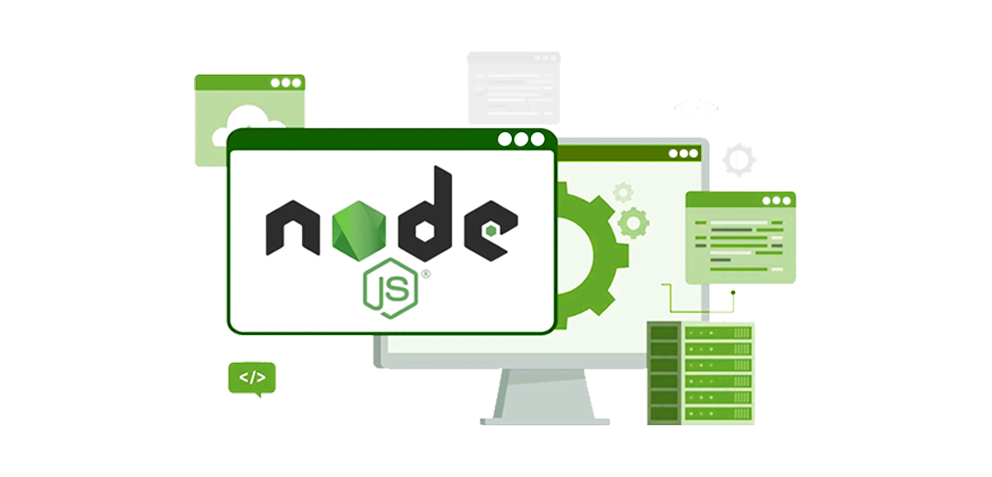
Table Of Contents
 Stay In-the-loop
Stay In-the-loop
Get fresh tech & marketing insights delivered right to your inbox.
Share this Article
Tags
Category
- .Net Developer
- Adtech
- Android App Development
- API
- App Store
- Artificial Intelligence
- Blockchain Development
- Chatbot Development
- CMS Development
- Cybersecurity
- Data Security
- Dedicated Developers
- Digital Marketing
- Ecommerce Development
- Edtech
- Fintech
- Flutter app development
- Full Stack Development
- Healthcare Tech
- Hybrid App Development
- iOS App Development
- IT Project Management
- JavaScript development
- Laravel Development
- Magento Development
- MEAN Stack Developer
- MERN Stack Developer
- Mobile App
- Mobile App Development
- Nodejs Development
- Progressive Web Application
- python development
- QA and testing
- Quality Engineering
- React Native
- SaaS
- SEO
- Shopify Development
- Software Development
- Software Outsourcing
- Staff Augmentation
- UI/UX Development
- Web analytics tools
- Wordpress Development
Many businesses and developers prefer Node.js to build responsive and high-performance apps. Its lightweight and efficient nature makes it perfect for real-time apps, data-intensive services, and seamless web and mobile app development services. But like any platform, Node.js has performance-related issues.
This article assists you in discovering common Node.js performance issues and provides the top 11 proven tips to optimize Node.js app performance.
Excited to explore those best practices?
So, without further ado, let’s get started!
Common Performance Challenges in Node.js
While Node.js is basically effective, some particular challenges might pose performance issues.
Let’s check some of these bottlenecks:
-
Blocking the Event Loop
Node.js prefers a single-threaded event loop to address requests, making it fast in the highest-quality situations. However, heavy tasks block the event loop and slow down other tasks, causing bottlenecks. CPU-intensive works (like picture processing) can easily crush the event loop if not correctly handled.
-
Memory Leaks
Memory control in Node.js can be difficult, and inefficient coding can cause memory leaks that hamper app performance over time. Leaks regularly result from mishandling closures or global variables, which devour memory and reduce efficiency.
-
Poor Database Optimization
Database interactions can be another primary source of performance issues. Unoptimized queries or improper indexing can lead to slowdowns for web app development tasks that depend upon common database queries. This can impact on the user’s experience.
-
Large Payloads and Data Processing
Processing large datasets or sending excessive info in response to consumer requests can slow down Node.js applications. More efficient information management can clog up server resources and positively affect response times.
Related Read: Enhancing React Native App Development Performance: 12 Tips
Top Tips to Improve Node.js Performance
Optimizing Node.js’ overall performance requires amalgamating effective coding practices and strategy.
Here’s a list of suggestions to help you maximize Node.js efficiency and build quicker, more responsive apps.
1. Optimize the Event Loop
Keep the event loop light. Offload CPU-intensive obligations to worker threads, which enables you to address such works without blocking off the primary event loop. Node.js’s worker_threads module is useful for splitting workloads. Using asynchronous features instead of synchronous ones is another powerful process that saves you from blocking the loop.
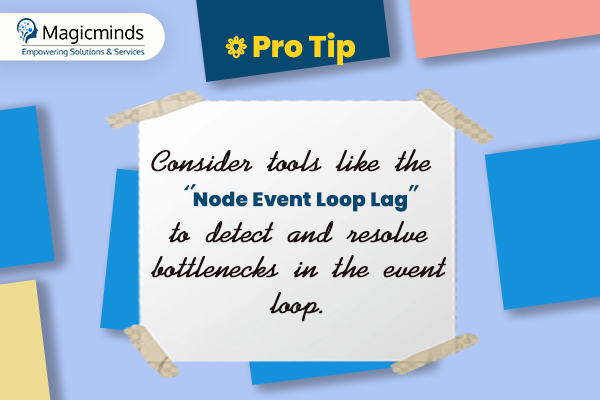
2. Monitor and Fix Memory Leaks
Memory leaks can gather over the years and decrease the app’s performance. Tools like Chrome DevTools or Node.js’s built-in profiler enable you to identify and examine memory leaks. Identifying “orphan” elements and liberating memory on unused variables are extremely important to manage effective memory utilization.
Need Help Debugging Memory Leaks?
Hire Node.js developers specializing in memory optimization and performance tuning for a faster app.
3. Use Streams for Data Handling
Streams are excellent for handling massive datasets. Rather than loading whole datasets into memory, streams enable you to process information in smaller chunks. This considerably lowers memory utilization and enhances overall performance. Streams are perfect for processing files or managing HTTP requests with massive payloads.
4. Cache Frequently Accessed Data
Caching is a great way to decrease the time-consuming number of database calls. Leverage Redis or other caching systems to store data often accessed temporarily. This approach is convenient for mobile and web app development services that should concurrently serve many customers.
5. Optimize Database Queries
Database optimization is vital for web and mobile app development offerings depending on fast-paced data recovery. Prefer indexes for regularly inquired columns, batch multiple queries when viable, and remember to use an ORM (Object-Relational Mapping) like Sequelize to ensure your database interactions are quicker, simpler, and easier.
6. Compress and Minify Assets
Compress and minify assets before you send them to customers for quicker info switch and quicker load times. Tools like gzip and Brotli can compress documents, and libraries like UglifyJS assist in minifying JavaScript code. This exercise reduces the amount of data sent over the network, which could enhance response times.
7. Implement Lazy Loading
For apps regarding massive data units or pictures, remember to include lazy loading to load content material when required. This lowers the preliminary load time and provides a smoother consumer experience. In mobile app development services, lazy loading is especially powerful for apps with dynamic content.
Read More: Turbocharge Android App’s Performance with Proven Strategies
8. Use HTTP/2 for Faster Communication
HTTP/2 is a protocol that increases communication between the server and the customers. It allows multiplexing, which permits many requests and responses to be sent over a single TCP connection. This decreases latency and speeds up web page loading, enhancing the consumer experience.
9. Take Advantage of Load Balancing
Load balancing can divide incoming site visitors across multiple servers, stopping any single server from overloading. For Node.js apps, load balancing improves fault tolerance and supercharge response instances and ensures scalability, mainly in high-traffic situations.
Considering Scaling Your Node.js App?
Talk to our team to see how load balancing can optimize your application’s performance.
Contact Us!10. Use Advanced Profiling and Monitoring Tools
Monitoring is essential to maintaining your Node.js app at its peak. Tools like PM2, New Relic, and AppDynamics provide robust performance tracking that allows you to monitor app metrics, detect bottlenecks, and understand human behavior in real-time. These insights let you fine-tune your software for ongoing improvements.
11. Some Additional Tips
There are some more tips that you can consider when optimizing your node.js app performance. Check them out:
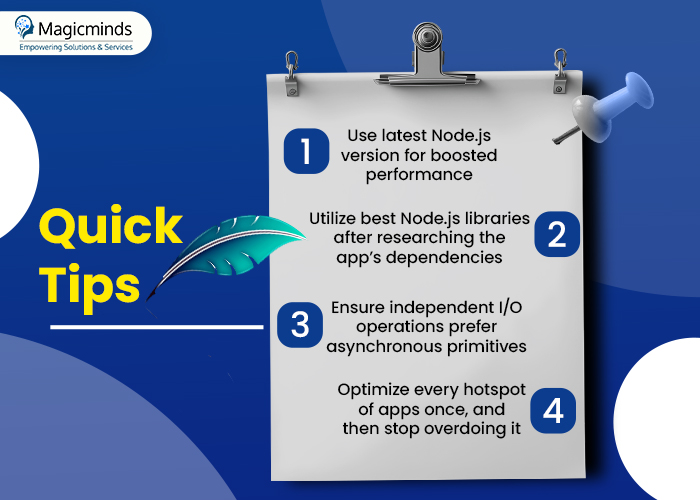
Also Read: Pro Tips for Optimal Performance in iOS App Development
Experience Turbocharged Node.js Performance with Magicminds!
Optimizing Node.js performance requires making strategic changes that keep your app responsive, reliable, and scale-prepared. You can build a faster and more user-centric app by preserving the event loop light, optimizing database interactions, and imposing caching and lazy loading.
If you need to improve your Node.js app, our team of expert developers is here to help!
Hire skilled Node.js developers from our experienced pool of professionals focusing on web and mobile app development services to ensure your app’s top-notch overall performance.
What’re you waiting for? Get in touch with us today to experience boosted Node.js app performance.
Many businesses and developers prefer Node.js to build responsive and high-performance apps. Its lightweight and efficient nature makes it perfect for real-time apps, data-intensive services, and seamless web and mobile app development services. But like any platform, Node.js has performance-related issues. This article assists you in discovering common Node.js performance issues and provides the top 11 proven tips to optimize Node.js app performance.
Excited to explore those best practices?
So, without further ado, let’s get started!
| Table of Contents!
Common Performance Challenges in Node.js Top Tips to Improve Node.js Performance
Experience Turbocharged Node.js Performance with Magicminds! |
Common Performance Challenges in Node.js
While Node.js is basically effective, some particular challenges might pose performance issues.
Let’s check some of these bottlenecks:
-
Blocking the Event Loop
Node.js prefers a single-threaded event loop to address requests, making it fast in the highest-quality situations. However, heavy tasks block the event loop and slow down other tasks, causing bottlenecks. CPU-intensive works (like picture processing) can easily crush the event loop if not correctly handled.
-
Memory Leaks
Memory control in Node.js can be difficult, and inefficient coding can cause memory leaks that hamper app performance over time. Leaks regularly result from mishandling closures or global variables, which devour memory and reduce efficiency.
-
Poor Database Optimization
Database interactions can be another primary source of performance issues. Unoptimized queries or improper indexing can lead to slowdowns for web app development tasks that depend upon common database queries. This can impact on the user’s experience.
-
Large Payloads and Data Processing
Processing large datasets or sending excessive info in response to consumer requests can slow down Node.js applications. More efficient information management can clog up server resources and positively affect response times.
Related Read: Enhancing React Native App Development Performance: 12 Tips
Top Tips to Improve Node.js Performance
Optimizing Node.js’ overall performance requires amalgamating effective coding practices and strategy.
Here’s a list of suggestions to help you maximize Node.js efficiency and build quicker, more responsive apps.
1. Optimize the Event Loop
Keep the event loop light. Offload CPU-intensive obligations to worker threads, which enables you to address such works without blocking off the primary event loop. Node.js’s worker_threads module is useful for splitting workloads. Using asynchronous features instead of synchronous ones is another powerful process that saves you from blocking the loop.
Pro Tip: Consider tools like the “Node Event Loop Lag” to detect and resolve bottlenecks in the event loop.
2. Monitor and Fix Memory Leaks
Memory leaks can gather over the years and decrease the app’s performance. Tools like Chrome DevTools or Node.js’s built-in profiler enable you to identify and examine memory leaks. Identifying “orphan” elements and liberating memory on unused variables are extremely important to manage effective memory utilization.
| Need Help Debugging Memory Leaks?
Hire Node.js developers specializing in memory optimization and performance tuning for a faster app. |
3. Use Streams for Data Handling
Streams are excellent for handling massive datasets. Rather than loading whole datasets into memory, streams enable you to process information in smaller chunks. This considerably lowers memory utilization and enhances overall performance. Streams are perfect for processing files or managing HTTP requests with massive payloads.
4. Cache Frequently Accessed Data
Caching is a great way to decrease the time-consuming number of database calls. Leverage Redis or other caching systems to store data often accessed temporarily. This approach is convenient for mobile and web app development services that should concurrently serve many customers.
5. Optimize Database Queries
Database optimization is vital for web and mobile app development offerings depending on fast-paced data recovery. Prefer indexes for regularly inquired columns, batch multiple queries when viable, and remember to use an ORM (Object-Relational Mapping) like Sequelize to ensure your database interactions are quicker, simpler, and easier.
6. Compress and Minify Assets
Compress and minify assets before you send them to customers for quicker info switch and quicker load times. Tools like gzip and Brotli can compress documents, and libraries like UglifyJS assist in minifying JavaScript code. This exercise reduces the amount of data sent over the network, which could enhance response times.
7. Implement Lazy Loading
For apps regarding massive data units or pictures, remember to include lazy loading to load content material when required. This lowers the preliminary load time and provides a smoother consumer experience. In mobile app development services, lazy loading is especially powerful for apps with dynamic content.
Read More: Turbocharge Android App’s Performance with Proven Strategies
8. Use HTTP/2 for Faster Communication
HTTP/2 is a protocol that increases communication between the server and the customers. It allows multiplexing, which permits many requests and responses to be sent over a single TCP connection. This decreases latency and speeds up web page loading, enhancing the consumer experience.
9. Take Advantage of Load Balancing
Load balancing can divide incoming site visitors across multiple servers, stopping any single server from overloading. For Node.js apps, load balancing improves fault tolerance and supercharge response instances and ensures scalability, mainly in high-traffic situations.
| Considering Scaling Your Node.js App?
Talk to our team to see how load balancing can optimize your application’s performance. |
10. Use Advanced Profiling and Monitoring Tools
Monitoring is essential to maintaining your Node.js app at its peak. Tools like PM2, New Relic, and AppDynamics provide robust performance tracking that allows you to monitor app metrics, detect bottlenecks, and understand human behavior in real-time. These insights let you fine-tune your software for ongoing improvements.
11. Some Additional Tips
There are some more tips that you can consider when optimizing your node.js app performance. Check them out:
Quick Tips:
- Use latest Node.js version for boosted performance
- Ensure independent I/O operations prefer asynchronous primitives
- Optimize every hotspot of apps once, and then stop overdoing it
- Utilize best Node.js libraries after researching the app’s dependencies
Also Read: Pro Tips for Optimal Performance in iOS App Development
Experience Turbocharged Node.js Performance with Magicminds!
Optimizing Node.js performance requires making strategic changes that keep your app responsive, reliable, and scale-prepared. You can build a faster and more user-centric app by preserving the event loop light, optimizing database interactions, and imposing caching and lazy loading.
If you need to improve your Node.js app, our team of expert developers is here to help!
Hire skilled Node.js developers from our experienced pool of professionals focusing on web and mobile app development services to ensure your app’s top-notch overall performance.
What’re you waiting for? Get in touch with us today to experience boosted Node.js app performance.


