Mastering Test Automation Tool Selection: What Matters the Most?

Table Of Contents
 Stay In-the-loop
Stay In-the-loop
Get fresh tech & marketing insights delivered right to your inbox.
Share this Article
Tags
Category
- .Net Developer
- Adtech
- Android App Development
- API
- App Store
- Artificial Intelligence
- Blockchain Development
- Chatbot Development
- CMS Development
- Cybersecurity
- Data Security
- Dedicated Developers
- Digital Marketing
- Ecommerce Development
- Edtech
- Fintech
- Flutter app development
- Full Stack Development
- Healthcare Tech
- Hybrid App Development
- iOS App Development
- IT Project Management
- JavaScript development
- Laravel Development
- Magento Development
- MEAN Stack Developer
- MERN Stack Developer
- Mobile App
- Mobile App Development
- Nodejs Development
- Progressive Web Application
- python development
- QA and testing
- Quality Engineering
- React Native
- SaaS
- SEO
- Shopify Development
- Software Development
- Software Outsourcing
- Staff Augmentation
- UI/UX Development
- Web analytics tools
- Wordpress Development
Automation tools help users convert their manually written test cases into test scripts using any programming language. These scripts are repetitive, robust, and efficient, thus saving a project a lot of time and money. Incorporating the right tool can accelerate the efficiency, accuracy, and effectiveness of automation testing while minimizing the repetitive manual testing process.
Having said that, all automation tools are unique, and selecting what suits your projects is quite difficult.
This article helps you to be well-versed with the factors to look for while choosing the suitable test automation tools for your upcoming projects. So, without further ado, let’s begin!
Importance of Automation Testing Tools
Automation test tools can offer reliable and secure test results at any point during the software development lifecycle. A successfully incorporated automation test tool validates your software quality while eliminating manual intervention.
However, before selecting the right automation test tools, you must know how your QA team can benefit from them. Let’s have a look at those benefits:
- Higher Production rates: Automation testing increases productivity by saving time, improving test coverage, ensuring consistency, and facilitating early defect detection, eventually leading to higher production rates in software development.
- Time and cost-saving: Through increased execution speed, script reusability, test consistency, early defect detection, effective regression testing, parallel execution capabilities, integration with CI/CD pipelines, resource optimization, and overall cost efficiency, automation testing saves time and lowers costs in software development.
- Eliminates Redundancies and Inconsistencies: Automation testing removes redundancies and inconsistencies in software development by enforcing consistent test execution. It also includes standardized test cases, reduced human error, eliminated repetitive tasks, project growth scaling, providing traceability and documentation integrating with CI/CD pipelines, and ensuring regulatory compliance.
- Increased Quality: Automation testing increases software quality in several ways, including test coverage, consistency, early defect detection, and support for regression testing. It also provides faster feedback loops, testing support integration, detection of hidden bugs, optimization of testing efforts, continuous improvement, and increased customer satisfaction.
- Increased Safety: Automation testing improves safety in software development by facilitating thorough testing of security, dependability, compliance, risk management, error handling, integration, documentation, and continuous improvement. By utilizing automation, organizations can proactively detect and minimize safety hazards, guaranteeing that software systems are safe, dependable, and comply with legal standards.
- Perform tasks that cannot be performed manually: Automation testing completes activities that are too sophisticated, too large, or too repetitive to be completed efficiently by hand. Organizations may increase test coverage, boost the accuracy and dependability of test results, shorten testing cycles, and ultimately increase the efficiency with which they can bring higher-quality software products to market by automating these operations.
Don’t Let Bugs To Slow Down Your Software. Experience Our Robust Automation Testing Services for Maximum Software Quality!
Key Considerations for Selecting the Ideal Test Automation Tools
Choosing the right software testing tool is as important as selecting the right path to reach your goal. It should be based on multiple factors that cover all areas related to Automation. Hold your breath as we will discuss a few crucial points that should be considered while opting for an automation tool. Read below:
#1 Project Requirements
Before selecting any software test automation tool, it is very important to consider the exact requirements of your project. Ideally, the chosen automation tool should meet your project’s needs to save time and money in testing. The first step is listing the project requirements and issues you intend to solve using the automation tool.
- Application language: Given that different tools support different programming languages, this factor is crucial if you intend to use a particular programming language for testing automation.
- Application Type Testing: Are you developing for a web, mobile, desktop, or API application? You must test the application types.
- Platform Testing: If you’re working with an online application, list the compatible browsers. If it’s a mobile application, list the compatible mobile OS systems, and do the same for a desktop application. And then test the application in different platforms.
#2 Team Skills or Learning Curve
There are 2 categories of automation tools, which are mentioned below:
- A codeless test automation tool
- An automation tool that requires coding knowledge
If your team has the advantage of having people skilled in a programming language, you can consider using an automation tool in that programming language. Or, if you plan to outsource or hire fresh, skilled people from the market for automation, you don’t need to consider this point. That said, you must hire dedicated developers for that.
But, if you are planning to have an automation tool that will not need you to look for people with the required skill set, going for codeless automation tools like Tosca or Kotlin will be a good idea. These tools allow us to automate the test cases even without having any knowledge of a programming language.
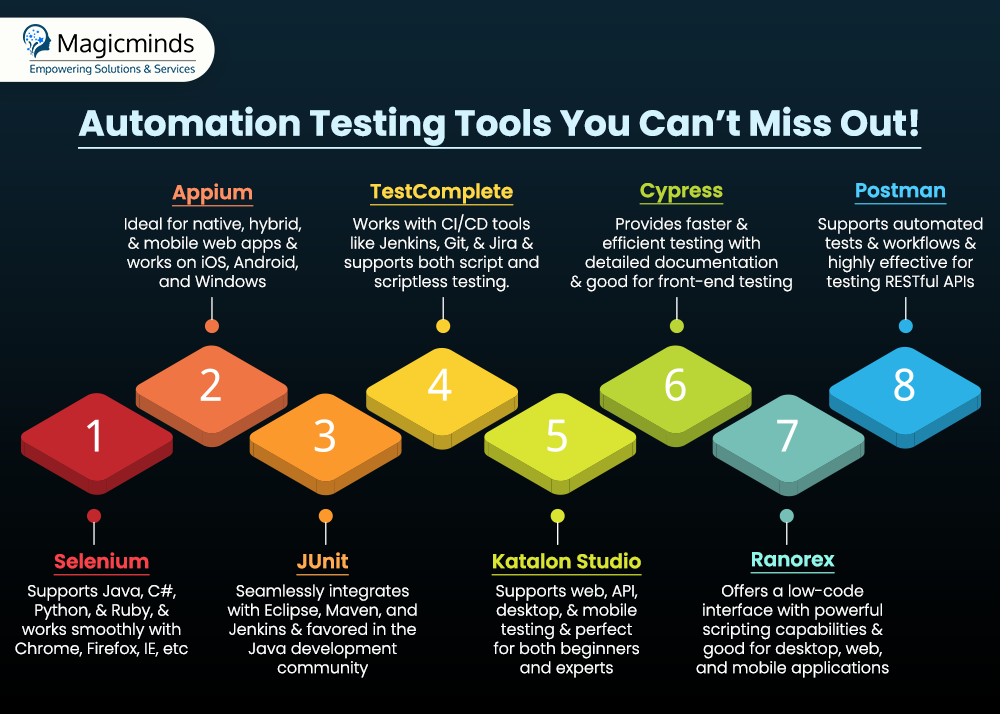
#3 Budget
This is a very important criteria for the selection of testing tools, as cost plays an important role in selecting any automation tool. We might get attracted to a free tool as we don’t want to spend money on automation if we can avoid it.
But, we also need to consider the facts such as the amount of time being spent on automation, the number of people working on the tool, and the machines being used for automation also adds to the amount we spend on automation. So, considering the below points might be helpful in deciding on the budget:
- The cost of using human resources for automation: If a tool exists that saves you from hiring additional staff, particularly for automation, then count that as a savings.
- Time invested in learning the tool: If a tool has a low learning curve, you may be able to save money by not having to invest as much time and resources in learning it. Or using resources with expertise in that specific tool.
- Time spent on automation: If a tool exists that reduces the effort required to build and manage test cases, it can be considered a cost-saving measure.
- Cost of infrastructure: Talking about cloud and hosting, you can go for an ideal PHP hosting that gives an amazing managed hosting experience.
RELATED READ: Navigating Software Testing World: Cutting-Edge Trends for 2024!
#4 Ease of Test Case Creation and Maintenance
No Automation tool can handle all sorts of scenarios. Therefore, to make sure that your selected tool meets all your requirements, try automating a few test cases of your application just to know if the tool aligns with your needs. If your search has focused on premium tools, you might do it using the tool’s trial edition.
Also, make sure the tool you select is within your budget, taking maintenance expenses into account to prevent devoting more effort to maintaining test cases than to creating new ones. In the event that the application undergoes even slight modifications, certain tools can self-heal the test cases.
These tools help lower test case maintenance expenses. It is also beneficial if the tool allows the test case execution to be interrupted and resumed for a better debugging experience.
#5 Reusability
Look for tools that enable the reuse of previously developed test steps in different test cases and projects to avoid writing the same code repeatedly in many test cases and to prevent duplication of work.
#6 Data-Driven Testing
If your application needs to be tested for a range of data at various interfaces, selecting a solution that facilitates data-driven testing is crucial.
Take Your First Step Towards Error-Free Superior Software Quality With Magicminds’ Manual Testing Services!
Share Your Project Requirements!#7 Reporting
It would be pointless to create and run test cases if the reports were useless, so make sure to cover every feature in the tool-supported reporting.
A few of them would be:
- Screenshots of the steps that didn’t work.
- Video for carrying out the test execution.
- The error’s stack trace.
- An obvious way to identify failed test cases.
- It is noted how much time is spent executing test cases and steps.
READ MORE: The Ultimate Guide to Manual Testing with Proven Best Practices
#8 OS Compatibility
Customers may utilize Mac more than Windows in the future, even if they aren’t using it now. Your test automation solution should handle many OS configurations if users have a tendency to utilize different operating systems, just in case their preferences alter in the future. Reverse compatibility for your product is ensured in part by OS compatibility for older versions.
#9 Support for Tools for Integration
Make sure the tool you select integrates with any process improvement or continuous integration/continuous delivery (CI/CD) solutions you now use or want to employ.
#10 Microservices Testing
The Continuous Integration / Continuous Delivery (CI/CD) pipeline requires microservices or API testing, which is probably the next big step forward in terms of adaptability and scalability. Microservices for data communication are present in the majority of client-server architecture-supporting products, and clients are increasingly aware of the need to verify this communication architecture.
ALSO READ: API Testing 101: A Complete Approach to API Testing
#11 Artificial Intelligence and Machine Learning Testing
AI and ML are hot technologies in the software industry. Having said that, countless software testing vendors are opting for tools that facilitate AI and ML power. It can offer codeless test automation, performance monitoring, test data processing, results analysis, test suite creation, and many more. You can consider AI and ML support and these features while voting for any test automation tool.
Transform Your Ideas Into A Success Story With Magicminds’ Robust Automation Testing Services!!
Still confused about how to build an automation testing tool list or need help with automation testing services? Don’t fret! Choose Magicminds as your guiding light to navigate through the complex automation testing path. Our suite of automation testing services can empower your testing journey.
Additionally, our experts can aid you in choosing the right automation test tools based on your project requirements tailored to meet your needs as well, ensuring top-tier software quality with enhanced user experience.
- 50% Faster Test Cycles
- 30% Cost Savings
- 70% Test Coverage
- 80% Repetitive Tasks Reduction
- 90% Test Accuracy
- 40% Bug Reduction
So, what’re you waiting for? Let us empower your Automation Testing Services today. Contact Us!
Automation tools help users convert their manually written test cases into test scripts using any programming language. These scripts are repetitive, robust, and efficient, thus saving a project a lot of time and money. Incorporating the right tool can accelerate the efficiency, accuracy, and effectiveness of automation testing while minimizing the repetitive manual testing process. Having said that, all automation tools are unique, and selecting what suits your projects is quite difficult. This article helps you to be well-versed with the factors to look for while choosing the suitable test automation tools for your upcoming projects. So, without further ado, let’s begin!
| Table of Contents
Importance of Automation Testing Tools
Key Considerations for Selecting the Ideal Test Automation Tools
Transform Your Ideas Into A Success Story With Magicminds’ Robust Automation Testing Services!! |
Importance of Automation Testing Tools
Automation test tools can offer reliable and secure test results at any point during the software development lifecycle. A successfully incorporated automation test tool validates your software quality while eliminating manual intervention.
However, before selecting the right automation test tools, you must know how your QA team can benefit from them. Let’s have a look at those benefits:
-
- Higher Production rates: Automation testing increases productivity by saving time, improving test coverage, ensuring consistency, and facilitating early defect detection, eventually leading to higher production rates in software development.
- Time and cost-saving: Through increased execution speed, script reusability, test consistency, early defect detection, effective regression testing, parallel execution capabilities, integration with CI/CD pipelines, resource optimization, and overall cost efficiency, automation testing saves time and lowers costs in software development.
- Eliminates Redundancies and Inconsistencies: Automation testing removes redundancies and inconsistencies in software development by enforcing consistent test execution. It also includes standardized test cases, reduced human error, eliminated repetitive tasks, project growth scaling, providing traceability and documentation integrating with CI/CD pipelines, and ensuring regulatory compliance.
- Increased Quality: Automation testing increases software quality in several ways, including test coverage, consistency, early defect detection, and support for regression testing. It also provides faster feedback loops, testing support integration, detection of hidden bugs, optimization of testing efforts, continuous improvement, and increased customer satisfaction.
- Increased Safety: Automation testing improves safety in software development by facilitating thorough testing of security, dependability, compliance, risk management, error handling, integration, documentation, and continuous improvement. By utilizing automation, organizations can proactively detect and minimize safety hazards, guaranteeing that software systems are safe, dependable, and comply with legal standards.
- Perform tasks that cannot be performed manually: Automation testing completes activities that are too sophisticated, too large, or too repetitive to be completed efficiently by hand. Organizations may increase test coverage, boost the accuracy and dependability of test results, shorten testing cycles, and ultimately increase the efficiency with which they can bring higher-quality software products to market by automating these operations
| Don’t Let Bugs To Slow Down Your Software. Experience Our State-of-the-Art Automation Testing Services for Maximum Software Quality! Book a Free Consultation! |
Key Considerations for Selecting the Ideal Test Automation Tools
Choosing the right software testing tool is as important as selecting the right path to reach your goal. It should be based on multiple factors that cover all areas related to Automation. Hold your breath as we will discuss a few crucial points that should be considered while opting for an automation tool. Read below:
#1 Project Requirements
Before selecting any software test automation tool, it is very important to consider the exact requirements of your project. Ideally, the chosen automation tool should meet your project’s needs to save time and money in testing. The first step is listing the project requirements and issues you intend to solve using the automation tool.
- Application language: Given that different tools support different programming languages, this factor is crucial if you intend to use a particular programming language for testing automation.
- Application Type Testing: Are you developing for a web, mobile, desktop, or API application? You must test the application types.
- Platform Testing: If you’re working with an online application, list the compatible browsers. If it’s a mobile application, list the compatible mobile OS systems, and do the same for a desktop application. And then test the application in different platforms.
#2 Team Skills or Learning Curve
There are 2 categories of automation tools, which are mentioned below:
- A codeless test automation tool
- An automation tool that requires coding knowledge
If your team has the advantage of having people skilled in a programming language, you can consider using an automation tool in that programming language. Or, if you plan to outsource or hire fresh, skilled people from the market for automation, you don’t need to consider this point. That said, you must hire dedicated developers for that.
But, if you are planning to have an automation tool that will not need you to look for people with the required skill set, going for codeless automation tools like Tosca or Kotlin will be a good idea. These tools allow us to automate the test cases even without having any knowledge of a programming language.
#3 Budget
This is a very important criteria for the selection of testing tools, as cost plays an important role in selecting any automation tool. We might get attracted to a free tool as we don’t want to spend money on automation if we can avoid it.
But, we also need to consider the facts such as the amount of time being spent on automation, the number of people working on the tool, and the machines being used for automation also adds to the amount we spend on automation. So, considering the below points might be helpful in deciding on the budget:
- The cost of using human resources for automation: If a tool exists that saves you from hiring additional staff, particularly for automation, then count that as a savings.
- Time invested in learning the tool: If a tool has a low learning curve, you may be able to save money by not having to invest as much time and resources in learning it. Or using resources with expertise in that specific tool.
- Time spent on automation: If a tool exists that reduces the effort required to build and manage test cases, it can be considered a cost-saving measure.
- Cost of infrastructure: Talking about cloud and hosting, you can go for an ideal PHP hosting that gives an amazing managed hosting experience.
RELATED READ: Navigating Software Testing World: Cutting-Edge Trends for 2024!
#4 Ease of Test Case Creation and Maintenance
No Automation tool can handle all sorts of scenarios. Therefore, to make sure that your selected tool meets all your requirements, try automating a few test cases of your application just to know if the tool aligns with your needs. If your search has focused on premium tools, you might do it using the tool’s trial edition.
Also, make sure the tool you select is within your budget, taking maintenance expenses into account to prevent devoting more effort to maintaining test cases than to creating new ones. In the event that the application undergoes even slight modifications, certain tools can self-heal the test cases.
These tools help lower test case maintenance expenses. It is also beneficial if the tool allows the test case execution to be interrupted and resumed for a better debugging experience.
#5 Reusability
Look for tools that enable the reuse of previously developed test steps in different test cases and projects to avoid writing the same code repeatedly in many test cases and to prevent duplication of work.
#6 Data-Driven Testing
If your application needs to be tested for a range of data at various interfaces, selecting a solution that facilitates data-driven testing is crucial.
| Take Your First Step Towards Error-Free Superior Software Quality With Magicminds’ Manual Testing Services! Share Your Project Requirements! |
#7 Reporting
It would be pointless to create and run test cases if the reports were useless, so make sure to cover every feature in the tool-supported reporting.
A few of them would be:
- Screenshots of the steps that didn’t work.
- Video for carrying out the test execution.
- The error’s stack trace.
- An obvious way to identify failed test cases.
- It is noted how much time is spent executing test cases and steps.
READ MORE: The Ultimate Guide to Manual Testing with Proven Best Practices
#8 OS Compatibility
Customers may utilize Mac more than Windows in the future, even if they aren’t using it now. Your test automation solution should handle many OS configurations if users have a tendency to utilize different operating systems, just in case their preferences alter in the future. Reverse compatibility for your product is ensured in part by OS compatibility for older versions.
#9 Support for Tools for Integration
Make sure the tool you select integrates with any process improvement or continuous integration/continuous delivery (CI/CD) solutions you now use or want to employ.
#10 Microservices Testing
The Continuous Integration / Continuous Delivery (CI/CD) pipeline requires microservices or API testing, which is probably the next big step forward in terms of adaptability and scalability. Microservices for data communication are present in the majority of client-server architecture-supporting products, and clients are increasingly aware of the need to verify this communication architecture.
ALSO READ: API Testing 101: A Complete Approach to API Testing
#11 Artificial Intelligence and Machine Learning Testing
AI and ML are hot technologies in the software industry. Having said that, countless software testing vendors are opting for tools that facilitate AI and ML power. It can offer codeless test automation, performance monitoring, test data processing, results analysis, test suite creation, and many more. You can consider AI and ML support and these features while voting for any test automation tool.
Transform Your Ideas Into A Success Story With Magicminds’ Robust Automation Testing Services!!
Still confused about how to build an automation testing tool list or need help with automation testing services? Don’t fret! Choose Magicminds as your guiding light to navigate through the complex automation testing path. Our suite of automation testing services can empower your testing journey.
Additionally, our experts can aid you in choosing the right automation test tools based on your project requirements tailored to meet your needs as well, ensuring top-tier software quality with enhanced user experience.
- 50% Faster Test Cycles
- 30% Cost Savings
- 70% Test Coverage
- 80% Repetitive Tasks Reduction
- 90% Test Accuracy
- 40% Bug Reduction
So, what’re you waiting for? Let us empower your Automation Testing Services today. Contact Us!


