11 Tips to Optimize Website Speed for Front-End Developers
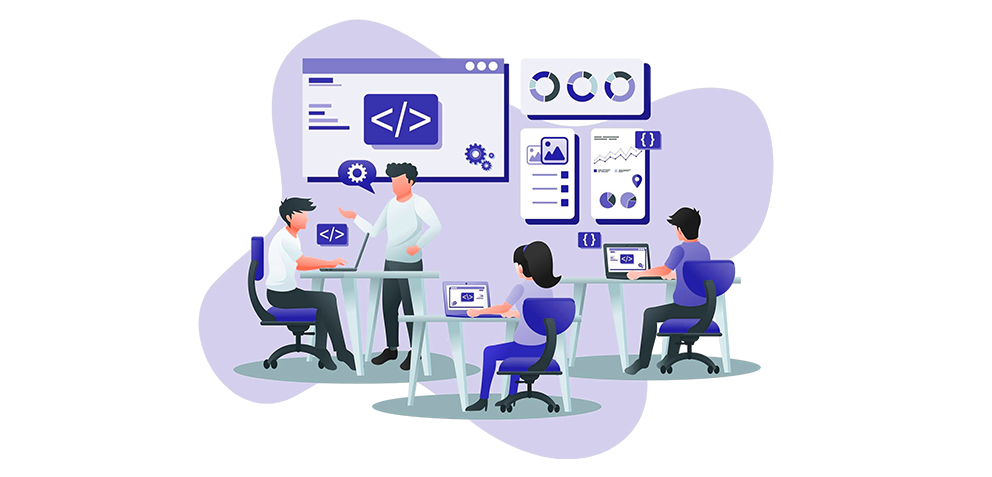
Table Of Contents
 Stay In-the-loop
Stay In-the-loop
Get fresh tech & marketing insights delivered right to your inbox.
Share this Article
Tags
Category
- .Net Developer
- Adtech
- Android App Development
- API
- App Store
- Artificial Intelligence
- Blockchain Development
- Chatbot Development
- CMS Development
- Cybersecurity
- Data Security
- Dedicated Developers
- Digital Marketing
- Ecommerce Development
- Edtech
- Fintech
- Flutter app development
- Full Stack Development
- Healthcare Tech
- Hybrid App Development
- iOS App Development
- IT Project Management
- JavaScript development
- Laravel Development
- Magento Development
- MEAN Stack Developer
- MERN Stack Developer
- Mobile App
- Mobile App Development
- Nodejs Development
- Progressive Web Application
- python development
- QA and testing
- Quality Engineering
- React Native
- SaaS
- SEO
- Shopify Development
- Software Development
- Software Outsourcing
- Staff Augmentation
- UI/UX Development
- Web analytics tools
- Wordpress Development
In today’s fast-paced digital world, the speedy website is now not just a pleasing-to-have; it is a must-have. A slow website can drive visitors away, harm your search engine ratings, and negatively affect your bottom line.
As a front-end developer, you could substantially enhance the website’s overall performance. Following these 11 expert tips, you could get website speed optimization, enrich the user experience, and improve your bottom line.
Let’s dive in and find out how to make your websites lightning-fast! So, what’re you waiting for?
Let’s begin!
Why Speed Optimization is Crucial for App Development
Speed isn’t just for websites. Performance optimization is similarly critical in app improvement—slow-loading apps result in user frustration and negative opinions, harming your brand’s recognition. Front-end developers operating on apps can utilize identical principles to ensure easy and fast overall performance.
Role of Developers in Website Speed Optimization
When it involves optimizing performance, experienced developers bring beneficial expertise. Dedicated developers can:
- Include advanced optimization techniques.
- Perform thorough audits using robust tools.
- Regularly monitor and preserve the website’s overall performance.
- Troubleshoot and solve overall performance bottlenecks.
Hiring dedicated developers is wise if you lack the resources or time to speed up optimization. Their expertise ensures your website provides seamless user experiences, improves SEO ratings, and streamlines business growth.
Related Read: 11 Tips to Boost Node.js Performance for Web and Mobile App Development
Most Important Website Performance Metrics
Before diving into optimization strategies, let’s understand the essential metrics that determine your website’s overall performance:
- Page Load Time: Measures how long it takes for a page to load completely.
- Time to First Byte (TTFB): Tracks the time between a consumer’s request and when the primary byte of information is obtained.
- First Contentful Paint (FCP): The time it takes for the first visual element to load.
- Largest Contentful Paint (LCP): Measures the time it takes to render the largest visible detail.
- Cumulative Layout Shift (CLS): Assesses visual balance by measuring surprising layout shifts at some stage while loading.
Need a Lightning-Fast Website?
Accelerate your website, elevate your business, and drive more traffic with our top-notch Front-End Developers.
Tools to Measure Website Performance
Developers require dependable tools to examine and enhance performance to get effective website speed optimization.
Here are a few vital tools you can prefer:
- Google PageSpeed Insights: Offers targeted reviews on mobile and computer performance, such as actionable recommendations.
- GTmetrix: Provides complete reviews on website speed and actionable insights.
- Lighthouse: An open-source tool for auditing performance, accessibility, and search engine optimization.
- WebPageTest: Tests websites under numerous situations, presenting insights into bottlenecks.
- Pingdom: Offers a user-centric interface to monitor and examine website performance.
Read More: Enhancing React Native App Development Performance: 12 Tips
Best Practices for Website Speed Optimization
Front-end developers play an extensive position in enhancing a website’s overall performance. Here are some actionable recommendations:
1. Minimize HTTP Requests
Combining CSS and JavaScript files, using picture sprites, and minimizing external script usage can reduce HTTP requests.
2. Optimize Images
Compress photos without compromising image quality. Use formats like WebP and leverage responsive photos to ensure proper device scaling.
3. Implement Lazy Loading
Load pictures and videos only while they’re about to get into the viewport. This significantly reduces the preliminary page load time.
4. Use Content Delivery Networks (CDNs)
A CDN guarantees faster content delivery by caching it on servers distributed worldwide, lowering customer latency in multiple locations.
5. Enable Browser Caching
Browser caching permits often-accessed assets to be stored locally, increasing load instances for returning traffic.
6. Optimize CSS and JavaScript
Minimize CSS and JavaScript documents by eliminating unrequired characters, comments, and whitespace. Tools like UglifyJS and CSSNano are essential for this.
7. Prioritize Critical CSS
Load critical CSS inline and defer non-essential stylesheets to lower rendering time for above-the-fold content material.
8. Use Asynchronous Loading
Load JavaScript asynchronously to stop blocking the rendering of different factors.
9. Reduce Redirects
Each redirect provides latency. So, lower redirects to speed up the user’s journey.
10. Enable Gzip Compression
Compress your website files using Gzip or Brotli to reduce file length and speed up transmission.
11. Monitor and Improve Core Web Vitals
Improve metrics like LCP, FID, and CLS for stronger user experience and search engine ratings.
Experience the Future of Web Apps.
Partner with Magicminds and build high-quality Web Apps that drive results–your vision, our expertise.
Share Your Project Requirements!Final Thoughts
Website speed optimization is not optional—it’s extremely crucial for success in today’s competitive digital panorama. Front-end developers can create faster, user-friendly websites specializing in overall performance metrics, using advanced tools and imposing best practices.
Hiring top-notch developers can make all the difference if you need expert assistance or want to expand your website improvement capabilities.
Ready to leap? Optimize your website’s speed and watch your engagement soar!
Don’t let a slow website hold your business back. Hire dedicated developers from a reliable company today and deliver exceptional user experiences with every click!
In today’s fast-paced digital world, the speedy website is now not just a pleasing-to-have; it is a must-have. A slow website can drive visitors away, harm your search engine ratings, and negatively affect your bottom line. As a front-end developer, you could substantially enhance the website’s overall performance. Following these 11 expert tips, you could get website speed optimization, enrich the user experience, and improve your bottom line.
Let’s dive in and find out how to make your websites lightning-fast! So, what’re you waiting for?
Let’s begin!
| Table of Contents!
Why Speed Optimization is Crucial for App Development Role of Developers in Website Speed Optimization Most Important Website Performance Metrics Tools to Measure Website Performance Best Practices for Website Speed Optimization Final Thoughts |
Why Speed Optimization is Crucial for App Development
Speed isn’t just for websites. Performance optimization is similarly critical in app improvement—slow-loading apps result in user frustration and negative opinions, harming your brand’s recognition. Front-end developers operating on apps can utilize identical principles to ensure easy and fast overall performance.
Role of Developers in Website Speed Optimization
When it involves optimizing performance, experienced developers bring beneficial expertise. Dedicated developers can:
- Include advanced optimization techniques.
- Perform thorough audits using robust tools.
- Regularly monitor and preserve the website’s overall performance.
- Troubleshoot and solve overall performance bottlenecks.
Hiring dedicated developers is wise if you lack the resources or time to speed up optimization. Their expertise ensures your website provides seamless user experiences, improves SEO ratings, and streamlines business growth.
Related Read: 11 Tips to Boost Node.js Performance for Web and Mobile App Development
Most Important Website Performance Metrics
Before diving into optimization strategies, let’s understand the essential metrics that determine your website’s overall performance:
- Page Load Time: Measures how long it takes for a page to load completely.
- Time to First Byte (TTFB): Tracks the time between a consumer’s request and when the primary byte of information is obtained.
- First Contentful Paint (FCP): The time it takes for the first visual element to load.
- Largest Contentful Paint (LCP): Measures the time it takes to render the largest visible detail.
- Cumulative Layout Shift (CLS): Assesses visual balance by measuring surprising layout shifts at some stage while loading.
| Need a Lightning-Fast Website?
Accelerate your website, elevate your business, and drive more traffic with our top-notch Front-End Developers. |
Tools to Measure Website Performance
Developers require dependable tools to examine and enhance performance to get effective website speed optimization.
Here are a few vital tools you can prefer:
- Google PageSpeed Insights: Offers targeted reviews on mobile and computer performance, such as actionable recommendations.
- GTmetrix: Provides complete reviews on website speed and actionable insights.
- Lighthouse: An open-source tool for auditing performance, accessibility, and search engine optimization.
- WebPageTest: Tests websites under numerous situations, presenting insights into bottlenecks.
- Pingdom: Offers a user-centric interface to monitor and examine website performance.
Read More: Enhancing React Native App Development Performance: 12 Tips
Best Practices for Website Speed Optimization
Front-end developers play an extensive position in enhancing a website’s overall performance. Here are some actionable recommendations:
1. Minimize HTTP Requests
Combining CSS and JavaScript files, using picture sprites, and minimizing external script usage can reduce HTTP requests.
2. Optimize Images
Compress photos without compromising image quality. Use formats like WebP and leverage responsive photos to ensure proper device scaling.
3. Implement Lazy Loading
Load pictures and videos only while they’re about to get into the viewport. This significantly reduces the preliminary page load time.
4. Use Content Delivery Networks (CDNs)
A CDN guarantees faster content delivery by caching it on servers distributed worldwide, lowering customer latency in multiple locations.
5. Enable Browser Caching
Browser caching permits often-accessed assets to be stored locally, increasing load instances for returning traffic.
6. Optimize CSS and JavaScript
Minimize CSS and JavaScript documents by eliminating unrequired characters, comments, and whitespace. Tools like UglifyJS and CSSNano are essential for this.
7. Prioritize Critical CSS
Load critical CSS inline and defer non-essential stylesheets to lower rendering time for above-the-fold content material.
8. Use Asynchronous Loading
Load JavaScript asynchronously to stop blocking the rendering of different factors.
9. Reduce Redirects
Each redirect provides latency. So, lower redirects to speed up the user’s journey.
10. Enable Gzip Compression
Compress your website files using Gzip or Brotli to reduce file length and speed up transmission.
11. Monitor and Improve Core Web Vitals
Improve metrics like LCP, FID, and CLS for stronger user experience and search engine ratings.
| Experience the Future of Web Apps.
Partner with Magicminds and build high-quality Web Apps that drive results–your vision, our expertise. |
Final Thoughts
Website speed optimization is not optional—it’s extremely crucial for success in today’s competitive digital panorama. Front-end developers can create faster, user-friendly websites specializing in overall performance metrics, using advanced tools and imposing best practices.
Hiring top-notch developers can make all the difference if you need expert assistance or want to expand your website improvement capabilities.
Ready to leap? Optimize your website’s speed and watch your engagement soar!
Don’t let a slow website hold your business back. Hire dedicated developers from a reliable company today and deliver exceptional user experiences with every click!


