The Battle of App Development: Native vs. Hybrid: Which Is Best for You?
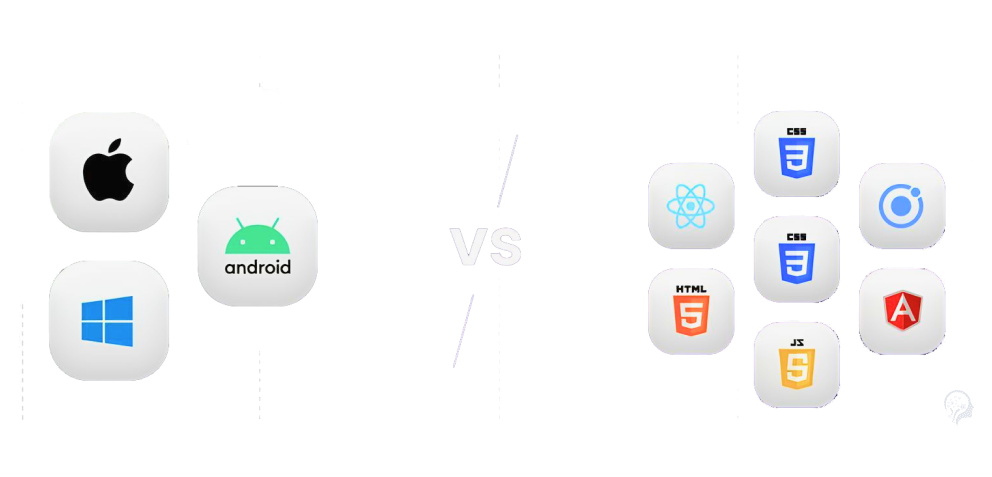
Table Of Contents
 Stay In-the-loop
Stay In-the-loop
Get fresh tech & marketing insights delivered right to your inbox.
Share this Article
Tags
Category
- .Net Developer
- Adtech
- Android App Development
- API
- App Store
- Artificial Intelligence
- Blockchain Development
- Chatbot Development
- CMS Development
- Cybersecurity
- Data Security
- Dedicated Developers
- Digital Marketing
- Ecommerce Development
- Edtech
- Fintech
- Flutter app development
- Full Stack Development
- Healthcare Tech
- Hybrid App Development
- iOS App Development
- IT Project Management
- JavaScript development
- Laravel Development
- Magento Development
- MEAN Stack Developer
- MERN Stack Developer
- Mobile App
- Mobile App Development
- Nodejs Development
- Progressive Web Application
- python development
- QA and testing
- Quality Engineering
- React Native
- SaaS
- SEO
- Shopify Development
- Software Development
- Software Outsourcing
- Staff Augmentation
- UI/UX Development
- Web analytics tools
- Wordpress Development
Wondering if you should go Native or opt for a Hybrid solution?
Welcome to our article, which will discuss the battle between Native vs. Hybrid App development.
Selecting the perfect app development approach seems daunting, as both methods have unique strengths. However, the choice largely depends on your project goals, target audience, and budget.
While hybrid applications provide speedier development and a single codebase for many platforms, native apps promise better performance and access to device-specific functionality.
So, let’s examine their key differences, each’s advantages and limitations, and understand which one is best suited for your business.
Happy reading!
Native vs. Hybrid App: A Quick Glance at the Difference
Now, let’s have a quick look at the differences between native apps and hybrid apps.
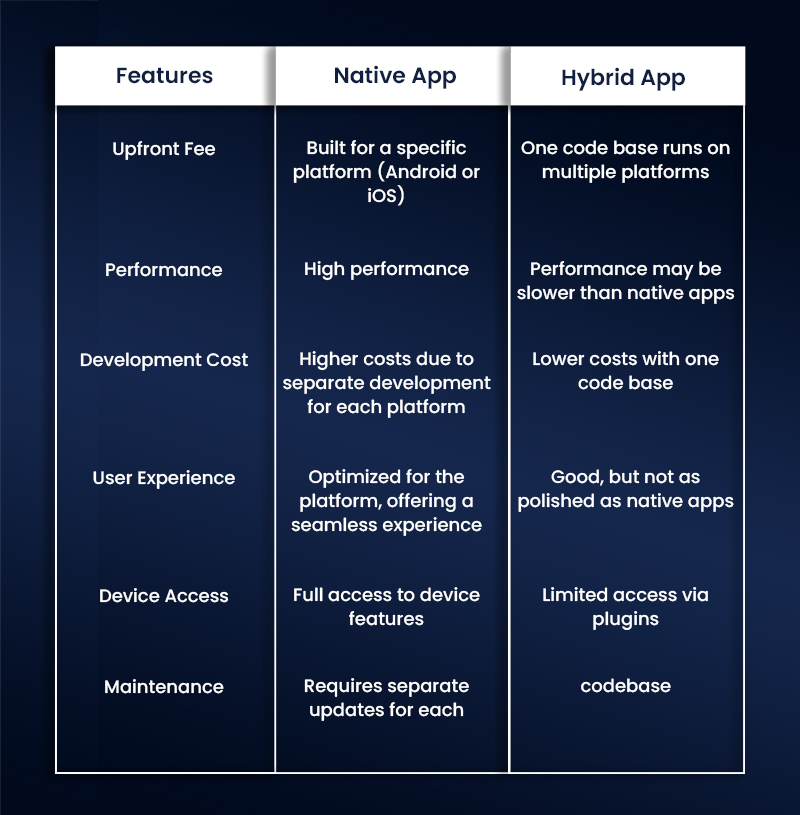
Related Read: Hybrid App Development: A Complete Approach
What is a Native App?
Native applications, like those for iOS or Android, are created especially for a single platform. They are coded using programming languages particular to each platform (Java or Kotlin for Android and Swift or Objective-C for iOS).
Native apps may use all the capabilities unique to a given device, such as the camera, GPS, and more because they are designed specifically for that operating system. This provides a flawless and enhanced user experience.
Key Features of Native Apps
- Performance: Due to their platform-specific design, native apps offer the best performance.
- User Experience: Offering a smooth experience, the user interface is tailored for a particular platform.
- Device Integration: Features unique to a given device, such as the GPS, microphone, camera, etc., are readily accessible to native programs.
- Offline Functionality: Native apps offer the convenience of offline functionality. This enables you to get a few features even without the internet connection.
- Security: Native apps use the operating system’s built-in security capabilities to add an extra layer of protection with impenetrable security.
Apps Made Using Native App Development
- Instagram: It was initially designed as an iOS native app, utilizing native features to provide quick performance and seamless user interfaces.
- Spotify: This app uses native features on iOS and Android to deliver rich media experiences, such as music streaming.
- WhatsApp: Another excellent example is WhatsApp, which uses native development to offer fast file sharing, notifications, and chatting.
Ready to Create a Top-Notch Native App?
Partner with Magicminds for world-class native app development. Get started now!
What is a Hybrid App?
Web and native apps are combined to create hybrid applications. In essence, they are online applications contained in a native shell. Hybrid applications are usually written in languages like HTML, CSS, and JavaScript and use a single code base for several platforms.
They can then operate like native apps because this code is encapsulated in a native container.
Key Features of Hybrid Apps
- Cross-Platform Development: Development time and rate decrease because a single codebase may also run throughout many structures.
- Faster Development: Hybrid apps may be developed faster because they do not want special coding for every platform.
- Cost-Effective: Lower development and maintenance charges are associated with using a single codebase for numerous structures.
- Easy Maintenance: Since you want to control one codebase most effectively, hybrid apps are less complicated to replace and maintain.
- Accessibility: Both app stores and browsers can be used to access them.
Apps Made Using Hybrid App Development
- Twitter: Twitter, famous for its accessibility and simplicity of use, leverages hybrid technology to offer a unified personal experience across all devices.
- Uber combines local capability with hybrid technology to create a seamless experience for customers worldwide.
- Gmail: Combining native skills with internet app capability, Google’s electronic mail program is a first-rate illustration of a hybrid utility.
Read More: Web App vs. Mobile App: Decoding the App Dilemma for Your Next Project
Native vs. Hybrid App: In-Depth Comparison
Curious to know the difference between native and hybrid apps in more detail? Well, hold on! We’re about to start that voyage.
So keep reading!
#1 Performance
Because native apps are created especially for a given platform, they are more responsive and faster. Despite their general good quality, hybrid applications may need help with performance when handling intricate animations or large amounts of data processing.
#2 User Experience
Because native apps follow platform-specific UI/UX rules, they provide a superior user experience. The app has a more seamless, intuitive appearance and experience. However, because hybrid apps are a one-size-fits-all solution for all platforms, they could not match the same level of refinement.
#3 Development Time and Cost
Native app development is expensive and time-consuming because you must create distinct iOS and Android apps. Hybrid app development saves time and money since a single codebase operates across platforms.
This makes it a desirable option for companies hiring specialized developers to launch more quickly.
#4 Device Feature Integration
Native apps can, without any delay, engage with all the tool’s functionalities, including GPS, Bluetooth, digital camera, and more. Hybrid apps, however, may need 1/3-birthday celebration plugins to get admission to these features, which may result in problems or performance bottlenecks.
#5 Maintenance
Managing a native application necessitates having distinct teams take care of bug repairs and upgrades for each platform. On the other hand, hybrid applications just require one code base, making maintenance simpler and quicker.
Looking forward to Building a Versatile Hybrid App?
Reach a wider audience with a hybrid app. Develop once, deploy everywhere!
Visit Our Website!Native App vs. Hybrid App: Which One to Prefer?
The preference between native app development and hybrid app improvement depends on your assignment’s goals, price range, and audience. If your app needs top-tier performance, seamless user experience, and deep integration with tool features, native apps are the way to go. However, hybrid apps can be your solution if you want a price-powerful answer with quicker time-to-marketplace and cross-platform skills.
Native frameworks for iOS and Android app development may be the ideal choice for large-scale projects or applications where performance is crucial, such as games or apps with a lot of data.
However, hybrid apps may provide greater flexibility for startups or organizations seeking rapid platform implementation.
Also Read: Flutter vs. Swift: Choose Which is Better for iOS App Development
Embrace the Magicminds Difference in Native and Hybrid App Development
At Magicminds, we recognize that each project is unique. Whether you need mobile app development services that prioritize native apps or hybrid solutions, our team of top-notch developers guarantees that your app will be unique among competitors.
Our expertise lies in creating custom solutions for business growth through Android and iOS app development.
Do you need help selecting the most suitable strategy for your application? Hire our expert developers and witness the distinction in quality, speed, and performance.
Contact us today to discuss your project requirements, and let us make your app vision a reality!
Share Your Project Requirements!
Wondering if you should go Native or opt for a Hybrid solution? Welcome to our article, which will discuss the battle between Native vs. Hybrid App development. Selecting the perfect app development approach seems daunting, as both methods have unique strengths. However, the choice largely depends on your project goals, target audience, and budget. While hybrid applications provide speedier development and a single codebase for many platforms, native apps promise better performance and access to device-specific functionality.
So, let’s examine their key differences, each’s advantages and limitations, and understand which one is best suited for your business.
Happy reading!
| Table of Contents!
Native vs. Hybrid App: A Quick Glance at the Difference What’s a Native App?
What’s a Hybrid App?
Native vs. Hybrid App: In-Depth Comparison Native App vs. Hybrid App: Which One to Prefer? Embrace the Magicminds Difference in Native and Hybrid App Development! |
Native vs. Hybrid App: A Quick Glance at the Difference
Now, let’s have a quick look at the differences between native apps and hybrid apps.
| Features | Native App | Hybrid App |
| Platform | Built for a specific platform (Android or iOS) | One code base runs on multiple platforms |
| Performance | High performance | Performance may be slower than native apps |
| Development Cost | Higher costs due to separate development for each platform | Lower costs with one code base |
| User Experience | Optimized for the platform, offering a seamless experience | Good, but not as polished as native apps |
| Device Access | Full access to device features | Limited access via plugins |
| Maintenance | Requires separate updates for each platform | Easier to maintain with one codebase |
Related Read: Hybrid App Development: A Complete Approach
What is a Native App?
Native applications, like those for iOS or Android, are created especially for a single platform. They are coded using programming languages particular to each platform (Java or Kotlin for Android and Swift or Objective-C for iOS).
Native apps may use all the capabilities unique to a given device, such as the camera, GPS, and more because they are designed specifically for that operating system. This provides a flawless and enhanced user experience.
Key Features of Native Apps
- Performance: Due to their platform-specific design, native apps offer the best performance.
- User Experience: Offering a smooth experience, the user interface is tailored for a particular platform.
- Device Integration: Features unique to a given device, such as the GPS, microphone, camera, etc., are readily accessible to native programs.
- Offline Functionality: Native apps offer the convenience of offline functionality. This enables you to get a few features even without the internet connection.
- Security: Native apps use the operating system’s built-in security capabilities to add an extra layer of protection with impenetrable security.
Apps Made Using Native App Development
- Instagram: It was initially designed as an iOS native app, utilizing native features to provide quick performance and seamless user interfaces.
- Spotify: This app uses native features on iOS and Android to deliver rich media experiences, such as music streaming.
- WhatsApp: Another excellent example is WhatsApp, which uses native development to offer fast file sharing, notifications, and chatting.
| Ready to Create a Top-Notch Native App?
Partner with Magicminds for world-class native app development. Get started now! |
What is a Hybrid App?
Web and native apps are combined to create hybrid applications. In essence, they are online applications contained in a native shell. Hybrid applications are usually written in languages like HTML, CSS, and JavaScript and use a single code base for several platforms.
They can then operate like native apps because this code is encapsulated in a native container.
Key Features of Hybrid Apps
- Cross-Platform Development: Development time and rate decrease because a single codebase may also run throughout many structures.
- Faster Development: Hybrid apps may be developed faster because they do not want special coding for every platform.
- Cost-Effective: Lower development and maintenance charges are associated with using a single codebase for numerous structures.
- Easy Maintenance: Since you want to control one codebase most effectively, hybrid apps are less complicated to replace and maintain.
- Accessibility: Both app stores and browsers can be used to access them.
Apps Made Using Hybrid App Development
- Twitter: Twitter, famous for its accessibility and simplicity of use, leverages hybrid technology to offer a unified personal experience across all devices.
- Uber combines local capability with hybrid technology to create a seamless experience for customers worldwide.
- Gmail: Combining native skills with internet app capability, Google’s electronic mail program is a first-rate illustration of a hybrid utility.
Read More: Web App vs. Mobile App: Decoding the App Dilemma for Your Next Project
Native vs. Hybrid App: In-Depth Comparison
Curious to know the difference between native and hybrid apps in more detail? Well, hold on! We’re about to start that voyage.
So keep reading!
#1 Performance
Because native apps are created especially for a given platform, they are more responsive and faster. Despite their general good quality, hybrid applications may need help with performance when handling intricate animations or large amounts of data processing.
#2 User Experience
Because native apps follow platform-specific UI/UX rules, they provide a superior user experience. The app has a more seamless, intuitive appearance and experience. However, because hybrid apps are a one-size-fits-all solution for all platforms, they could not match the same level of refinement.
#3 Development Time and Cost
Native app development is expensive and time-consuming because you must create distinct iOS and Android apps. Hybrid app development saves time and money since a single codebase operates across platforms.
This makes it a desirable option for companies hiring specialized developers to launch more quickly.
#4 Device Feature Integration
Native apps can, without any delay, engage with all the tool’s functionalities, including GPS, Bluetooth, digital camera, and more. Hybrid apps, however, may need 1/3-birthday celebration plugins to get admission to these features, which may result in problems or performance bottlenecks.
#5 Maintenance
Managing a native application necessitates having distinct teams take care of bug repairs and upgrades for each platform. On the other hand, hybrid applications just require one code base, making maintenance simpler and quicker.
| Looking forward to Building a Versatile Hybrid App?
Reach a wider audience with a hybrid app. Develop once, deploy everywhere! |
Native App vs. Hybrid App: Which One to Prefer?
The preference between native app development and hybrid app improvement depends on your assignment’s goals, price range, and audience. If your app needs top-tier performance, seamless user experience, and deep integration with tool features, native apps are the way to go. However, hybrid apps can be your solution if you want a price-powerful answer with quicker time-to-marketplace and cross-platform skills.
Native frameworks for iOS and Android app development may be the ideal choice for large-scale projects or applications where performance is crucial, such as games or apps with a lot of data.
However, hybrid apps may provide greater flexibility for startups or organizations seeking rapid platform implementation.
Also Read: Flutter vs. Swift: Choose Which is Better for iOS App Development
Embrace the Magicminds Difference in Native and Hybrid App Development
At Magicminds, we recognize that each project is unique. Whether you need mobile app development services that prioritize native apps or hybrid solutions, our team of top-notch developers guarantees that your app will be unique among competitors.
Our expertise lies in creating custom solutions for business growth through Android and iOS app development.
Do you need help selecting the most suitable strategy for your application? Hire our expert developers and witness the distinction in quality, speed, and performance.
Contact us today to discuss your project requirements, and let us make your app vision a reality!


