How to Integrate Generative AI into Your SaaS Platform
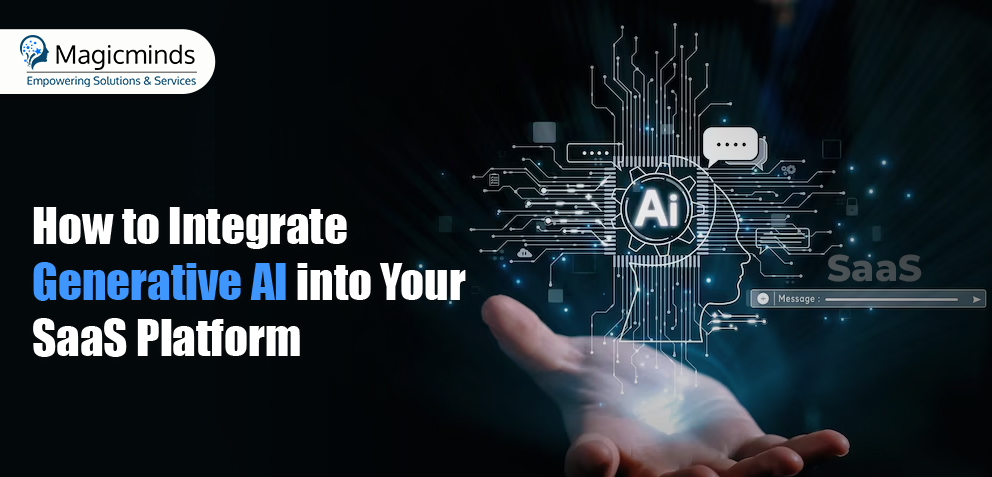
 Stay In-the-loop
Stay In-the-loop
Get fresh tech & marketing insights delivered right to your inbox.
Share this Article
Tags
Category
- .Net Developer
- Adtech
- Android App Development
- API
- App Store
- Artificial Intelligence
- Blockchain Development
- Chatbot Development
- CMS Development
- Cybersecurity
- Data Security
- Dedicated Developers
- Digital Marketing
- Ecommerce Development
- Edtech
- Fintech
- Flutter app development
- Full Stack Development
- Healthcare Tech
- Hybrid App Development
- iOS App Development
- IT Project Management
- JavaScript development
- Laravel Development
- Magento Development
- MEAN Stack Developer
- MERN Stack Developer
- Mobile App
- Mobile App Development
- Nodejs Development
- Progressive Web Application
- python development
- QA and testing
- Quality Engineering
- React Native
- SaaS
- SEO
- Shopify Development
- Software Development
- Software Outsourcing
- Staff Augmentation
- UI/UX Development
- Web analytics tools
- Wordpress Development
Weaving in generative AI—say, with tools like OpenAI—into your SaaS mix can shake up the whole approach in ways you might not expect. Generative AI is no longer merely a futuristic concept; it is rapidly evolving into a significant innovation that is transforming SaaS platforms in unexpected ways.
When you mix in these evolving, clever tools, you often see a boost in automation, personalized tweaks, and lively user engagement that feels refreshingly human. It’s those little tweaks that upgrade your features and give the user experience a whole new vibe.
In this detailed guide, step by step, the key moves to thread generative AI into your SaaS setup, making the whole integration process feel both natural and transformative.
Readiness Checklist for AI Integration
Before getting wrapped up in technical details, it’s smart to take a moment and check if your platform is set for integrating generative AI for SAAS development. Stepping back and doing a quick reality check can save a lot of hassle down the road. Consider these crucial questions:
- Clearly defining use cases for generative AI: It’s not just about having fancy tech; it’s about spotting the specific areas that could light up your product.
- How sturdy is your data setup? Generative AI models often require substantial data, so your system needs to be both robust and flexible.
- Does your team already have the AI and data science chops needed? You might have to polish up existing skills or even bring in some fresh expertise.
- Presence of ethical implications and potential biases in AI: In most instances, weighing potential biases and thinking through how your system might skew results is essential for responsible AI work.
- Adequate security protocols to handle sensitive data processed by AI models: Handling sensitive data with care is simply non-negotiable. Answering these questions sets a solid groundwork for any successful AI journey.
Grow Faster and Unlock Your Potential with AI & ML Development Services
Transform your business with cutting-edge AI and ML solutions.
Choosing the Right Generative AI Tools (OpenAI, Azure, Google Vertex)
There are quite a few generative AI platforms around, and each one kind of shines in its own way. Generally speaking, a couple really catches the eye:
- OpenAI: Known for its groundbreaking language models like GPT-4, it offers APIs that let you generate text, finish code, and more. If you’re interested in creating content, setting up chatbots, or simply adding smarter search features to your SaaS, OpenAI is a suitable option. It feels both innovative and practical at the same time.
- Azure AI: In most cases, people appreciate that Microsoft’s Azure AI is more than just another model provider—it’s a whole suite of AI services. Azure not only brings in access to OpenAI’s models but also adds its generative capabilities. With enterprise-level security, excellent scalability, and smooth integration with other Azure tools, it stands out, even if a couple of things might seem a bit over-engineered at times.
- Google Cloud Vertex AI: This platform serves as a solid backbone for rolling out machine learning models, including those with generative features. With access to Google’s PaLM models and an array of flexible customization tools, it offers a robust infrastructure that many find reliable and powerful.
Thus, weigh your specific needs, your technical expertise, and, of course, your budget before picking the platform that best aligns with your SaaS goals. Choosing the right platform can significantly transform your experience.
API and Plugin Integration Strategy
People often end up choosing between two main routes when setting up generative AI—either using direct APIs or going with pre-made plugins.
- API Integration: With API integration, you get full control. You talk straight with the AI provider’s API by sending off your requests and then getting back content that’s been generated on the fly. This approach enables you to fine-tune the AI’s behavior to the smallest details, seamlessly integrating it into your current SaaS system. In most cases, your development team will work through the nuances so that the AI matches your platform’s specific needs exactly.
- Plugin Integration: On the flip side, some providers (or even third-party developers) offer plugins or software development kits that streamline the whole integration process. These built-in components often mean you can deploy things faster for everyday cases—basically, you get what you need without a lot of custom coding. That said, this plugin path generally doesn’t give you quite the same room for customization as talking directly to an API does.
In crux, it depends on your team’s coding and just how tailored you want the AI to behave. Overall, weigh your development resources and specific customization needs before settling on a strategy.
Model Fine-Tuning for SaaS Workflows
Even though general-purpose AI models have vast capabilities, tailoring them to your specific data set can substantially improve their performance within your OpenAI integration in the SaaS ecosystem.
- Preparation of AI Attributes: Collect data that is relevant to your desired AI outcomes and systematically arrange it, taking into account any biases that could distort the information. Effective fine-tuning is heavily reliant on high-quality and domain-specific data.
- Process of fine-tuning: Refer to the provided documentation and use the AI provider’s tools. This process involves custom training of each model to run against a particular dataset. The model ‘learns’ patterns and particularities of that data, particular to your SaaS ecosystem.
- Evaluation and Iteration: Conduct a thorough evaluation of the model after fine-tuning. Use specified metrics relevant to the business problem, such as accuracy, to assess gaps and steps needed to improve/change. This iterative step helps you create an AI model that is highly tailored to the needs of your business.
For your users of SaaS applications, integrating AI-powered features fine-tuned to individual needs will make their experience more accurate, contextually relevant, and valuable.
Managing Costs and Performance
Integrating generative AI involves ongoing costs and performance challenges.
- API Usage Costs: When you call an API, you usually get billed by the number of tokens processed, so it helps to monitor your patterns and tweak things to avoid blowing your budget.
- Infrastructure Requirements: Sometimes, your current setup just isn’t built for the extra load; you might need to upgrade your hardware simply because the processing demands have jumped.
- Latency and Response Times: It’s also worth checking that response times stay snappy because if the system drags, users can easily get frustrated and lose interest.
- Scalability: Planning a design that can scale up as more data and traffic pile on is key for the long run.
Being proactive about managing costs and smoothing out performance bumps is pretty much the secret to keeping your AI integration both usable and sustainable.
Monitoring and Feedback Loops
Monitoring and tuning your system can significantly enhance its performance over time, especially when you listen to user feedback. User input turns a decent AI setup into something that truly sticks.
- Performance Monitoring: First off, check the performance. In most cases, that means looking at API activity, response times, and error counts. Even a small uptick here or there may hint at a more profound issue that needs a quick tweak.
- User Feedback Collection: Don’t overlook the value of user feedback. Setting up ways for people to drop their thoughts, not just the usual “it works” kind of comments, often leads to surprises. Occasionally, recurring user suggestions reveal potential areas for seamless enhancements or even introduce novel concepts you hadn’t previously explored.
- Model Retraining and Updates: AI models, especially generative ones, tend to morph over time. Generally speaking, it’s wise to stay updated on new versions and, every once in a while, refresh your training data. This kind of periodic retraining helps keep the system sharp and relevant.
All in all, blending regular performance checks with real, down-to-earth user feedback usually keeps your AI integration on track, effective, and well in tune with what people need.
Bottom-line
Thinking it over, your SaaS platform might tap into some impressive power from SaaS AI integration in ways that you wouldn’t initially expect. Adopting this technology not only allows you to create more engaging and useful experiences, but it also adds a spark that makes everything feel fresh and exciting.
And if you’re set on pushing for innovative SaaS solutions that boost business, you might want to check out MagicMinds—it opens up a range of possibilities worth exploring.
Weaving in generative AI—say, with tools like OpenAI—into your SaaS mix can shake up the whole approach in ways you might not expect. Generative AI is no longer merely a futuristic concept; it is rapidly evolving into a significant innovation that is transforming SaaS platforms in unexpected ways.
When you mix in these evolving, clever tools, you often see a boost in automation, personalized tweaks, and lively user engagement that feels refreshingly human. It’s those little tweaks that upgrade your features and give the user experience a whole new vibe.
In this detailed guide, step by step, the key moves to thread generative AI into your SaaS setup, making the whole integration process feel both natural and transformative.
Readiness Checklist for AI Integration
Before getting wrapped up in technical details, it’s smart to take a moment and check if your platform is set for integrating generative AI for SAAS development. Stepping back and doing a quick reality check can save a lot of hassle down the road. Consider these crucial questions:
- Clearly defining use cases for generative AI: It’s not just about having fancy tech; it’s about spotting the specific areas that could light up your product.
- How sturdy is your data setup? Generative AI models often require substantial data, so your system needs to be both robust and flexible.
- Does your team already have the AI and data science chops needed? You might have to polish up existing skills or even bring in some fresh expertise.
- Presence of ethical implications and potential biases in AI: In most instances, weighing potential biases and thinking through how your system might skew results is essential for responsible AI work.
- Adequate security protocols to handle sensitive data processed by AI models: Handling sensitive data with care is simply non-negotiable. Answering these questions sets a solid groundwork for any successful AI journey.
Choosing the Right Generative AI Tools (OpenAI, Azure, Google Vertex)
There are quite a few generative AI platforms around, and each one kind of shines in its own way. Generally speaking, a couple really catches the eye:
- OpenAI: Known for its groundbreaking language models like GPT-4, it offers APIs that let you generate text, finish code, and more. If you’re interested in creating content, setting up chatbots, or simply adding smarter search features to your SaaS, OpenAI is a suitable option. It feels both innovative and practical at the same time.
- Azure AI: In most cases, people appreciate that Microsoft’s Azure AI is more than just another model provider—it’s a whole suite of AI services. Azure not only brings in access to OpenAI’s models but also adds its generative capabilities. With enterprise-level security, excellent scalability, and smooth integration with other Azure tools, it stands out, even if a couple of things might seem a bit over-engineered at times.
- Google Cloud Vertex AI: This platform serves as a solid backbone for rolling out machine learning models, including those with generative features. With access to Google’s PaLM models and an array of flexible customization tools, it offers a robust infrastructure that many find reliable and powerful.
Thus, weigh your specific needs, your technical expertise, and, of course, your budget before picking the platform that best aligns with your SaaS goals. Choosing the right platform can significantly transform your experience.
API and Plugin Integration Strategy
People often end up choosing between two main routes when setting up generative AI—either using direct APIs or going with pre-made plugins.
- API Integration: With API integration, you get full control. You talk straight with the AI provider’s API by sending off your requests and then getting back content that’s been generated on the fly. This approach enables you to fine-tune the AI’s behavior to the smallest details, seamlessly integrating it into your current SaaS system. In most cases, your development team will work through the nuances so that the AI matches your platform’s specific needs exactly.
- Plugin Integration: On the flip side, some providers (or even third-party developers) offer plugins or software development kits that streamline the whole integration process. These built-in components often mean you can deploy things faster for everyday cases—basically, you get what you need without a lot of custom coding. That said, this plugin path generally doesn’t give you quite the same room for customization as talking directly to an API does.
In crux, it depends on your team’s coding and just how tailored you want the AI to behave. Overall, weigh your development resources and specific customization needs before settling on a strategy.
Model Fine-Tuning for SaaS Workflows
Even though general-purpose AI models have vast capabilities, tailoring them to your specific data set can substantially improve their performance within your OpenAI integration in the SaaS ecosystem.
- Preparation of AI Attributes: Collect data that is relevant to your desired AI outcomes and systematically arrange it, taking into account any biases that could distort the information. Effective fine-tuning is heavily reliant on high-quality and domain-specific data.
- Process of fine-tuning: Refer to the provided documentation and use the AI provider’s tools. This process involves custom training of each model to run against a particular dataset. The model ‘learns’ patterns and particularities of that data, particular to your SaaS ecosystem.
- Evaluation and Iteration: Conduct a thorough evaluation of the model after fine-tuning. Use specified metrics relevant to the business problem, such as accuracy, to assess gaps and steps needed to improve/change. This iterative step helps you create an AI model that is highly tailored to the needs of your business.
For your users of SaaS applications, integrating AI-powered features fine-tuned to individual needs will make their experience more accurate, contextually relevant, and valuable.
Managing Costs and Performance
Integrating generative AI involves ongoing costs and performance challenges.
- API Usage Costs: When you call an API, you usually get billed by the number of tokens processed, so it helps to monitor your patterns and tweak things to avoid blowing your budget.
- Infrastructure Requirements: Sometimes, your current setup just isn’t built for the extra load; you might need to upgrade your hardware simply because the processing demands have jumped.
- Latency and Response Times: It’s also worth checking that response times stay snappy because if the system drags, users can easily get frustrated and lose interest.
- Scalability: Planning a design that can scale up as more data and traffic pile on is key for the long run.
Being proactive about managing costs and smoothing out performance bumps is pretty much the secret to keeping your AI integration both usable and sustainable.
Monitoring and Feedback Loops
Monitoring and tuning your system can significantly enhance its performance over time, especially when you listen to user feedback. User input turns a decent AI setup into something that truly sticks.
- Performance Monitoring: First off, check the performance. In most cases, that means looking at API activity, response times, and error counts. Even a small uptick here or there may hint at a more profound issue that needs a quick tweak.
- User Feedback Collection: Don’t overlook the value of user feedback. Setting up ways for people to drop their thoughts, not just the usual “it works” kind of comments, often leads to surprises. Occasionally, recurring user suggestions reveal potential areas for seamless enhancements or even introduce novel concepts you hadn’t previously explored.
- Model Retraining and Updates: AI models, especially generative ones, tend to morph over time. Generally speaking, it’s wise to stay updated on new versions and, every once in a while, refresh your training data. This kind of periodic retraining helps keep the system sharp and relevant.
All in all, blending regular performance checks with real, down-to-earth user feedback usually keeps your AI integration on track, effective, and well in tune with what people need.
Bottom-line
Thinking it over, your SaaS platform might tap into some impressive power from SaaS AI integration in ways that you wouldn’t initially expect. Adopting this technology not only allows you to create more engaging and useful experiences, but it also adds a spark that makes everything feel fresh and exciting.
And if you’re set on pushing for innovative SaaS solutions that boost business, you might want to check out MagicMinds—it opens up a range of possibilities worth exploring.


