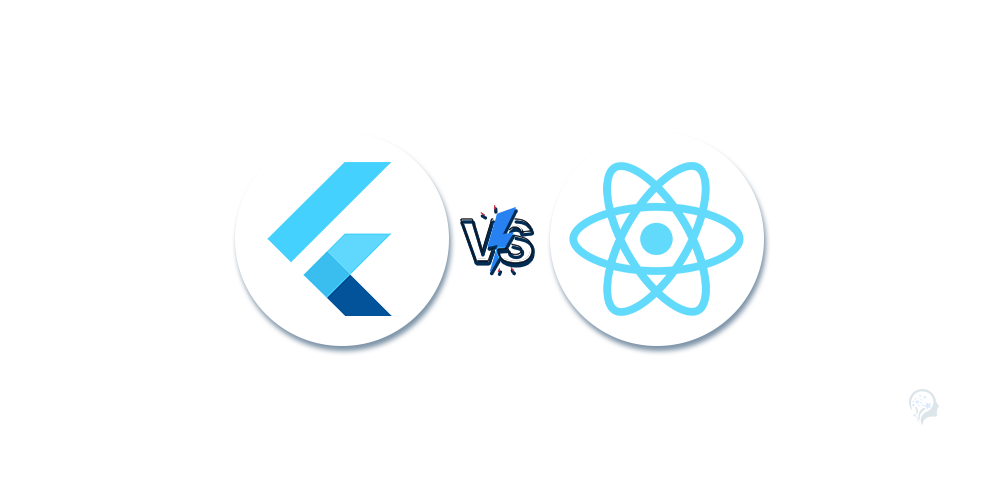A Security Handbook for Flutter App Development

Tags
 Stay In-the-loop
Stay In-the-loop
Get fresh tech & marketing insights delivered right to your inbox.
Share this Article
Category
- .Net Developer
- Adtech
- Android App Development
- API
- App Store
- Artificial Intelligence
- Blockchain Development
- Chatbot Development
- CMS Development
- Cybersecurity
- Data Security
- Dedicated Developers
- Digital Marketing
- Ecommerce Development
- Edtech
- Fintech
- Flutter app development
- Full Stack Development
- Healthcare Tech
- Hybrid App Development
- iOS App Development
- IT Project Management
- JavaScript development
- Laravel Development
- Magento Development
- MEAN Stack Developer
- MERN Stack Developer
- Mobile App
- Mobile App Development
- Nodejs Development
- Progressive Web Application
- python development
- QA and testing
- Quality Engineering
- React Native
- SaaS
- SEO
- Shopify Development
- Software Development
- Software Outsourcing
- Staff Augmentation
- UI/UX Development
- Web analytics tools
- Wordpress Development
App security isn’t a side quest; it’s the superhero cape for your sensitive data. Neglecting it? Think of data breaches, financial woes, and a bruised reputation. Ouch! So, app security is not reactive; it’s a strategic play, an investment in your digital fortress.
In a world where data is not just a commodity but a cornerstone of trust, the stakes are higher than ever. Statista report says the app security market is gearing up for a robust 14.24% annual growth, eyeing a formidable US$11.83 billion market volume by 2028.
Prioritizing app security is a proactive measure that safeguards your users and brand reputation. In keeping with the growing ecosystem of Flutter, addressing security concerns is crucial in Flutter app development for a powerful and safe application experience. So, in this blog, we will emphasize the security measures of flutter-built apps.
Unveiling Flutter App Development Vulnerabilities
- Insecure Storage
- Weak Authentication
- Insecure Network Communication
- Insufficient Authorization
- Code Injection
- Cross-site Scripting(XSS)
- Malware and Virus Attacks
Tips to Ensure Flutter App Development Security
- Code Obfuscation
- Secure Data Storage
- Network Security
- Secure API Usage
- Update and Patch Management
- Secure File Handling
- Logging and Monitoring
- Biometric Authentication
- Security Testing
- User Session Management
- Offline Security Measures
- User Education
- Authentication and Authorization

Flutter App Development Steps Explained
Unveiling Flutter App Development Vulnerabilities
Insecure Storage
In Flutter apps, a critical concern is insecure storage, which jeopardizes sensitive data. Failing to implement strong storage security measures may expose confidential information, compromising user privacy and app integrity. Swift action is imperative to fortify storage mechanisms and safeguard against potential exploits.
Weak Authentication
Flutter apps often grapple with a critical flaw: weak authentication. This vulnerability jeopardizes user data integrity, paving the way for unauthorized access and potential breaches. It demands urgent attention, as overlooking this weakness exposes sensitive information to exploitation, compromising the overall security posture of the application. Strengthening authentication protocols is imperative to fortify Flutter apps against potential threats and uphold user trust.
Insecure Network Communication
Flutter app security faces a vulnerability when network communication lacks protection, risking sensitive data exposure. This flaw undermines the app’s integrity and compromises user information, demanding immediate attention to fortify communication channels.
Insufficient Authorization
Flutter apps may encounter preliminary authorization, destroying data security. This vulnerability exposes sensitive information to potential breaches, posing a significant threat to user privacy and system integrity. Swift action is imperative to address this critical issue and fortify the app’s defenses against unauthorized access.
Code Injection
Code injection in Flutter apps poses a severe security risk, enabling attackers to compromise app integrity and steal sensitive data. This hindrance occurs when external code is executed within the app’s context, leading to unauthorized access and potential manipulation. Vigilant code reviews, secure coding practices, and regular security audits are imperative to mitigate this threat.
Cross-site Scripting(XSS)
Cross-site scripting (XSS) in a Flutter app occurs when user input data is improperly handled, enabling malicious script injection. To prevent XSS, validate and sanitize input, use context-aware escaping, and implement a Content Security Policy (CSP). Regularly update dependencies to patch security vulnerabilities, enhancing overall app security.
Malware and Virus Attacks
Flutter apps can face security threats like malware and viruses. Attackers may exploit vulnerabilities in the code or inject malicious scripts. Developers must implement secure coding practices, regularly update dependencies, and use encryption. Employing robust authentication mechanisms and conducting regular security audits can mitigate risks. Additionally, educating users about safe app usage is crucial to prevent potential threats.
Tips to Ensure Flutter App Development Security
Code Obfuscation
In Flutter apps, code obfuscation is crucial for security. Utilize the Dart obfuscation tool to rename classes, methods, and variables. Employ the `flutter-obfuscate` package to enhance protection further. Minimize the use of sensitive information in client-side code and consider server-side validation. Regularly update dependencies to patch vulnerabilities.
Additionally, use ProGuard for Android and R8 for code shrinking in Flutter projects. Always follow best practices in secure coding to fortify your application against potential threats.
Secure Data Storage
Ensure strict security for Flutter apps by employing encrypted databases, like sqflite with SQLCipher integration. Implement secure authentication mechanisms, such as Firebase Authentication, and use HTTPS for network requests. Employ certain coding practices, regularly update dependencies, and conduct thorough code reviews.
Apply device-specific security features, like biometric authentication, to enhance user data protection. Periodically audit and monitor security protocols and educate the development team on the latest security best practices to maintain a resilient defense against potential threats.
Network Security
Ensure reliable network security for Flutter apps by employing HTTPS to encrypt data transmission. Implement secure authentication mechanisms, like OAuth, and regularly update dependencies to patch vulnerabilities. Employ safe coding practices, validate inputs, and use HTTPS for API calls.
Employ certificate pinning to thwart man-in-the-middle attacks. Regularly audit and monitor network traffic for anomalies. Additionally, utilize secure storage practices, such as encrypted local storage, to safeguard sensitive data on the device. Consider implementing secure communication protocols when using Flutter for app development, prioritizing network security.
Secure API Usage
To bolster API security in Flutter apps, employ HTTPS for encrypted data transmission. Implement OAuth 2.0 or API keys for authentication, shielding sensitive endpoints. Employ the latest TLS versions to thwart potential vulnerabilities. Employ secure storage solutions like Flutter Secure Storage for token management.
Validate input data and sanitize requests to prevent injection attacks. Regularly update dependencies to patch security loopholes. Leverage Flutter’s platform channels cautiously, ensuring data integrity. Employ biometric authentication for sensitive operations. Regularly audit and monitor API usage for irregularities, providing a robust defense against potential threats.
RELATED READ: Mastering API Testing: A Comprehensive Guide to Success
Update and Patch Management
Efficient update and patch management enhances the benefits of Flutter app development significantly. Implement timely updates for Flutter-built apps by monitoring Flutter framework releases and third-party dependencies. Regularly check for security patches and bug fixes and ensure a systematic update process.
Utilize automated tools for version tracking and integration testing to streamline updates. Establish clear communication channels to inform users about updates, emphasizing security enhancements and feature improvements. Regularly review and enhance security measures to proactively address potential vulnerabilities in the app’s codebase.
Secure File Handling
In Flutter apps, prioritize secure file handling by implementing proper encryption, ensuring sensitive data is not stored in plaintext. Utilize platform-specific specific storage mechanisms and employ libraries like ‘flutter_secure_storage’ for added protection.
Validate file inputs, use certain file permissions, and incorporate secure coding practices to guard against vulnerabilities. Regularly update dependencies to address security patches and stay informed about emerging threats for ongoing protection.
Logging and Monitoring
In Flutter-built apps, logging and monitoring are crucial for app health. Utilize Dart’s logging library for efficient logging. Integrate monitoring tools like Firebase Performance Monitoring or Sentry for real-time insights into app performance, crashes, and errors.
Set up custom logs and alerts to proactively identify and address issues, ensuring a smooth user experience. Regularly review logs and monitor key metrics to optimize app functionality and responsiveness. For robust logging and monitoring in Flutter app development services, implement efficient tracking mechanisms.
Biometric Authentication
Biometric authentication in Flutter apps enhances security by leveraging unique biological traits, such as fingerprints or facial features. It provides a seamless and convenient user experience, eliminating the need for traditional passwords.
This fortifies app security and streamlines user access, aligning with modern usability standards. As data breaches and identity theft rise, integrating biometrics in Flutter apps becomes a crucial safeguard, offering a robust defense against unauthorized access.
Security Testing
When conducting security testing for Flutter apps, focus on secure coding practices, encrypting sensitive data, and implementing proper authentication mechanisms. Utilize tools like Dart DevTools for runtime analysis and penetration testing frameworks to identify vulnerabilities. Regularly update dependencies to patch known security issues.
Employ secure communication channels and conduct thorough input validation to prevent common vulnerabilities like injection attacks. Leverage automated testing tools specific to Flutter, ensuring continuous security assessments throughout the development lifecycle. Regularly review and enhance security measures to protect against emerging threats.
RELATED READ: Manual vs Automated Testing: What’s Best for You?
User Session Management
In Flutter mobile app development, manage user sessions using packages like shared_preferences or provider. Store user data locally for persistence across sessions. Utilize secure authentication methods, such as Firebase Authentication or OAuth. Implement token-based systems for secure communication with backend servers. Periodically validate and refresh tokens for enhanced security. Consider state management solutions like Provider or Riverpod to handle user authentication state throughout the app efficiently.
Offline Security Measures
Employ encrypted local storage for sensitive data to enhance offline security in Flutter apps. Use packages like ‘flutter_secure_storage’ to store keys, tokens, or passwords securely. Implement biometric authentication for accessing sensitive features offline, adding an extra layer of protection. <>/p
Regularly update app dependencies to address security vulnerabilities. Consider obfuscation techniques to make reverse engineering challenging. Lastly, educate users on the importance of keeping their devices updated and secure.
RELATED READ: 2023 Mobile App Development Security: Essential Guidelines
User Education
User education in Flutter apps is essential for seamless user experiences. Clear tutorials, tooltips, and onboarding guides help users understand app functionality, reducing frustration.
Well-designed educational elements enhance user confidence, encouraging exploration and engagement. Prioritizing user education ensures that even newcomers can efficiently navigate and utilize the app, contributing to higher user satisfaction and retention. Best Flutter app development for user education demands skillful design and seamless functionality.
Authentication and Authorization
In Flutter apps, authentication verifies user identity, typically using Firebase, OAuth, or custom solutions. Authorization controls access to specific features or data based on user roles. Utilize packages like Firebase Auth for authentication and implement role-based access control for authorization. Securely manage user sessions and permissions to ensure a robust and safe user experience.
Wrapping Up
In safeguarding your Flutter app development, strategic measures become imperative. Vigilance against potential threats is paramount, focusing on robust authentication protocols and encrypted data transmission. Regular code audits and updates enhance resilience.
Additionally, embracing secure coding practices and staying informed about emerging vulnerabilities fortify your app’s defenses. By integrating these proactive strategies, developers can reinforce their Flutter applications, ensuring a resilient shield against potential security breaches.